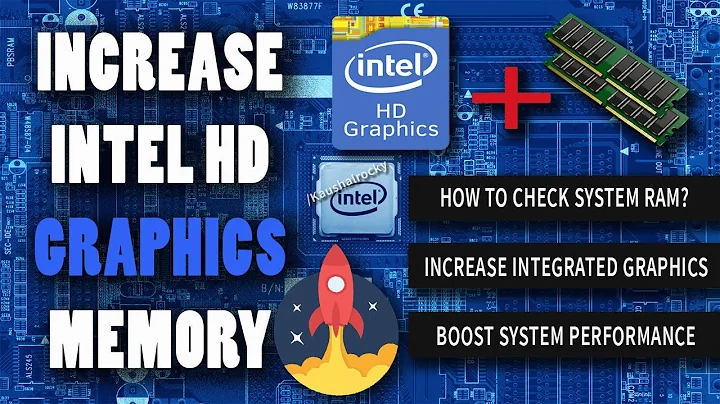What's the downside to "TearFree" with intel graphics?
This is addressed in the intel manpage:
Disable or enable TearFree updates. This option forces X to perform all rendering to a backbuffer prior to updating the actual display. It requires an extra memory allocation the same size as a framebuffer, the occasional extra copy, and requires Damage tracking. Thus enabling TearFree requires more memory and is slower (reduced throughput) and introduces a small amount of output latency, but it should not impact input latency. However, the update to the screen is then performed synchronously with the vertical refresh of the display so that the entire update is completed before the display starts its refresh. That is only one frame is ever visible, preventing an unsightly tear between two visible and differing frames. Note that this replicates what the compositing manager should be doing, however TearFree will redirect the compositor updates (and those of fullscreen games) directly on to the scanout thus incurring no additional overhead in the composited case. Also note that not all compositing managers prevent tearing, and if the outputs are rotated, there will still be tearing without TearFree enabled.
To summarise, the downsides are that it requires more memory, and that it reduces throughput and adds latency (except when there’s already a compositor or a vblank-synced fullscreen display).
Related videos on Youtube
Brandon Condrey
Consider opposing apartheid in Palestine and signing onto the BDS Movement; #1 User for DBA.SE 2017. Available for contracting: 281.901.0011 PostgreSQL & PostGIS / MySQL / SQL Server JavaScript, Typescript, Rx.js, Node.js, Angular Also: C / Perl / Python / Rust / x86 Assembly
Updated on September 18, 2022Comments
-
Brandon Condrey over 1 year
There is an option for Intel graphics to disable screen tearing under X11. It can be enabled by configuring xorg with a stanza like this,
Section "Device" Identifier "Intel Graphics" Driver "intel" Option "TearFree" "true" EndSectionWhy isn't this enabled by default? What's the downside to the TearFree option?