What are "Content Files" (in Visual Studio : Setup Project : File System
23,826
The build action property of the file will be labeled "content". Here is a link to more information about File Properties.
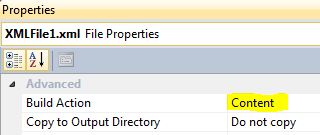
Author by
Adam Kane
Technical Director and Co-Founder for ForgeFX leading the development of simulation-based training software for industries including aerospace, construction, mining, agriculture, animal production, and emergency response. www.forgefx.com
Updated on July 09, 2022Comments
-
Adam Kane almost 2 years
In the context of a Visual Studio 2008 Setup Project, what are "Content Files". In other words, when creating a setup project and defining the File System settings and choosing: Add Project Output > Content Files, what files will be added?
For example, what has to be true about a file or its location for it to be considered a Content File for a given project's output?
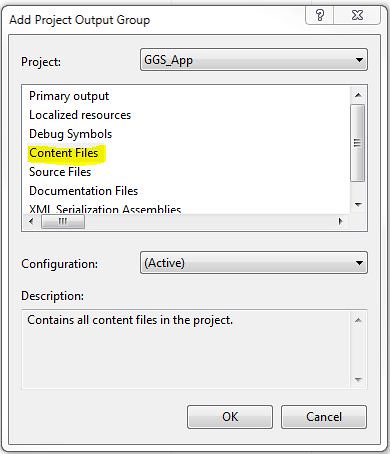
-
 Only You over 11 yearsAn additional bit of information... Usually we want to include "Content Files" output group for web applications because .aspx files and graphics are all classed as Content. For other applications, we usually wouldn't include this group.
Only You over 11 yearsAn additional bit of information... Usually we want to include "Content Files" output group for web applications because .aspx files and graphics are all classed as Content. For other applications, we usually wouldn't include this group. -
ToolmakerSteve almost 9 yearsContent files are useful even in non-web apps, if wish to have some initial files in your app's content folder, that might be altered or added to by your app. These would be data files (not executables or dlls). In setup, you might specify that they be copied to a subfolder of user's app data. In .Net 4.0+, this might be a folder
\YourCompany\YourAppwithinEnvironment.GetFolderPath(Environment.SpecialFolder.ApplicationData).