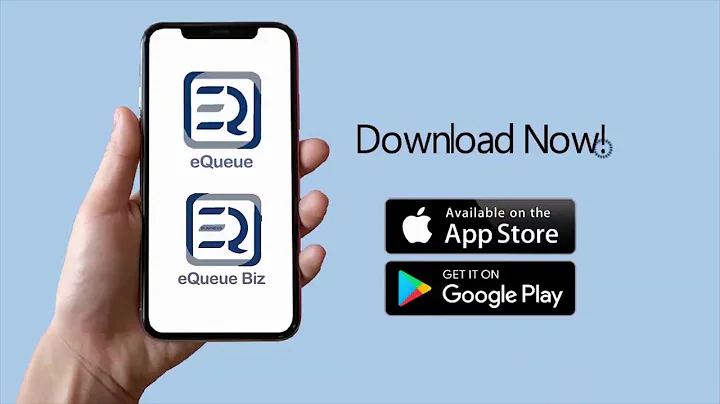What are the benefits/trade-offs of enabling "Smart Queue Management" on ER-X?
Solution 1
Smart Queue Management (SQM) is all about minimizing latency (a.k.a. "lag", "ping time", "round-trip time", "RTT"), even when your Internet connection is fully loaded. Low latency is important for voice/video teleconferencing, and especially important for fast-paced online multiplayer gaming.
Most routers and modems have a design flaw called "bufferbloat"; when your Internet connection gets fully loaded (congested), they mismanage their queues of packets waiting to be sent, and let the queue grow out of control, which just adds latency with no benefit. SQM is the fix for bufferbloat.
SQM is only tangentially related to QoS. Traditional QoS schemes prioritize some kinds of traffic over others, so when there is congestion, the lower-priority traffic gets slammed with congestion-related latency, and the high-priority traffic hopefully skates by without problems. In contrast, SQM tries to keep the latency low on all traffic even in the face of congestion, without prioritizing one kind of traffic over another.
There are a handful of SQM algorithms out there. The best as of this writing are Cake and FQ-CoDel. Cake requires more CPU power than FQ-CoDel. If your router's SOC (CPU) isn't powerful enough to run Cake fast enough to keep up with your residential broadband Internet connection speed, try FQ-CoDel instead, if that's an option.
So if your router's CPU isn't powerful enough to run Cake at full line rate for your Internet connection, then enabling it will decrease your latency as intended, but at some cost to your top speed.
You might want to run an online speed test that measures bufferbloat. That is, one that compares latency-while-idle to latency-under-load, to make sure that your latency doesn't spike up during load (congestion). dslreports.com/speedtest is a good one for that because it not only measures it but gives you an easy-to-understand letter grade. The Netflix Fast.com and SourceForge speed tests also have ways to measure both kinds of latency and compare them, but they don't help you interpret your results. I keep hoping that Ookla's Speedtest.net will add a bufferbloat score, but they keep disappointing me, so it's not suitable for this purpose.
If enabling SQM on your ER-X improves your DSLreports bufferbloat grade by a letter grade or more, then I'd totally take that little 15% top speed hit you measured. Latency problems are way more noticeable than bandwidth problems unless you have less than about 10-20Mbps of downstream bandwidth per person.
If your router's CPU is fast enough, then there shouldn't be any trade-offs; enabling SQM should just fix your bufferbloat without any noticeable side-effects.
Solution 2
It depends on what exactly you mean by your "current sufficient quality" (or what exactly you want to improve) and what is causing it.
If the bottle neck is your internet connection e.g. you have several applications that are using the WLAN/internet connection simultaneously then yes. QoS could prioritise certain traffic types (it might need to be configured though). Note: SQM is not QMS (I overlooked that, see Spiff's answer for more details).
If your WLAN/internet connection just doesn't have enough data transfer rate for two video calls then no.
If the "poor" Quality comes form your video devices then it's a "no" as well.
More info about the cause of the "poor" quality is needed to give a better answer.
Related videos on Youtube
sunknudsen
Updated on September 18, 2022Comments
-
 sunknudsen over 1 year
sunknudsen over 1 yearI have an ER-X router from Ubiquiti. With COVID-19, both my girlfriend and I spend a lot of time on video calls. Would enabling "Smart Queue Management" (QoS) help with the quality of calls (we use a UniFi AC Pro AP for Wi-Fi and are well in range)?
I am asking because there is a trade-off... My Internet is a 120/20. When enabling "Smart Queue Management", throughput lowers to 103/17.