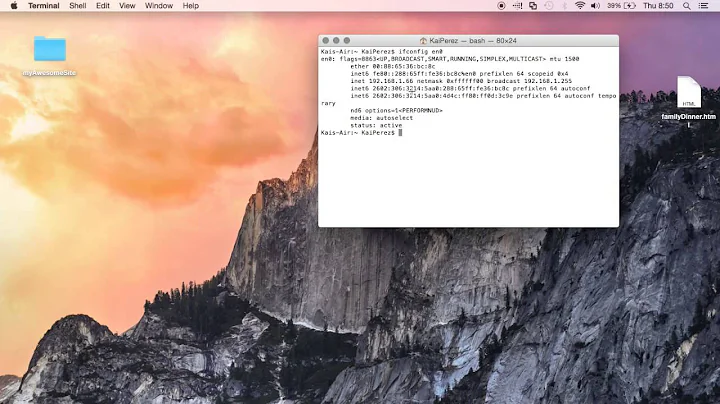What are these ifconfig interfaces on macOS
For the ones that you don't have:
ap1: Access Point. This is used if you are using your MacBook as a wireless host where you are sharing its connection.awdl0: Apple Wireless Direct Link. WIFI p2p connection for things like AirDrop, Airplay, etc. Also used for Bluetooth.llw0: Low-latency WLAN Interface. Used by the Skywalk system.utun0: Tunneling interface. Used for VPN connections to tunnel traffic or for software like Back To My Mack.utun1: Same as utun01
Related videos on Youtube
Velociround
Updated on September 18, 2022Comments
-
Velociround almost 2 years
I have a MacBook Pro 15" 2018 (Touch Bar). I see it has a lot of network interfaces. I would like to know what they are/what they do. I did some research but I couldn't really figure out all of them, here are their
SCNetworkInterfaceInfo.UserDefinedNamewith information I was able to find from this answer:- ap1: ?
- awdl0: ?
- llw0: ?
- utun0: ?
- utun1: ?
- lo0: loopback (localhost)
- gif0: Software Network Interface
- stf0: 6to4 tunnel interface
- en0: physical wireless
- en1: Thunderbolt 1
- en2: Thunderbolt 2
- en3: Thunderbolt 3
- en4: Thunderbolt 4
- en5: iBridge / Apple T2 Controller
- en6: Bluetooth PAN
- en8: iPhone USB
- en9: VM network interface
- en10: iPad
- bridge0: Thunderbolt Bridge
The search engine for the Unix & Linux StackExchange is offline as of the time I'm posting this question. Thanks in advance.
lo0: flags=8049<UP,LOOPBACK,RUNNING,MULTICAST> mtu 16384 gif0: flags=8010<POINTOPOINT,MULTICAST> mtu 1280 stf0: flags=0<> mtu 1280 en5: flags=8863<UP,BROADCAST,SMART,RUNNING,SIMPLEX,MULTICAST> mtu 1500 status: active ap1: flags=8802<BROADCAST,SIMPLEX,MULTICAST> mtu 1500 status: inactive en0: flags=8863<UP,BROADCAST,SMART,RUNNING,SIMPLEX,MULTICAST> mtu 1500 status: active en3: flags=8963<UP,BROADCAST,SMART,RUNNING,PROMISC,SIMPLEX,MULTICAST> mtu 1500 status: inactive en4: flags=8963<UP,BROADCAST,SMART,RUNNING,PROMISC,SIMPLEX,MULTICAST> mtu 1500 status: inactive en1: flags=8963<UP,BROADCAST,SMART,RUNNING,PROMISC,SIMPLEX,MULTICAST> mtu 1500 status: inactive en2: flags=8963<UP,BROADCAST,SMART,RUNNING,PROMISC,SIMPLEX,MULTICAST> mtu 1500 status: inactive bridge0: flags=8863<UP,BROADCAST,SMART,RUNNING,SIMPLEX,MULTICAST> mtu 1500 options=63<RXCSUM,TXCSUM,TSO4,TSO6> Configuration: id 0:0:0:0:0:0 priority 0 hellotime 0 fwddelay 0 maxage 0 holdcnt 0 proto stp maxaddr 100 timeout 1200 root id 0:0:0:0:0:0 priority 0 ifcost 0 port 0 ipfilter disabled flags 0x0 member: en1 flags=3<LEARNING,DISCOVER> ifmaxaddr 0 port 9 priority 0 path cost 0 member: en2 flags=3<LEARNING,DISCOVER> ifmaxaddr 0 port 10 priority 0 path cost 0 member: en3 flags=3<LEARNING,DISCOVER> ifmaxaddr 0 port 7 priority 0 path cost 0 member: en4 flags=3<LEARNING,DISCOVER> ifmaxaddr 0 port 8 priority 0 path cost 0 nd6 options=201<PERFORMNUD,DAD> status: inactive awdl0: flags=8943<UP,BROADCAST,RUNNING,PROMISC,SIMPLEX,MULTICAST> mtu 1500 status: active llw0: flags=8863<UP,BROADCAST,SMART,RUNNING,SIMPLEX,MULTICAST> mtu 1500 status: active utun0: flags=8051<UP,POINTOPOINT,RUNNING,MULTICAST> mtu 1380 utun1: flags=8051<UP,POINTOPOINT,RUNNING,MULTICAST> mtu 2000 en10: flags=8863<UP,BROADCAST,SMART,RUNNING,SIMPLEX,MULTICAST> mtu 1500 status: active en8: flags=8822<BROADCAST,SMART,SIMPLEX,MULTICAST> mtu 1500 status: inactive -
Velociround almost 4 yearsCould you please elaborate a bit on these, too? Although I have their names and I'm guessing what they do, I would like to know for sure:
gif0,stf0,en9: VM network interface,bridge0: Thunderbolt Bridge. Thank you very much
![How to IPCONFIG on Apple Mac OS X [HD][Guide][Tutorial] 2020](https://i.ytimg.com/vi/WteF_RkgFnI/hq720.jpg?sqp=-oaymwEcCNAFEJQDSFXyq4qpAw4IARUAAIhCGAFwAcABBg==&rs=AOn4CLCdViTcdqMG6FCAcP8FQ0C0FAahaw)