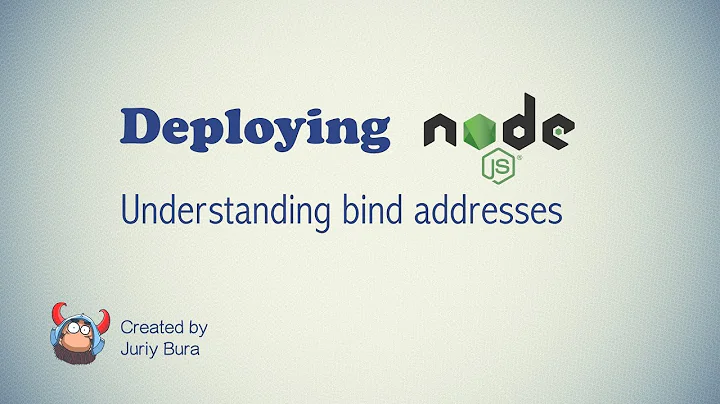What is creating the utun0 network interface on OSX? What is for? What is it exactly?
utun0 is For "Back to My Mac" given your described setup I would assume it's created by GNS3 for / as the secure localhost connection.. as for the MTU not sure
Related videos on Youtube
Ray de Groat
Updated on September 18, 2022Comments
-
 Ray de Groat over 1 year
Ray de Groat over 1 yearWhat is creating the utun0 network interface on OSX? What is it being used for? What is it exactly?
The interface only appears after connecting to the Ethernet or turning on the Wi-Fi and goes away after restart. It does not show up in the Network Preference Pane. Using
ifconfigthe interface looks like this.utun0: flags=8051< UP,POINTOPOINT,RUNNING,MULTICAST> mtu 1380 inet6 fe80::c502:a4a6:a260:e0d1%utun0 prefixlen 64 scopeid 0x7 inet6 fd4c:2989:56f0:25be:c502:a4a6:a260:e0d1 prefixlen 64 nd6 options=1<PERFORMNUD>My next question would be why the MTU size of 1380, but maybe it would help if i understood what this interface is, what is it being used for, and what is responsible for it's creation.
I'm NOT using a VPN. I do have Wireshark installed and GNS3 and VirtualBox. I don't know if any of those applications would be responsible for the creation of utun0. I'm interested in man pages, documentation, or guides from which I can learn more. Any help or suggestions appreciates.
-
 Ray de Groat about 9 yearsI see that inet6 beginning with FE80 is an IPV6 link-local address. I should also mention the interface dose not appear to be associated with any service, though other than the command: networksetup -listallnetworkservices
Ray de Groat about 9 yearsI see that inet6 beginning with FE80 is an IPV6 link-local address. I should also mention the interface dose not appear to be associated with any service, though other than the command: networksetup -listallnetworkservices
-
-
 Ray de Groat about 9 yearsThank you! On another test machine running OSX 10.8, I experimented by enabling and disabling Back To My Mac and the utun interface would appear and disappear as expected. For some reason the same doesn't hold true on my 10.9 machine. The utun interface remains even when Back To My Mac is disabled.
Ray de Groat about 9 yearsThank you! On another test machine running OSX 10.8, I experimented by enabling and disabling Back To My Mac and the utun interface would appear and disappear as expected. For some reason the same doesn't hold true on my 10.9 machine. The utun interface remains even when Back To My Mac is disabled. -
linuxdev2013 about 9 yearstry reverting to mDNS (the default pre - yosemite) (searching 'Yosemite DNS broken ' will furnish plenty of tutorials for that is that works its the new largely broken discoveryd
-
 Ray de Groat about 9 yearsI am running pre-Yosemite. I'm on Mavericks. The utun0 interface is not causing any issues which I can see. I just wonder why it gets automatically created. If I could remove it manually, perhaps with a networkseup command, then I could troubleshoot it better.
Ray de Groat about 9 yearsI am running pre-Yosemite. I'm on Mavericks. The utun0 interface is not causing any issues which I can see. I just wonder why it gets automatically created. If I could remove it manually, perhaps with a networkseup command, then I could troubleshoot it better. -
 Ray de Groat about 9 yearsThere is no discoveryd process running that I can find. I'm running Mavericks which still uses mDNSResponder.
Ray de Groat about 9 yearsThere is no discoveryd process running that I can find. I'm running Mavericks which still uses mDNSResponder.