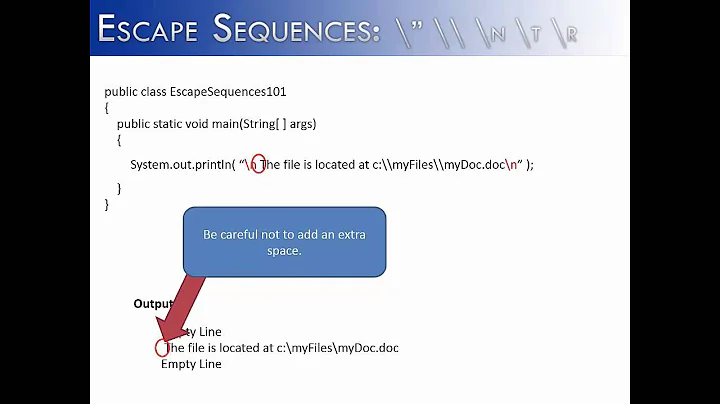What characters need to be escaped in files without quotes?
The simple solution is to put a single quote (') at the beginning and another single quote at the end, and to replace every ' character inside the file name by the 4-character sequence '\''. All characters lose their special meaning inside a single-quoted string, except ' itself which marks the end of the string. The sequence '\'' ends the single-quoted literal, immediately follows by a quoted single quote, and opens a new single-quoted literal. Thus the file name
This file's name has some weird characters!
Will you manage to escape them?
can be quoted as follows:
somecommand 'This file'\''s name has some weird characters!
Will you manage to escape them?'
Double quotes have more complex escaping rules and don't allow you to include an exclamation mark ! if history substitution is activated, so I won't consider them further.
An alternative approach is to protect characters with backslashes. This works for every character except newlines; for a newline, putting it inside single quotes (or double quotes) is the only solution. If you want to minimize the number of backslashes to present the quoted name to the user, you may restrict it to places where the backslash is needed; however, the more backslashes you omit, the more you risk forgetting one that's needed. Letters, digits and non-ASCII characters are always ok¹. Quote whitespace and punctuation whenever you're unsure.
With a typical shell (ksh, bash or zsh), you need to quote the following characters in at least some circumstances.
- Whitespace (space, tab, newline — remembering that newlines can't be quoted with a backslash).
!— history expansion."— shell syntax.#— comment start when preceded by whitespace; zsh wildcards.$— shell syntax.&— shell syntax.'— shell syntax.(— even in the middle of a word: ksh extended globs (also available in bash and zsh); zsh wildcards.)(see()*— sh wildcard.,— only inside brace expansion.;— shell syntax.<— shell syntax.=— in zsh, when it's at the beginning of a file name (filename expansion with PATH lookup).>— shell syntax.?— sh wildcard.[— sh wildcard.\— shell syntax.]— you may get away with leaving it unquoted.^— history expansion; zsh wildcard.`— shell syntax.{— brace expansion.|— shell syntax.}— needs to be escaped in zsh, other shells are more lenient when there's no matching opening brace.~— home directory expansion when it's at the beginning of a file name; zsh wildcard; always safe when it's the last character.
A few more characters can require special handling sometimes:
-isn't special for the shell, but when it's at the beginning of a command argument, it indicates an option. It can't be protected with quotes since the special handling is in the command, not in the shell. To protect a file name that begins with-, you can put./before it — this way it's still the same file, but the argument doesn't begin with-anymore..isn't special in itself, but dot files are excluded from*globs by default.:isn't special for the shell, but some commands parse it specially, e.g. to indicate a remote file (hostname:filename). Consult the documentation of the command to see how to cope with file nams containing colons.
¹ Unless the user has configured alternate history expansion characters. Some shells allow this. This is another reason to use single quotes rather than backslashes.
Related videos on Youtube
Tim
My name is Jakub T. Jankiewicz, I'm coding mostly in JavaScript. I love Lisp Macros, jQuery library, ReactJS, CSS3, HTML5, SVG, GNU/Linux, GNU Emacs and Inkscape. Working with JavaScript and R for Roche/Genentech via Astek Poland. my english blog - In Code We Trust my polish blog - Głównie JavaScript (ang. Mostly JavaScript) Usefull Links Other links Yet another links Few of my JavaScript Open Source projects: jQuery Terminal: JavaScript library for Web based Terminal Emulator LIPS - Powerful Scheme based lisp interpreter written in JavaScript sysend.js: Library for sending messages between Windows and Tabs Gaiman Programming Language and Text based Game engine GIT Web Terminal Posts: EchoJS News, EchoJS News (2), HackerNews
Updated on September 18, 2022Comments
-
Tim over 1 year
I have browser-based shell/terminal that executes bash commands and I'm escaping spaces but it turns out that parenthesis also need to be escaped. What other characters need to be escaped for file names that are not in quotes?
-
 iBug about 7 yearsNewlines, at least
iBug about 7 yearsNewlines, at leastLFonly, can be quoted with a backslash in some shells. -
 Gilles 'SO- stop being evil' about 7 years@iBug No. In any sh-like shell, backslash+newline expands to an empty string, not to a newline.
Gilles 'SO- stop being evil' about 7 years@iBug No. In any sh-like shell, backslash+newline expands to an empty string, not to a newline. -
slashmais over 6 yearsThis is a good answer, thank you. Is there a link to where this information is 'officially' available?
-
 Gilles 'SO- stop being evil' over 6 years@slashmais What information? The syntax of the shell language is “officially” available in various manuals and specifications, but going from there to finding out exactly which characters need quoting where isn't completely straightforward.
Gilles 'SO- stop being evil' over 6 years@slashmais What information? The syntax of the shell language is “officially” available in various manuals and specifications, but going from there to finding out exactly which characters need quoting where isn't completely straightforward. -
slashmais over 6 yearsI also found this: tecmint.com/manage-linux-filenames-with-special-characters - it is not as compact as your list, but has plenty examples. (by-the-by: "What information?" is not a cool response when the topic here concerns the characters)