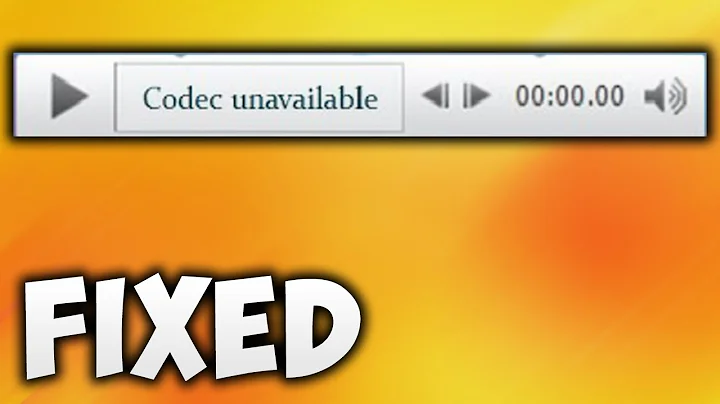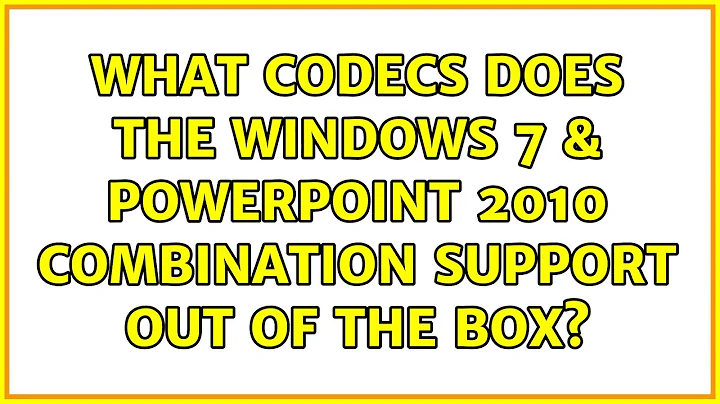What codecs does the Windows 7 & Powerpoint 2010 combination support out of the box?
Solution 1
Insert your video in PPT 2010 on any computer that will allow it (ie, that has the necessary codecs installed), then use File | Info | Optimize Compatibility
This will convert the video to something that any copy of PPT 2010 should be able to play out of the box.
Solution 2
Your best bet is going to be to use a Windows native codec, the primary ones being Windows Media Video v9 or v10 in a .avi/wmv packaging.
This codec and packaging will be able to play on virtually any Windows based PC.
Related videos on Youtube
Flyto
Updated on September 18, 2022Comments
-
 Flyto over 1 year
Flyto over 1 yearApologies if this question has been asked many times before... but I can't find a duplicate.
I'm helping a colleague prepare a Powerpoint presentation. We have no control over the computer that it will be delivered from (we simply hand the PPT file over beforehand). I am making an assumption that it will be running Windows 7 & Powerpoint 2010, as we are.
As I understand it, Powerpoint will embed and play quite a wide range of video formats, if the relevant codecs are installed on the PC. Because we don't control the PC we need to assume that it has nothing installed that doesn't come automatically with Windows or Powerpoint - but which formats are these?
To put it another way: What video format can we embed in Powerpoint and be confident that it will play on any Windows 7 PC?
Thanks.
-
 Flyto over 10 yearsThanks, but (as so often) that page is simply a list of container formats, not codecs. I've tried a few different .mpg files and none work. It may also be that Powerpoint is fussier than simply "Whatever the current Media Player copes with". So far, the only thing I've found to work reliably is old-school WMV.
Flyto over 10 yearsThanks, but (as so often) that page is simply a list of container formats, not codecs. I've tried a few different .mpg files and none work. It may also be that Powerpoint is fussier than simply "Whatever the current Media Player copes with". So far, the only thing I've found to work reliably is old-school WMV. -
 Flyto over 10 yearsOh, sorry - I see that the sections expand to list the codecs. In that case I can definitely report that Powerpoint is fussier!
Flyto over 10 yearsOh, sorry - I see that the sections expand to list the codecs. In that case I can definitely report that Powerpoint is fussier! -
Bala Sivakumar over 10 yearsThis page lists the formats support inbox in Windows 7: msdn.microsoft.com/en-us/library/windows/desktop/…
-
 Flyto over 10 yearsThanks. Not being aware of the "Optimise compatibility" button at the time, I used VLC to convert to "WMV2",and that seemed to work.
Flyto over 10 yearsThanks. Not being aware of the "Optimise compatibility" button at the time, I used VLC to convert to "WMV2",and that seemed to work. -
 Matthew Salsamendi over 10 yearsThat certainly works as well. It essentially does the same thing.
Matthew Salsamendi over 10 yearsThat certainly works as well. It essentially does the same thing.