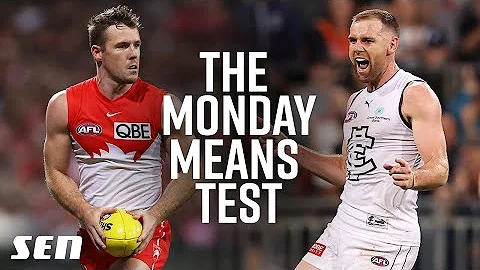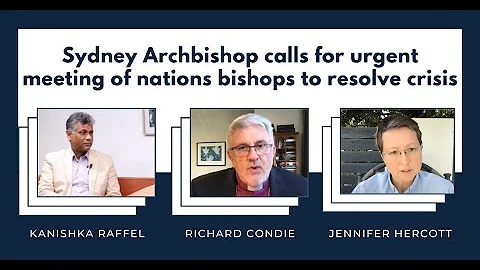What does 'Clear PK' do?
When secure boot is enabled, it is initially placed in Setup Mode, which allows a public key known as the Platform key (PK) to be written to the firmware. Once the key is written, secure boot enters User Mode, where only drivers and loaders signed with the platform key can be loaded by the firmware.
Clearing it might cause problems as clearing the PK will set you back to Setup Mode from User Mode. However, while there's no key and your firmware is compromised, so is the process of setting the PK, so there's no point on enrolling a PK then. It's all your take.
Hope I could help! :)
Related videos on Youtube
Jack
Updated on September 18, 2022Comments
-
Jack over 1 year
I'm in BIOS Setup on my Lenovo Yoga 2 Pro running Windows 8.1 (yuck, sorry) and I want to get into setup mode in order to access the terminal from the system account. There is an option under the 'Security' tab that says 'Reset to Setup Mode'. The description is "Clear PK, disable secure boot and enter Setup Mode." I understand what it means to disable the secure boot and enter Setup Mode, but I'm not sure what clearing the PK would do. Would this make the computer unusable after I boot back up with normal settings?
-
A. Prasad over 9 yearsPK (Platform key) :Check the link (topic 1.3.3.2) technet.microsoft.com/en-in/library/dn747883.aspx
-