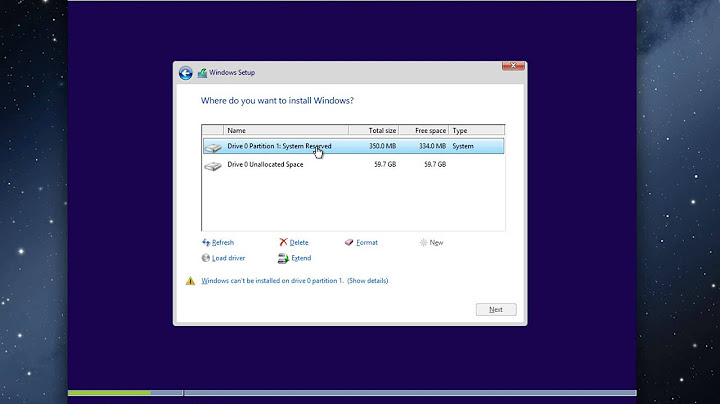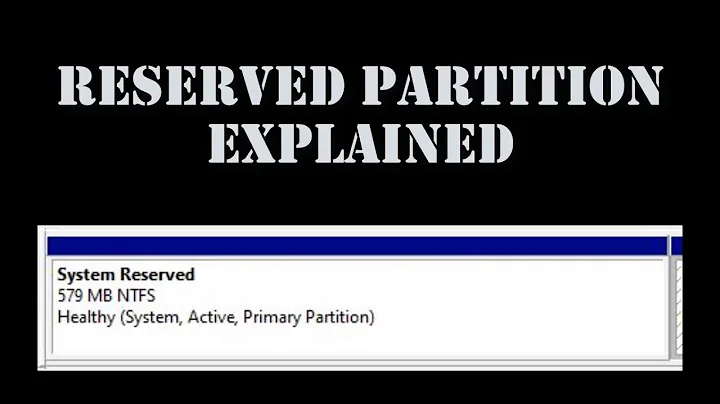What file system does Microsoft Reserved Partition contain?
Solution 1
Final resolution of my problem
I copied, literally, the whole MSR partition from a healthy drive below, the partition was of the same size in sectors, also note a GPT scheme, it might very well be of importance.
Here's some healthy Windows 10 GPT installation, I managed to find:
Device Start End Sectors Size Type
/dev/sda1 2048 1026047 1024000 500M EFI System
/dev/sda2 1026048 1288191 262144 128M Microsoft reserved
/dev/sda3 1288192 459608774 458320583 218,6G Microsoft basic data
/dev/sda4 459610112 461398015 1787904 873M Windows recovery environment
/dev/sda5 461398016 485992447 24594432 11,7G Windows recovery environment
/dev/sda6 485992448 488396799 2404352 1,2G Windows recovery environment
Procedure in practice
I first backed up the bad partition for the case my efforts would cause more harm than good.
And then directly copied using pv (man page), you can always use dd (man page) if you are used to it.
It was as simple as plugging both of the drives to my Debian server and using something like (intentionally upper-cased the letters to avoid anyone using that command and destroying something):
As root:
pv < /dev/sdA2 > /dev/sdB4
With sudo:
sudo sh -c 'pv < /dev/sdA2 > /dev/sdB4'
Investigation
I could not mount the partition anyhow, and let me assure you I tried hard. At least I did try cat'ing it, some of it surprisingly makes sense, so I presume it is there for a reason:
cat /dev/sda2
RRaArrAa��U�U��X�MSDOS5.0 �?��@��) ���NO NAME FAT32 3ɎѼ�{���ٽ|�V@�N�V@�A��U�r��U�u
��t�F�-�V@�s�����f��@f�������Af��f��f�F��~u9�~*w3f�Ff��
����,����}��|�����t<�t �������}���}��ߘ��f`�~� fjfPSfh�B�V@���fXfXfXfX�3f;F�r��*f3�f�Nf����f��f���v�֊V@����
�fa�t���f@Iu��BOOTMGR
Disk error�
Press any key to restart
��U�RRaArrAa����U�U�
An operating system wasn't found. Try disconnecting any drives that don't
contain an operating system.�f�Ff�N$f��fFf�Vf�f�F�f�F�����f�F,f���G�f=������f��fF�������(�8-t�
V�m}��^t���;�r�Nu�fX�er������ ���u �}��f����f����f��fF�������fX�����rЊV@� f���&f�f%���f=���ÿ~f�N
f3�f��f;F�t:f�F�fFf�Nf�f�^(��t:^�L�Rf��f�F$f��f�ZR�߹�>�Z���U���������������������OS �V1Lr
Conclusion
Without this partition, or in my case a damaged one, Windows Update and a few other things did not work properly, so the customer returned to me later on with this machine to fix these problems. I can report to you, you can safely copy it from a healthy machine in case of damage, supposing the same size and partition scheme.
It obviously contains some data without which Windows for whatever reason would not work properly.
Solution 2
System Reserved partition is generally:
- of type NTFS
- around 100MB size
Some Microsoft Reserved partitions related to GPT disk are:
- of type UNFORMATTED
- often 128MB size
If someone decides to make a non-standard installation, the System Reserved can be just about any size. e.g., System Reserved will scale when people swap out the original install disk with something larger and use auto-scaling in the migration software. Some software is 'dumb' and expands all partitions relative to the disk size difference.
You may find more info at Microsoft Docs.
Related videos on Youtube
LinuxSecurityFreak
I am passionate about Linux systems. And a true IT nerd. 🖥️
Updated on September 18, 2022Comments
-
LinuxSecurityFreak over 1 year
TL;DR
What file system does this partition contain? (NTFS, FAT32 or something else?)
Story
Yesterday, I have used
ddrescueto recover a slow and generally end-of-life hard disk drive.The drive (WD 1TB) contains Windows 10, I don't know if upgraded from previous version or not.
There was but 1 single cluster, 4096 bytes in size, that contained URE (Unrecoverable read error), but somewhere in the beginning of the drive, which made one partition unreadable, I will mark the one below with <-- THIS:
The layout is readable from GNU/Linux Debian 9 as follows:
Device Start End Sectors Size Type /dev/sdb1 2048 2050047 2048000 1000M Windows recovery environment /dev/sdb2 2050048 2582527 532480 260M EFI System /dev/sdb3 2582528 3606527 1024000 500M Lenovo boot partition /dev/sdb4 3606528 3868671 262144 128M Microsoft reserved <-- THIS /dev/sdb5 3868672 1902323711 1898455040 905.3G Microsoft basic data /dev/sdb6 1902323712 1953523711 51200000 24.4G Windows recovery environmentAs you can see, it is Microsoft Reserved Partition (wiki).
I intend to, at least, re-create the partition and the file system in it.
But since I don't have any other Windows 10 computer at my disposal, I have a very simple question:
What file system does this partition contain? (NTFS, FAT32 or something else?)
-
 phuclv about 6 yearsif you have Debian then just run
phuclv about 6 yearsif you have Debian then just runsudo file -s /dev/sdb5orsudo fdisk /dev/sdb5to find out -
LinuxSecurityFreak over 4 years@phuclv
file -s /dev/sda2returns/dev/sda2: data, other ideas?
-