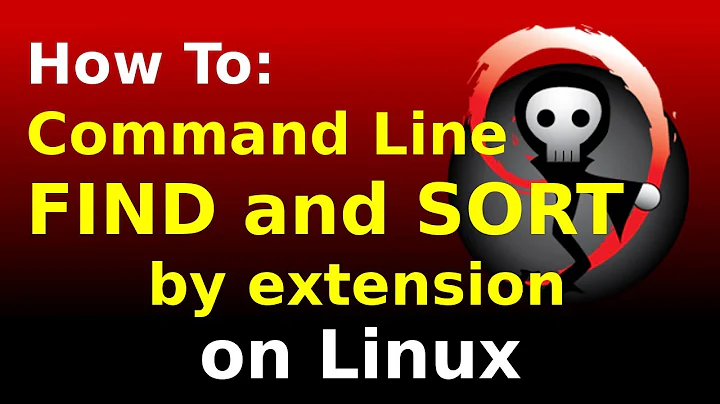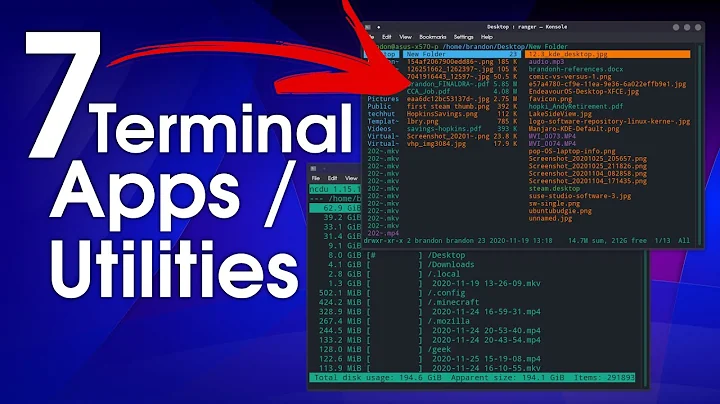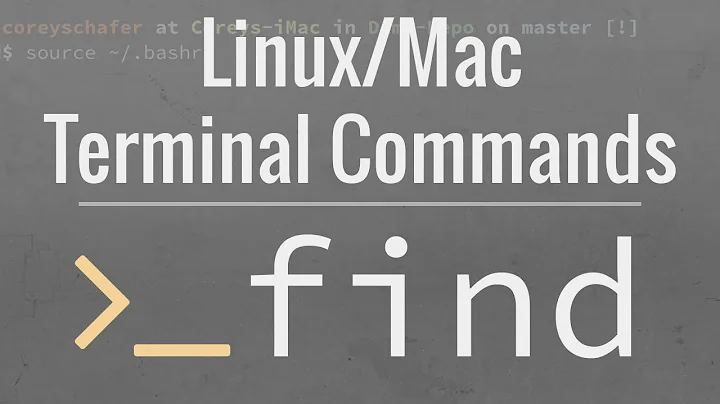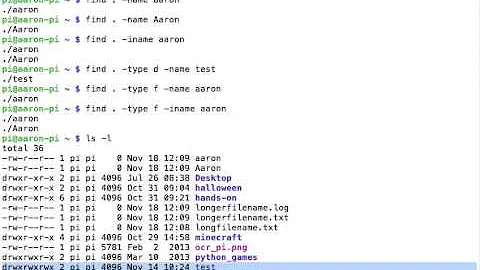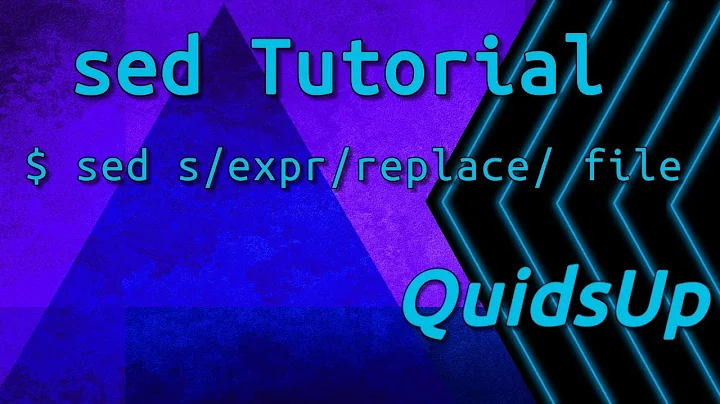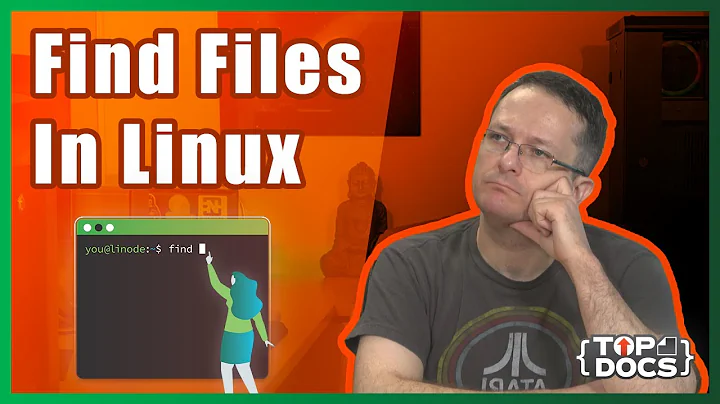What GNU/Linux command-line tool would I use for performing a search and replace on a file?
Solution 1
sed 's/a.*b/xyz/g;' old_file > new_file
GNU sed (which you probably have) is even more versatile:
sed -r --in-place 's/a(.*)b/x\1y/g;' your_file
Here is a brief explanation of those options:
-i[SUFFIX], --in-place[=SUFFIX] edit files in place (makes backup if extension supplied)
-r, --regexp-extended use extended regular expressions in the script.
The FreeBSD, NetBSD and OpenBSD versions also supports these options.
If you want to learn more about sed, Cori has suggested this tutorial.
Solution 2
Perl was invented for this:
perl -pi -e 's/foo/bar/g;' *.txt
Any normal s/// pattern in those single quotes. You can keep a backup with something like this:
perl -pi.bak -e 's/foo/bar/g;' *.txt
Or pipeline:
cat file.txt | perl -ne 's/foo/bar/g;' | less
But that's really more sed's job.
Solution 3
Consider Ruby as an alternative to Perl. It stole most of Perl's one-liner commandline args (-i, -p, -l, -e, -n) and auto-sets $_ for you like Perl does and has plenty of regex goodness. Additionally Ruby's syntax may be more comfortable and easier to read or write than Perl's or sed's. (Or not, depending on your tastes.)
ruby -pi.bak -e '$_.gsub!(/foo|bar/){|x| x.upcase}' *.txt
vs.
perl -pi.bak -e 's/(foo|bar)/\U\1/g' *.txt
In many cases when dealing with one-liners, performance isn't enough of an issue to care whether you use lightweight sed or heavyweight Perl or heaveier-weight Ruby. Use whatever is easiest to write.
Solution 4
sed, the stream editor, and yes, it uses regex.
Related videos on Youtube
Nitin
C/C++/Java developer. Currently working on embedded systems virtualization technology.
Updated on July 09, 2022Comments
-
Nitin almost 2 years
What GNU/Linux command-line tool would I use for performing a search and replace on a file?
Can the search text, and replacement, be specified in a regex format?
-
Sam Stokes over 15 yearsI didn't know about the -r switch to allow extended regex - handy! Also, -i is a shortcut for --in-place.
-
 Colin K over 12 yearsThanks for the helpful example! I think it could be simplified (slightly) by:
Colin K over 12 yearsThanks for the helpful example! I think it could be simplified (slightly) by:ruby -pi.bak -e 'gsub(/foo|bar/){|x| x.upcase}' *.txt(eg, removing the$_).