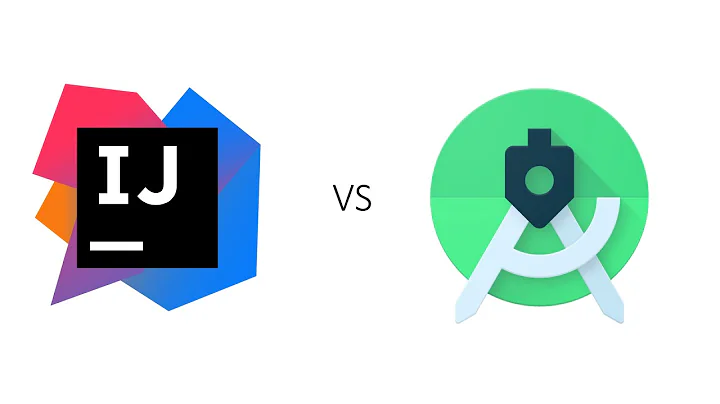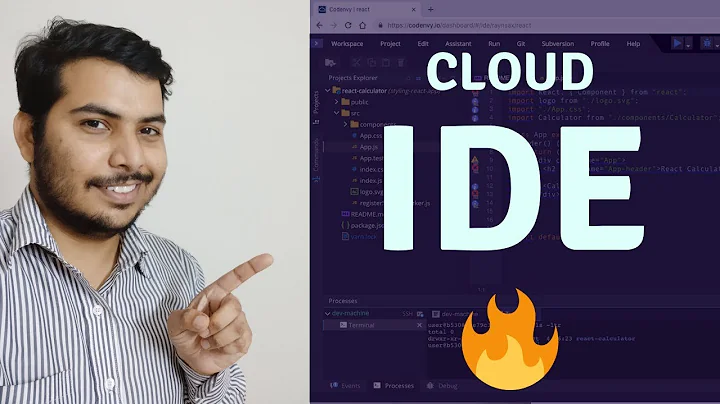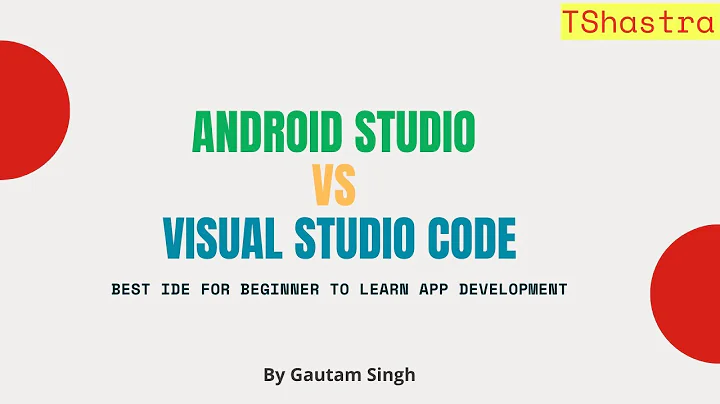What IDEs are there for Android development?
Solution 1
Probably the easiest to use, and officially supported, is Eclipse.
The Eclipse Android Developer Tools (ADT) plugin allows for basic project creation and management, as well as step debugging and ability to easily export your app for deployment/publication.
http://developer.android.com/tools/index.html
Google now distributes an ADT Bundle, which includes Eclipse with the ADT plugin, SDK and platform tools, and latest Android platform and system image for the emulator.
http://developer.android.com/sdk/index.html
The Android SDK Tools alone can still be downloaded if you prefer not to have the entire bundle, or if you already have Eclipse installed and just want to add the ADT plugin and SDK/platform tools, or if you prefer to use another IDE.
http://developer.android.com/sdk/installing/index.html
Solution 2
if you have prior development experience with Java you can try Eclipse + ADT plugin - the best
or
App Inventor for Android - its very simple and easy, no need of Java programming knowledge
Solution 3
It is all up to your personal preference. The Android SDK works fine on Ubuntu (I use it every day) and independent of the IDE you choose to use.
Personally I use IntellJ IDEA. The community edition has Android support and is free. Eclipse is the default tool and is also free and works well too.
I also know many people using other editors like vim, komodoedit and others. I would however suggest to use one of the first two suggestions.
In terms of building the app you should look into using the default build using Apache Ant or you could also build it e.g. with Apache Maven and the Maven Android Plugin. In any case find a build tool that is independent of the IDE you use and potentially even use a continuous integration server.
Solution 4
As the other two mention, Eclispe + ADT is the best option. Eclispe + Android has a lot of features like logcat viewer, stack trace viewer, DDMS, from where you can also take phone screenshots. You can also simulate texts and incoming phonecalls to test your apps. Debugging is also a breeze. I myself have made an an app for android as part of my college syllabus, and I recommend eclipse + adt. Goto this page for installation help. You can download the SDK from here.
Related videos on Youtube
Extender
Updated on September 17, 2022Comments
-
Extender over 1 year
I recently bought my first Android phone (HTC Legend). Now I want to develop for it!! :) Is it possible under Ubuntu and what is the best tool? Eclipse or IntelliJ or maybe something else?
UPD: It takes about a year for me (sorry my lazyness ;) But this is my first Android app - https://market.android.com/details?id=com.maxsoft.balls Created by Eclipse + ADT in Ubuntu 11.10!
-
Extender over 13 yearsAnd what about standard Ubuntu repos? I must install stock Eclipse, right?
-
theTuxRacer over 13 years@Extender I am not aware of eclipse repos, it is a better practice, IMO to download the tarball from eclipse.org/downloads The first eclipse in the download list is sufficient, for you. Yes, you must "extract" the tarball in your home directory, and create a workspace in your home directory, where your projects are stored. After extracting eclipse, read the guide at developer.android.com/guide/developing/eclipse-adt.html to install the SDK and you are all set.If you face any problems while coding, stackoverflow is a good place to ask question beginner questions.
-
theTuxRacer over 13 yearsSure, not a problem! Hope to see some great apps from you :D