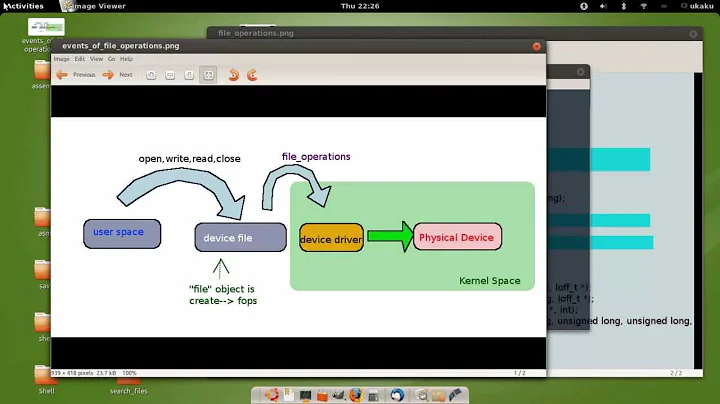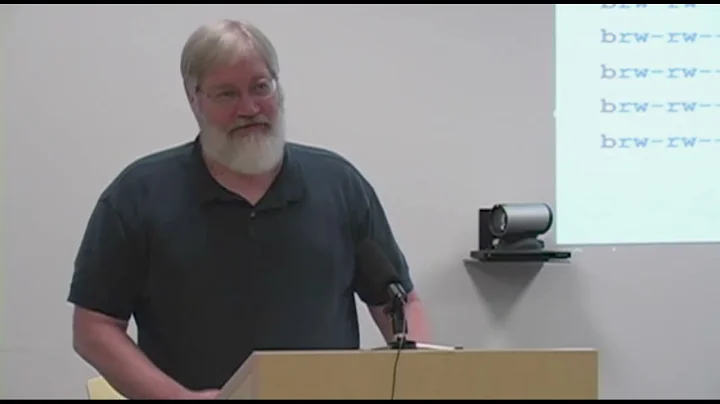What is a block device?
Any device that allows reading or writing data blocks is a "Block Device". In Ubuntu hard drives are represented by their drivers either as /hdX for an IDE drive or /sdX for a SCSI (or SATA in a modern system) drive.
The X stands for an alphabetic letter starting with a for the first device. The first hard drive in your system will therefore be /sda, the second drive /sdb etc.. Partitions on that device are further numbered. The first partition on the first drive is /sda1, the third partition on the third drive /sdc3 etc.
To list the representation, UUID and TYPE of all block devices in our system we may issue:
sudo blkid
sudo lsblk
This, in combination with the following command to give further details on partitions
sudo fdisk -l
should give us enough information to find out the location of our Windows, or Ubuntu installation.
Throughout information on how we boot is given with the Boot Info Script.
To answer your additional question: root can do anything. Therefore it is no way other than unplugging the drive to prevent root from overwriting a Windows partition.
Related videos on Youtube
Ghanshyam Rathod
Updated on September 18, 2022Comments
-
Ghanshyam Rathod over 1 year
I am creating dual-boot system with Windows 7 and Ubuntu. I want to check Windows 7 installation block device.
What is block device? How to distinguish the Windows 7 installation block device from Ubuntu?
How can we make secure that the Windows block device cannot be deleted by root user?
-
Anwar over 11 yearsAlso
sudo lsblklist block devices