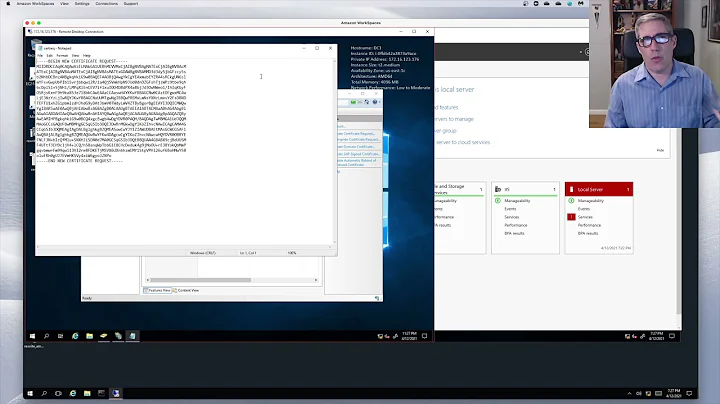What is a free active directory simulator tool for testing remote single-sign-on auth requests?
12,887
How about a 180-day trial license for Windows Server 2008 R2?
Honestly, that's probably your best bet. I've never heard of an "Active Directory simulator". It's easy enough to just spin up a trial version of the OS, set up your users, and then test on a real, live version of the software.
Related videos on Youtube
Comments
-
blunders over 1 year
Need to test if an application has correctly implemented active directory remote authentication single-sign-on requests? If you don't know of a tool, what would be a checklist of items to confirm are in place?
-
John Gardeniers over 13 yearsIs there any reason you can't test this with an actual AD?
-
blunders over 13 years@John_Gardeniers: Yes, basically I have a solution that I want to test before suggesting it to a company. Meaning I don't want to say I'm able to I'm able to then find out that I'm not. NOTE: DUPLICATED FROM COMMENT BELOW.
-
-
blunders over 13 yearsInteresting suggestion, but I'm just trying to test a config, not setup and learn Active Directory just to test SSO. I did a Google search before, and it appears that their are "Active Directory simulators" and hoping someone knows about testing an implemention without having to deploy a full version. (Basically I have a solution that I want to test before suggesting it to a company. Meaning I don't want to say I'm able to I'm able to then find out that I'm not.)
-
Aashraya Singal over 13 years@blunders if you want to be able to confidently say that you support AD Authentication, then you need to test against AD. Any kind of emulation/mimic wouldn't be a good enough test. If you were comfortable with such a basic level of testing, then you may as well test against any old LDAP implementation.
-
Aashraya Singal over 13 yearsSetting up a very basic AD is laughably simple. Literally install the OS, run through the 'add roles' wizard that pops up when you first log on, and follow the wizard. All the settings are configured for you automatically and all you do is set the domain name and admin password.