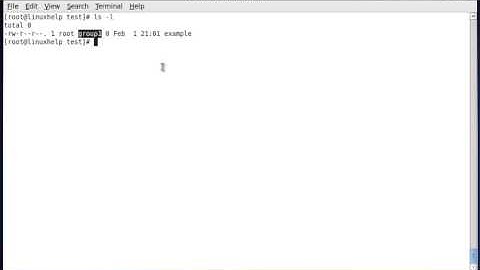what is chown root:root doing?
Solution 1
In general: Do not execute commands from the web if you do not know exactly what they do.
Specially by root !!.
The command chown root:root /home/mynewuser is:
changing the ownership to user:group of /home/mynewuser.
However, the first comment from your linked page adds an -R (keep reading).
Assuming the user kevind (using the specific name you provided) has a main group called kevind also created already (you can create it if needed) the command to revert the effect is:
chown kevind:kevind /home/kevind
Which must be executed as/by root to revert the ownership of root to the user kevind.
A more extensive change to ensure that kevind doesn't have some file owned by root inside his directories (security reasons) is:
chown -R kevind:kevind /home/kevind
That will Recurse inside all directories and subdirectories of the given top directory. That is a safe command, there is no real reason for a user to have a file (or directory) owned by root inside his home directory.
Solution 2
Since the recursive option -R wasn't used, simply using the same command with the mynewuser user and primary group instead of root/root will do it. Assuming like most modern distros whatever you are using puts the new user in its own group with the same name
chown mynewuser.mynewuser /home/mynewuser
as root (or via sudo) will un-do that.
Open a new question with your ssh key issue ...
Solution 3
The command chown root:root changes the user and group of the specified file or directory to user root and group root. I don't know why that answer recommends setting the chowning the directory to root:root.
To partially revert the change, use the command
chown mynewuser /home/mynewuser
This will at least set the user to mynewuser. To find the correct group, you can use either getent or grep the /etc/passwd file for the user, if your system doesn't have getent.
getent passwd mynewuser
grep ^mynewuser: /etc/passwd
You will get a line similar to this:
mynewuser:x:<user>:<group>:...
To include the correct group, use this command, where <group> is the number from the previous line:
chown mynewuser:<group> /home/mynewuser
Related videos on Youtube
Kevin Danikowski
Particular focus on multi-lingual simplistic react and javascript applications. Additional experiences include: docker, infrastructure, GCP, and business tasks. Otherwise, just building cool sh*t :)
Updated on September 18, 2022Comments
-
Kevin Danikowski almost 2 years
I read a tutorial and was instructed to do
chown root:root /home/mynewuseras part of the process to get my ssh key working with a new user i created "kevind", however it broke the path.What does this do?
How can I reset it back to default? What ever the default would be,
/,~or something?Tutorial came from this answer comment.
-
Kevin Danikowski over 5 yearsthank you for your response, I was instructed to use
chown -R mynewuser:mynewuser /home/mynewuser/in the line above, what are the reprocussions of this? -
ivanivan over 5 years@KevinDanikowski the
-Rmakes it recursive - it will operate on that directory, and any file/directory underneath. Since it is the home directory for that user, that is probably appropriate. However, I wasn't sure of your end goal, and so focused on simply reversing the command that you posted in your question. -
 Deathgrip over 2 yearsYour answer does not address the user's question.
Deathgrip over 2 yearsYour answer does not address the user's question. -
Peter over 2 yearsShall I delete it @Deathgrip?