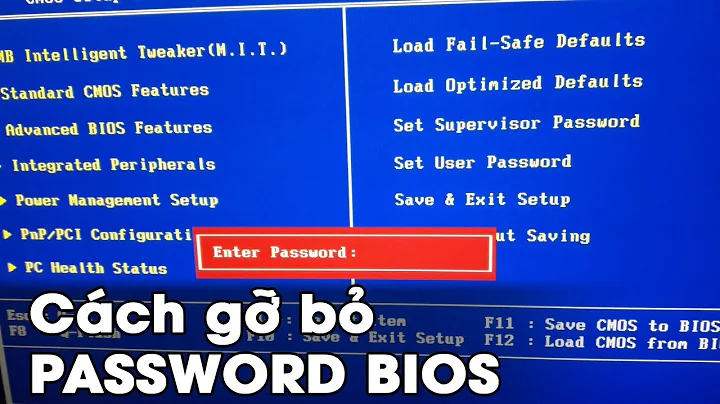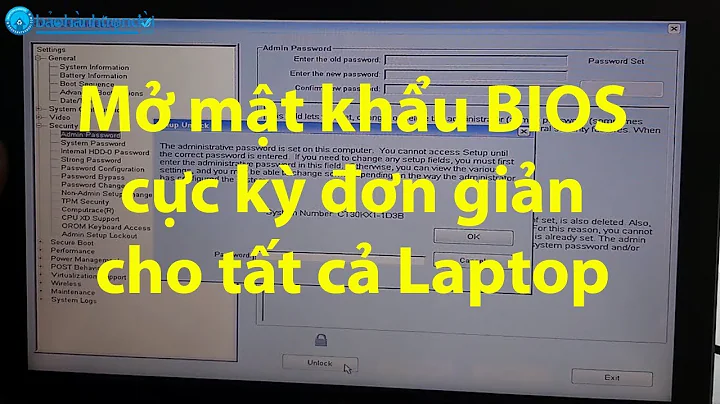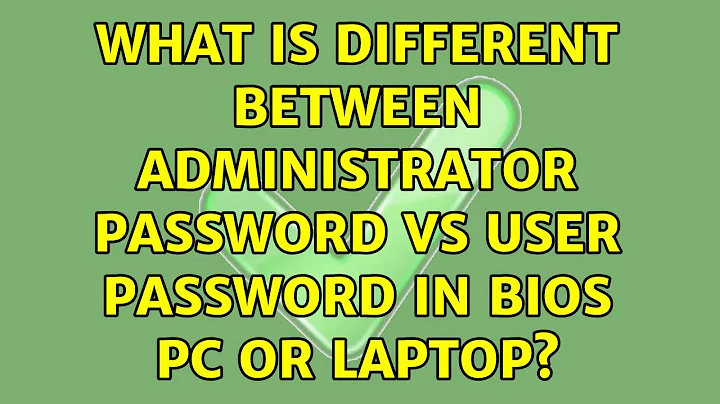What is different between Administrator Password Vs User Password in Bios PC or Laptop?
According to your laptop's User Guide there are three passwords you can set in BIOS: user password, HDD password and administrator password.
Your thinking is correct. User password enables machine to boot. Administrator password allows entering the BIOS settings.
Regarding password reset:
Knowing the administrator password you can reset user's one.
Resetting the administrator password requires a visit to Lenovo with a proof of purchase.
Resetting HDD password is impossible.
Related videos on Youtube
Admin
Updated on September 18, 2022Comments
-
 Admin over 1 year
Admin over 1 yearI wanted set password on my laptop (Lenovo G510) and I did it I set password on administrator and user in BIOS, but I can't understand what is difference between them.
I think Administrator password use for enter to setup (BIOS setup) (not accessible before user enter password), and User password restricts who can continue the boot process after the BIOS has loaded its bootstrap loader (and before any operating system gets loaded). One controls access to the BIOS setup, the other controls the bootup.
Is it correct?
And another question is: Can I remove laptop's battery to pass this level? (without entering/knowing the password)?
![[Hindi] How to set power on password in your computer | Bios Password](https://i.ytimg.com/vi/LzX3Ku8kozY/hq720.jpg?sqp=-oaymwEcCNAFEJQDSFXyq4qpAw4IARUAAIhCGAFwAcABBg==&rs=AOn4CLBHC07gxEzU7eZN7XRrNfgGPBqJ5A)