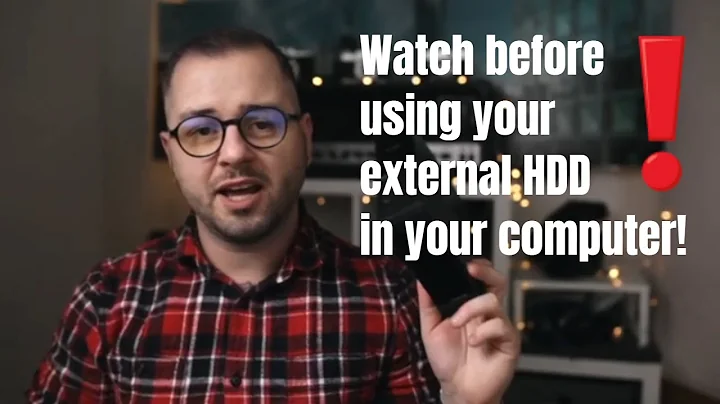What is needed to convert a laptop hard disk into a removable USB hard drive?
Solution 1
This is the one I use:
http://www.microcenter.com/single_product_results.phtml?product_id=0367239
It's a 2.5" (SSD or laptop HDD) to usb 3.0. I got it at microcenter and it works very well. However, anything that will convert a 2.5" drive into usb (usually called a drive enclosure) will work.
EDIT: Your drive is not SATA. Looks like IDE. Try this page. These all have IDE connections.
Here is the difference between SATA and IDE
You will have to use more force than it seems to take the connectors out. Once you do, it should be no problem putting it into an IDE hard drive enclosure. Make sure it has the correct output you want (eSATA, USB, etc.).
Also, most hard drives have a power connection and a data connection (usually the smaller section of pins is the data). These enclosures will allow you to connect the data cable and the power cable, as shown above in your picture. The enclosure will also be able to power the hard drive through whatever cable you use to connect to your computer. If not, it will come with an AC adapter (at least from what I have seen)
Solution 2
The big question is whether the hard drive is SATA or IDE. Also, you want to make sure that the maximum speed of the controller in the USB container supports the case.
Finally, depending on your use case, you might want to find a case that supports more than usb. For example, if its a 2.5" SATA drive, it might make a lot of sense to get a case that supports USB and E-SATA.
Solution 3
buy a usb enclosure that will fit your hard drive, whatever its size and interface. just search from x inch hard drive usb enclosure online.
Related videos on Youtube
baz
Elitists are oppressive, anti-intellectual, ultra-conservative, and cancerous to the society, environment, and humanity. Please help make Stack Exchange a better place. Expose elite supremacy, elitist brutality, and moderation injustice to https://stackoverflow.com/contact (complicit community managers), in comments, to meta, outside Stack Exchange, and by legal actions. Push back and don't let them normalize their behaviors. Changes always happen from the bottom up. Thank you very much! Just a curious self learner. Almost always upvote replies. Thanks for enlightenment! Meanwhile, Corruption and abuses have been rampantly coming from elitists. Supportive comments have been removed and attacks are kept to control the direction of discourse. Outright vicious comments have been removed only to conceal atrocities. Systematic discrimination has been made into policies. Countless users have been harassed, persecuted, and suffocated. Q&A sites are for everyone to learn and grow, not for elitists to indulge abusive oppression, and cover up for each other. https://softwareengineering.stackexchange.com/posts/419086/revisions https://math.meta.stackexchange.com/q/32539/ (https://i.stack.imgur.com/4knYh.png) and https://math.meta.stackexchange.com/q/32548/ (https://i.stack.imgur.com/9gaZ2.png) https://meta.stackexchange.com/posts/353417/timeline (The moderators defended continuous harassment comments showing no reading and understanding of my post) https://cs.stackexchange.com/posts/125651/timeline (a PLT academic had trouble with the books I am reading and disparaged my self learning posts, and a moderator with long abusive history added more insults.) https://stackoverflow.com/posts/61679659/revisions (homework libels) Much more that have happened.
Updated on September 18, 2022Comments
-
baz almost 2 years
What are needed to convert a laptop hard disk into a removable USB hard drive? I want to purchase those stuffs to make my laptop hard disk into a small portable removable hard drive.
Can you also recommend some brand for those stuffs and where to buy them?
Thanks!
Edit:
The laptop hard disk is Barracuda 7200.7, 160gb, Seagate, +5V 0.72A, +12V 0.35A, Model: 8t3160021A, S/N: 5JS588YR, P/N:9W2001-371, HDA P/N: 100316342, Config: D8H-02, Firmware: 8.01, Date Code: 05467, Site Code: WU, MIC: E-H011-03-0085 (B).
Is it IDE or SATA?
Is it 2.5"?
A side question: How can I remove that four line white thing (belonging to a laptop hard disk enclosure) from the laptop hard disk? I tried to pull it off but failed.
Its pictures are following.



-
Phillip R. almost 12 yearsAn 2.5" external enclosure that will fit the interface of the drive you are using which is most likely SATA
-
-
baz almost 12 yearsThanks! Does a laptop hard drive usb encloure usually have its power adapter and power cord and USB cable?
-
baz almost 12 yearsThanks! What is the size of a laptop hard disk usually? 2.5"?
-
nathpilland almost 12 yearsYes, it actually has the SATA data port and power port built into the case itself, and the usb cable provides the power itself and a way to transfer the data. Just make sure you put it in the right way :)
-
johnshen64 almost 12 yearsyeah, nowadays likely 2.5" though i still have laptops that uses bigger ones. you need to check that. interface would be sata or ide/eide. however, most enclosures will interfaces supporting all the common ones. just need to read the descriptions of the product. sorry, recommending particular brand of hardware would violate the policies here i think.
-
baz almost 12 yearsmy laptop hard drive is ST 160GB. Is it SATA or IDE, and is it 2.5"?
-
Justin Dearing almost 12 years@Tim what do the connectors look like? Post a picture of the rear and top of it please.
-
parashep almost 12 years@Tim it's actually based on the measurement of the platter inside the drive, so approximately the width of the drive.
-
Justin Dearing almost 12 years@Tim, you likely have a 2.5" drive. They are either 3.5", 2.5" or 1.5" generally these days. The 3.5" ones are only for desktops. There are exceptions, but that's besides the point.
-
baz almost 12 yearsUpdated with details and pictures.
-
baz almost 12 yearsThanks! Do you mean the usb cable of the product in your link provides both power and data, so there is not another power cord for the closure?
-
nathpilland almost 12 years@Tim, I edited my answer, maybe it will help
-
baz almost 12 yearsThanks! In your edit, the first link is for 3.5" Enclosures for IDE. I wonder if my laptop hard disk is 3.5" or 2.5"? If 2.5", why not use 2.5" enclosure for IDE?
-
baz almost 12 yearsAlso are there enclosures that can be used with both IDE and SATA?
-
nathpilland almost 12 yearsThe link was just a place to look for ideas, they do make 2.5" enclosures as well, along with enclosures that have both SATA and IDE. I would assume your drive is 2.5", but to be sure you can check the size against a normal desktop hard drive or measure the depth of the laptop drive itself
-
baz almost 12 yearsThanks! It was 3.5". A new question. In the last two pictures, (1) what are the four lines (red, black, black, yellow) from the enclosure and the corresponding slot on the HDD for? (2) What are the black wider and thin band from the enclosure and the corresponding slot on the HDD for?
-
nathpilland almost 12 yearsThe wide thin band is the IDE data connection and the four wires is the power connection. Judging by the picture, it looks like molex, but I'm not sure...
-
 jasinth premkumar about 6 yearsin this image it looks like sata but how it is IDE? i have compared it with your image about difference
jasinth premkumar about 6 yearsin this image it looks like sata but how it is IDE? i have compared it with your image about difference