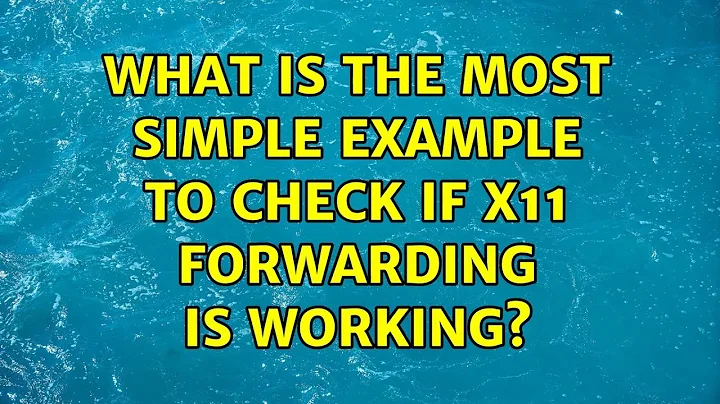What is the most simple example to check if X11 forwarding is working?
Solution 1
Instead of the ssh command you issued, try:
$ ssh -v -Y user@cluster
Add another argument -v enable the debugging mode for ssh command. Search for a line containing Requesting X11 forwarding, like in:
$ ssh -v -Y user@cluster
[...]
debug1: Requesting X11 forwarding with authentication spoofing.
[...]
After logging in, you can try the following commands for opening a X window: xterm, xclock, xcalc, xedit, etc These were already mentioned in comments.
You asked for a dialog box with a custom text, so you should try xmessage:
$ xmessage -center hello!
Solution 2
In case you don't have xmessage, these are alternatives:
xdg-open .xterm
Those worked on my CentOS 7 server at work.
Related videos on Youtube
Comments
-
 Charlie Parker over 1 year
Charlie Parker over 1 yearI have access to a cluster and wanted to use the simplest example to ssh into it with X11 forwarding and see if it works. Currently, I simply log into the cluster:
$ ssh -Y user@clusterand the only program that I know in the cluster that has some display (like a gui) is
matlab, so I just run it:$ matlabin the past that works but I wanted to know of the simplest command to display something in my screen to see if its working or not. Currently, running
matlabopens the command interface but it doesn't display an error or anything else.Does someone know what is an alternative command to see if anything is working? A single command that is inherit with Ubuntu and doesn't require me to install anything beyond X11 is the idea. Something like:
$ display_a_box_with_text HELLOWORLDI am not sure if its just me but it seems ridiculous that the only way to check if X11 is working is by running MATLAB. There must be a better way to check this.
-
Apologician over 7 yearsRun the command:
xeyes. -
 Charlie Parker over 7 years@L.D.James that command wasn't found. For the record, matlab works now (for some reason
Charlie Parker over 7 years@L.D.James that command wasn't found. For the record, matlab works now (for some reason-Ydidn't work in the system I was using, though it seems ridiculous to me that the only way to check if it even works if by running matlab. Might work for me but not for general user) -
 nobody over 7 years
nobody over 7 yearsxeyes,xclock,oclock,xcalc,xgc,xedit,xlogo,xmanare pretty standard X11 applications. They are included in the packet x11-apps. -
 Thiago Rider Augusto over 7 years@Pinocchio Have you tried something from my answer?
Thiago Rider Augusto over 7 years@Pinocchio Have you tried something from my answer? -
 Charlie Parker over 7 years@ThiagoRiderAugusto yes I tried the
Charlie Parker over 7 years@ThiagoRiderAugusto yes I tried the-vand-Yand xterm. That opened a window throughXQuartz, so I assume that worked. Thanks!
-
-
 Charlie Parker over 7 yearsThe only command the cluster I am using had was
Charlie Parker over 7 yearsThe only command the cluster I am using had wasxterm. I can't install any of the other commands because I am not sudo, butxtermworked just fine! Thx. -
Roger Vadim about 3 years
xmessageworked for me. Thanks!