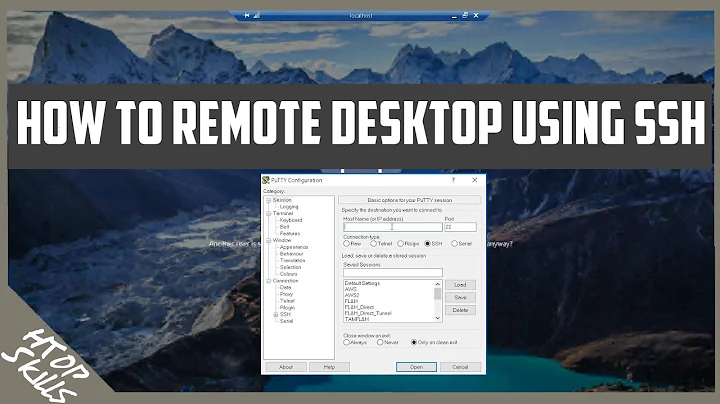Get remote desktop on remote headless server
You will need an external rdp client, else there IS no display that can be recognize
Also, you must tell xrdp to use GNOME and allow non root login (if desired). No matter the desktop, the first command is needed for non root user login
sudo sed -i 's/allowed_users=console/allowed_users=anybody/' /etc/X11/Xwrapper.config
echo "gnome-session" > ~/.xsession
The last command will be done with every user that needs to login via RDP
My advice, though, is use cinnamon, XFCE, or MATE. GNOME has issue with xrdp.
For cinnamon
sudo apt install cinnamon xrdp
echo "cinnamon-session" > ~/.xsession
For mate:
sudo apt install ubuntu-mate-desktop xrdp
echo "mate-session" > ~/.xsession
For XFCE:
sudo apt install xfce4 lightdm xrdp
echo "startxfce4" > ~/.xsession
Please also note you need a display manager (DM), which the server doesn't come with. Some desktops come with one, else I recommend lightdm
I also do not recommend VNC; it has performance and security issue. I usually tunnel rdp over ssh for security
Related videos on Youtube
Akisame
Updated on September 18, 2022Comments
-
Akisame over 1 year
I bought a virtual server from hetzner.com and I am trying to get a desktop working. I already installed xrdp and gnome-desktop and I installed xserver-xorg-video-dummy and configured etc/X11/xorg.conf to create a virtual display but I just can't seem to get a desktop to run.
Startxoutputs:my /etc/X11/xorg.conf file:
Section "Device" Identifier "Configured Video Device" Driver "dummy" #VideoRam 4096000 #VideoRam 256000 VideoRam 16384 EndSection Section "Monitor" Identifier "Configured Monitor" HorizSync 5.0 - 1000.0 VertRefresh 5.0 - 200.0 Modeline "1600x900" 33.92 1600 1632 1760 1792 900 921 924 946 EndSection Section "Screen" Identifier "Default Screen" Monitor "Configured Monitor" Device "Configured Video Device" DefaultDepth 24 SubSection "Display" Viewport 0 0 Depth 24 Virtual 1600 900 EndSubSection EndSection-
 Terrance about 5 yearsPossible duplicate of askubuntu.com/questions/453109/… but it looks like you have tried the
Terrance about 5 yearsPossible duplicate of askubuntu.com/questions/453109/… but it looks like you have tried thexserver-xorg-video-dummy, but have you maybe tried a command line setup of the display like doingxrandr --fb 1600x900 -display :0? -
Akisame about 5 yearsit outputs
can't open display :0 -
 Terrance about 5 yearsTry it without the display part on the line. I am thinking though that this might be related to having Wayland running instead. I'll have to find it, but there is a way to have Wayland disabled so that you can run X.Org. Try maybe linuxconfig.org/…
Terrance about 5 yearsTry it without the display part on the line. I am thinking though that this might be related to having Wayland running instead. I'll have to find it, but there is a way to have Wayland disabled so that you can run X.Org. Try maybe linuxconfig.org/… -
Akisame about 5 yearsI'm trying a different route now. Reflashed the server with a 18.04 image and I'm going to run a VNCserver. I'll disable wayland (thanks for that tip) and see how far I'll get.
-
Akisame about 5 yearsI got it to work using tightVNCserver
-
 Terrance about 5 yearsFeel free to write up your own answer so if others that have the same problem can follow what you did.
Terrance about 5 yearsFeel free to write up your own answer so if others that have the same problem can follow what you did.
-
-
Akisame about 5 yearsthanks. I used a different method to get it to work but this should work as well. I unfortunately had to switch servers since Hetzner didn't support some of the options I required so I got a bit more expensive server now and that one allows me to use a simpler way to do a headless setup
-
 unixandria about 5 yearsIf you found it helpful, please upvote. I use hetzner and am happy with it. But that's off topic
unixandria about 5 yearsIf you found it helpful, please upvote. I use hetzner and am happy with it. But that's off topic -
Khurshid Alam almost 4 years@linuxandria Can you explain how you tunnel xrdp through ssh ? Please share some configuration.
-
 unixandria almost 4 years@KhurshidAlam I'm going to be honest I just use a client that supports it directly, but you can ssh to the sever with openssh and create a tunnel from the server to a local port and rdp to the local port
unixandria almost 4 years@KhurshidAlam I'm going to be honest I just use a client that supports it directly, but you can ssh to the sever with openssh and create a tunnel from the server to a local port and rdp to the local port