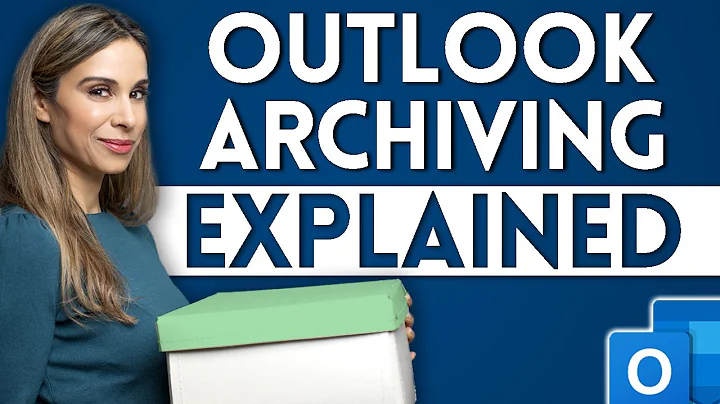What is the purpose of a "Mail User" in Hosted Exchange?
On-premises, this would allow a user account to logon to the network and access resources as would any other user (workstations, file shares, LDAP integrated services, federated services, etc.) - the only difference being that mail would be delivered to a mailbox outside of the Exchange Organization.
Similarly, a mail user in Office 365 / Exchange Online would allow a user to logon to access various hosted resources (albeit not a mailbox, as the mailbox is outside of the tenant). An administrator would be able to grant access to all of the various resources in Office365 (Teams, Sharepoint, Office licenses, etc.) all while maintaining the user's mailbox outside of the tenant. In any event, there is much more in Office 365 that can be accessed than just a mailbox. If you were to attempt to logon to any of the other services in Office 365 with that mail user (assuming they were sufficiently provisioned), I believe you would better understand the purpose.
--
For more information (though outside of the first paragraph, it mainly pertains to how to create and manage them), please review this article; relevant information follows:
Mail users are similar to mail contacts. Both have external email addresses and both contain information about people outside your Exchange or Exchange Online organization that can be displayed in the shared address book and other address lists. However, unlike a mail contact, a mail user has logon credentials in your Exchange or Office 365 organization and can access resources. For more information, see Recipients.
Related videos on Youtube
Moshe Katz
#SOreadytohelp I am currently a Computer Science graduate student (Ph. D. seeking) at the University of Maryland. I do a lot of programming (primarily web application development) for small businesses and nonprofits. In school, I focus mostly on security and context-aware systems, and I have also worked on counter-terrorism applications. You can find me most days in PHP and/or C#, but increasingly in JavaScript with a focus on Rich Internet Application areas (knockout.js, durandal, breeze.js, etc) and WebRTC.
Updated on September 18, 2022Comments
-
Moshe Katz over 1 year
In the Exchange Admin Center (https://outlook.office365.com/ecp), regular users are created in the "Mailboxes" tab. External contacts for mail forwarding are created in the "Contacts" tab with the type "Mail Contact".
On the "Contacts" tab, when creating a new entry, there is an option to create a "Mail User" instead of a "Mail Contact". As far as I can tell, the only difference between them is that a "Mail User" also has a password field:
Based on that, I thought that a "Mail User" could be used for things like scanners or other devices, or "service" accounts such as those that would be used by a support ticket system.
However, the Microsoft documentation for setting up a scanner or similar device says this:
You must have a licensed Office 365 mailbox to send email from.
Additionally, trying to send mail as a "Mail User" account (using
swaks) gives an error:550 5.2.1 Mailbox cannot be accessed [BL0PR0102CA0003.prod.exchangelabs.com]Given that this account seemingly cannot actually be used to send mail, what is the point of it?
-
Greg Askew over 4 yearsA Mail User is for receiving email. Since a Mail User is for redirecting email to an external address, that external address is usually where they would send email from.
-
Moshe Katz over 4 years@GregAskew That doesn't explain the difference between a "Mail User" which has a password and a "Mail Contact" which does not have one. What is the "Mail User"'s password for?
-