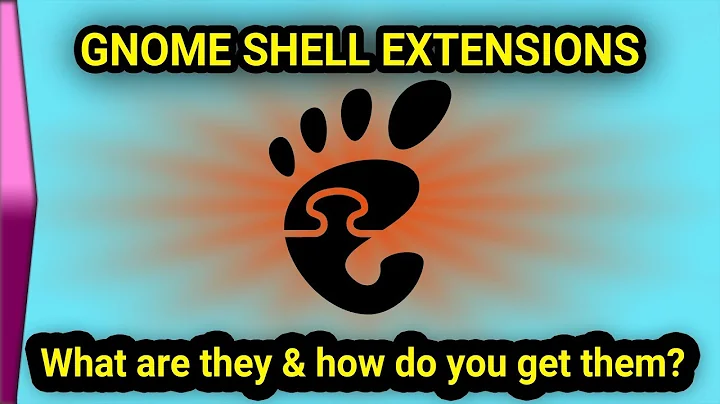What is the *right* way to use gnome-shell integrated chat?
Solution 1
Keyboard shortcuts can be set in system settings > keyboard > shortcuts.
By default Super+M shows the notification bar.
In addition I've set Ctrl+Alt+E to show me the empathy main window. To do so click on the plus sign and enter empathy as name and command, click apply, then click on "deactivated" in the list and hit your short cut.
Solution 2
These behaviours are not supported.
I would suggest taking a look at the following:
Related videos on Youtube
Comments
-
stevejb almost 2 years
Please bear with me as I am still figuring out how to use gnome-shell. My question concerns how to use the integrated chat correctly. I have the following questions:
1) When people chat with me, it pops up as a notification on the hidden bar at the bottom of the screen, and then that chat stays there so I can access it later. How do I initiate a chat in this manner, without opening an empathy window? What I have been doing is
- Hitting super key
- Typing in the person's name, which brings up contacts
- Initiate the chat using empathy
- Immediately close the chat window
- When the person responds, it comes through as a notification. I then proceed to interact with the chat this way.
2) What is the keyboard shortcut for bringing up the notifications bar? Ideally, I would like to have the following experience
- Use some keyboard shortcut to bring up notifications
- Begin typing the name of the notification that I wish to investigate, and have the matching work in a fuzzy manner, much like Ido mode's buffer switching matching in Emacs
- When then right name is matched, I hit enter and then bring up the chat with that person as that popup notification.
Are these behaviours supported? If not, I would be happy to work on implementing them. I am an experienced programmer, but not familiar with gnome-shell. If someone would point me in the right direction in terms of if this behaviour is supported, or where in the gnome-shell framework would I add to to get this behaviour, I would really appreciate it.
Thanks!
-
 Uri Herrera over 12 years1) You can't Initiate a Chat through the Notification window, it just Notifies you of that. 2) There is no keyboard shortcut to bring the up the Notification window.
Uri Herrera over 12 years1) You can't Initiate a Chat through the Notification window, it just Notifies you of that. 2) There is no keyboard shortcut to bring the up the Notification window. -
 Uri Herrera over 12 yearsIt could possibly support that through the use of an extension.
Uri Herrera over 12 yearsIt could possibly support that through the use of an extension. -
 Panther over 12 yearsI do not think there is a "right way", I think the integration is a new feature, sometimes buggy, sometimes clunky, but generally improving. There was a time when empathy would not connect to freenode =) File a feature request with gnome.
Panther over 12 yearsI do not think there is a "right way", I think the integration is a new feature, sometimes buggy, sometimes clunky, but generally improving. There was a time when empathy would not connect to freenode =) File a feature request with gnome.