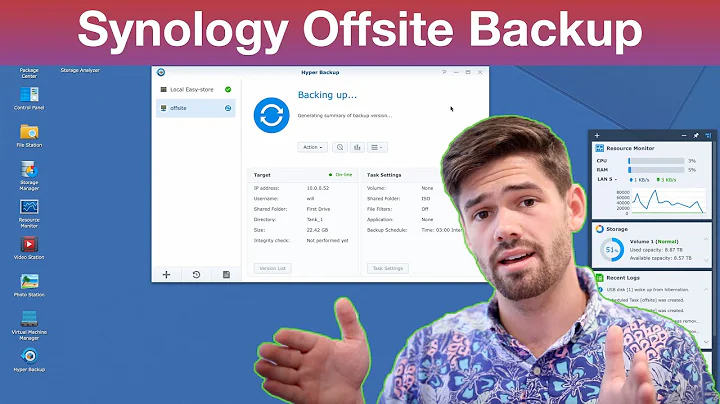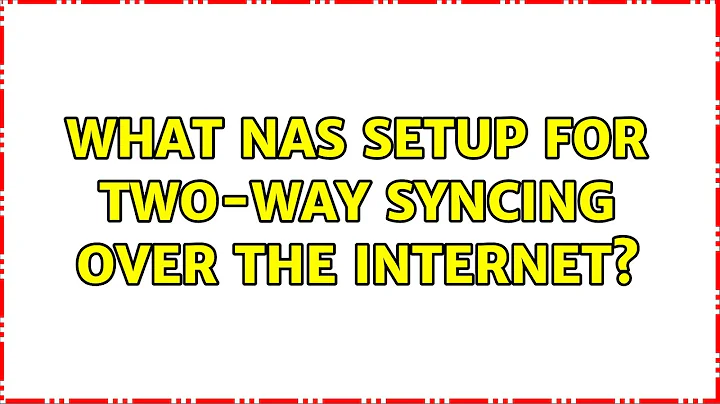What NAS setup for two-way syncing over the internet?
Handling multiple syncing always tends to be problematic when there's a merge conflict. There will be times when both ends open/edit the same file at the same time.
You might be better off partitioning the HD into several partitions. Those that are sync from remote side are mounted as read-only.
rsync over ssh is pretty good if NAS is linux based.
Related videos on Youtube
Jamse
Updated on September 17, 2022Comments
-
Jamse over 1 year
I have family living a few hours away and have a lot of files that I would like to share - especially lots of folders of digital photos, but also documents etc. - partially so they can see them, partially so I can have access when I visit them and partially for backup / redundancy purposes.
My current hard drives on my main machine are getting pretty full anyway, and I have a MythTV box where my music is currently stored, so I was thinking of getting a NAS anyway. And at the other end my family have a few computers, so they would probably benefit from a NAS too.
My general idea (though I'm willing to shift on this if there are any bright ideas about other ways of achieving my objectives) is to get a matching pair of NASs and have them sync over the internet. (To cut down on bandwidth use I would get them in sync locally to start with.)
Having read around as best I can it seems that syncing over the internet is generally only a feature on quite high end units. However, I have seen that QNAP seem to feature this on their TS-110 and TS-210 units, which might work (they call it "remote replication"). They seem pretty reasonably priced for what they are, but of course with buying 2 of them and then adding the drives (say 1TB or 2TB each) I'd be looking at about £400 total.
So, I'm looking for recommendations really. I don't want to spend more than the QNAPs would cost me, but any other ideas would be most appreciated. I am comfortable with technology and tinkering around, but I don't have as much time for that as I would like, so I guess I would favour solutions that require less tinkering rather than more (even though that's less fun!). Any thoughts would be welcome, as would any comments from people who have used the QNAP boxes for this. Thanks in advance.
Some specifications:
- Two-way syncing. Changes made at either end should be synced to the other. There shouldn't be one unit that is effectively a read-only mirror of the other.
- Not real time. The syncing doesn't need to be real time - if it updated, say, daily overnight that would be fine.
- Set and forget. I would prefer minimal user interaction once set up - it would be great if syncs were scheduled and automatic.
- OS independence. I am running Windows XP plus an Ubuntu-based MythTV box. At the other end there are Windows 7 and Windows XP machines, plus a networked TV set top box which I think can play files off the network.
- Machine independence. I would favour a system that is self-contained, i.e. not reliant on any particular PC being switched on. If the system had enough else going for it I could perhaps work around it at this end, where I only have one PC that's used as such, but it would be harder at the other where there are at least two PCs that might be accessing the files.
- Notifications. I guess things like getting an email notification if the syncing fell over for any reason would be useful, though it's not a deal breaker.
Update I've been digging some more and it looks like QNAP's Remote Replication function is actually just Rsync, so only really suitable for one-way syncing. I've posted on their forum to double check, but I think that's the case.
In which case, I think the focus of my question is now either:
- do any reasonably-priced NASs support bidirectional syncing over the internet?, or
- has anyone had any luck installing onto NASs for this purpose?
(Also, updated question to clarify that I'm after two-way syncing.)
-
Jamse over 13 yearsIn my research so far it seems that a lot of the NAS boxes are linux-based and either run or can be made to run rsync, but as you say, this looks to be better for one-way syncing. I've seen another technology that will run on Linux called Unison which looks like it might do the job, and it seems that might suit for two-way syncing. I'd welcome any experiences people have had on getting either of these running on different hardware.
-
fseto over 13 yearsyup, used unison, but it still won't handle merge conflict nicely. Another gotcha is if you use unicode in the filenames, it was a problem before, not sure if that got fixed yet or not.'
-
Jamse over 13 yearsThe Unison homepage claims "Unlike simple mirroring or backup utilities, Unison can deal with updates to both replicas of a distributed directory structure. Updates that do not conflict are propagated automatically. Conflicting updates are detected and displayed." (cis.upenn.edu/~bcpierce/unison) In my setup it's likely to be a rarity that there will be conflicts, so a bit of manual intervention in those instances would be fine. Have you had any experience of installing it on any of the cheaper NASs?
-
Phil about 13 yearsThe spliting the HDD into different sections is what I do, although it's all on the same partition. /home/phil from NAS 1 gets copied to /home/backup/phil on NAS2, and then /home/dad from NAS2 gets copied to /home/backup/dad on NAS1. The stuff in /home/backup limited to read only via the samba share. Then a cronjob runs each night to sync changes, which can be setup to email if it fails.