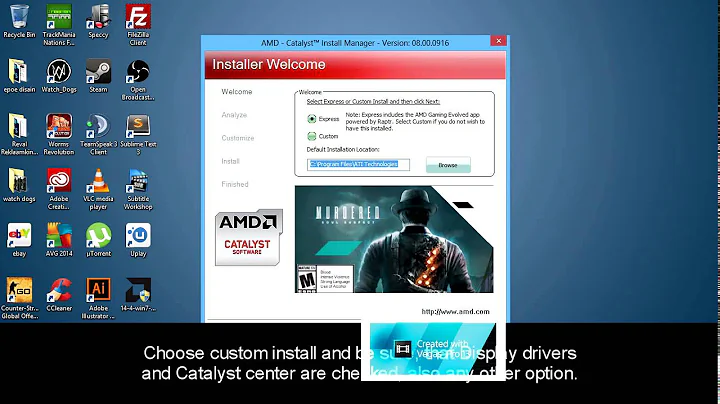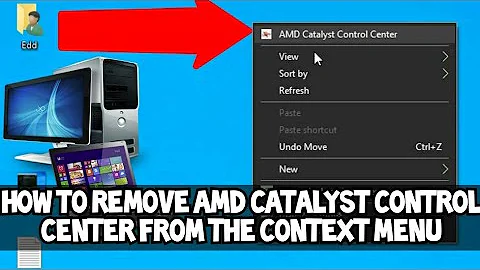What Packages/How Do I Uninstall Propriety AMD Catalyst Driver
Here is the correct way to remove the ATI drivers:
sudo sh /usr/share/ati/fglrx-uninstall.sh
sudo apt-get remove --purge fglrx fglrx_* fglrx-amdcccle* fglrx-dev*
Note: ignore any errors you may have got form running the first 2 commands.
Remove your xorg.conf file
sudo rm /etc/X11/xorg.conf
Re-install xorg
sudo apt-get install --reinstall libgl1-mesa-glx:i386 libgl1-mesa-glx:amd64 libgl1-mesa-dri:i386 libgl1-mesa-dri:amd64 xserver-xorg-core
Configure xorg
sudo dpkg-reconfigure xserver-xorg
Reboot:
sudo reboot
Source form Install ATI official drivers in Ubuntu
Related videos on Youtube
fleamour
A computer enthusiast since fairly recently [Win2k] got the geek bug. A convert to off road mountain biking (used to snowboard.) Hobbyist mechanic, recently purchased an ’81 Citroen Dyane in need of some TLC (always wanted a 2CV.) As would not attempt to recap a mobo, would not attempt to build a wheel [MTB] but enjoy maintaining my car, bike & PCs. And well, who knows… I might just service those forks?
Updated on September 18, 2022Comments
-
fleamour over 1 year
How do I go back to the open source driver?
I installed AMD driver following on screen instructions but have a little shaded square in bottom right hand corner that says "AMD Unsupported hardware".
The Linux PDF says to use native package manager to uninstall driver, but I need to know what it is called to locate it.
Thanks.