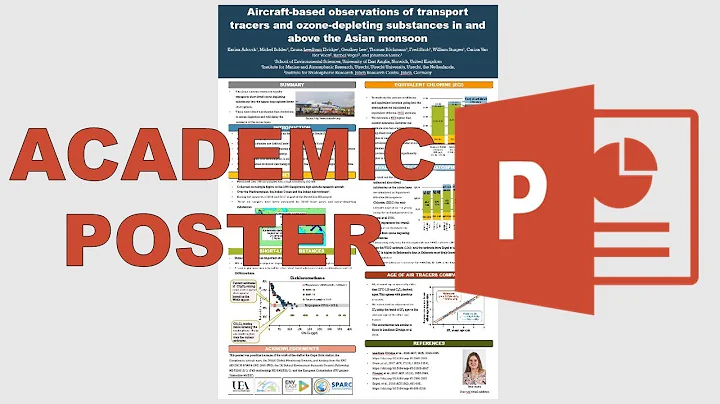What program is good for designing a poster?
Solution 1
I'do go for inkscape
It's vector-based and i've used it quite a few times. I think it's a very good option.
It's help is also very good, as it has many tutorials in order to learn how to use it (you can access them through: Help > Tutorials)
Solution 2
Well that really depends on your preference; If you like to use vector software such as inkscape which will allow to design like if you were to be using Adobe illustrator. Then the other route would be to use a raster based software such as the GIMP which allows you to design like if you were to be using Adobe Photoshop.
Vector = Lines and Curves
Scales better if you want to later on resize your image but only works well when creating original works without any photos.
Raster = Dots per inch or DPI
Mostly used for modifying photos or creating digital art work with photos. This works great if your artwork will make use of heavy photo editing/manipulation.
Note: In inkscape you can import raster images and add some effects and export your designs as raster images with the .png file extension. inkscape can also export or save your designs as a PDF file.
Solution 3
I would choose OpenOffice.org/LibreOffice Draw. LibreOffice is installed by default in 11.04, before that it was OpenOffice.org.
Related videos on Youtube
Stenen
Updated on September 17, 2022Comments
-
Stenen almost 2 years
Im trying to make people on my school use Ubuntu, so the school gave me 4 computers, now i've set them up and the computers work great... however, nobody seem to be able to use them, because of their disability to make a simple \
so i have to tell them on a poster, because probably everyone will forget if i just tell them...
so what programs are good for designing a 2D poster to print out?
-
karthick87 over 13 yearsYou can also try GIMP which is more are less equal to photoshop..
-
Josh Ripley over 13 yearsGood work on promoting Ubuntu to your peers! Nice of your school to provide you with the computers.
-
-
jr0cket over 13 yearsAlso have a look at spreadubuntu.org for many of examples of posters. Most are under a creative commons license so they can be downloaded and customised.
-
 karel almost 9 years1. Dia is an editor for diagrams, graphs, charts, etc. Dia is not the best application to use for creating an appealing poster to tell students about Ubuntu, although it does make nice diagrams, graphs and charts. 2. It takes a while to master the Dia interface which is not as intuitive as GIMP's interface. I think the time constraint might be important in this case.
karel almost 9 years1. Dia is an editor for diagrams, graphs, charts, etc. Dia is not the best application to use for creating an appealing poster to tell students about Ubuntu, although it does make nice diagrams, graphs and charts. 2. It takes a while to master the Dia interface which is not as intuitive as GIMP's interface. I think the time constraint might be important in this case. -
user259806 almost 9 yearsI can make it do tiled posters from png, bmp, jpg and other formats.