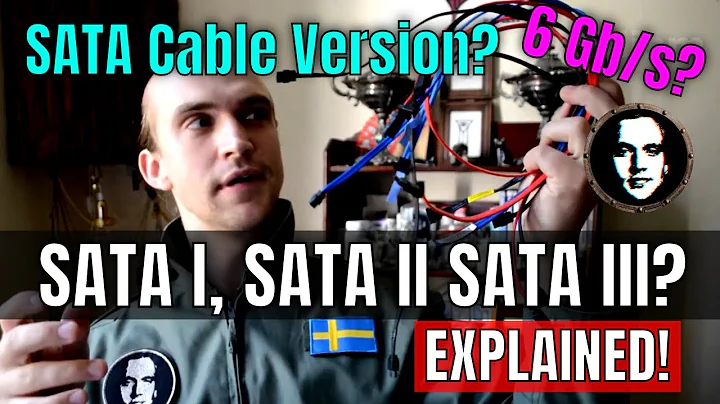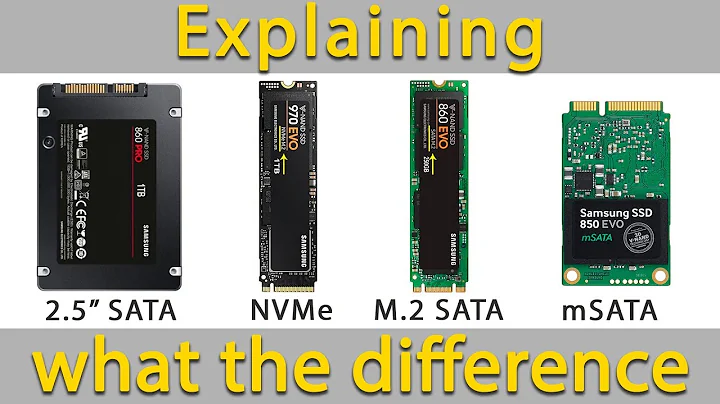What SATA version does my mainboard have, I or II?
Solution 1
So the 82801JI (ICH10 Family) Intel handbook states:
The ICH10 has two integrated SATA host controllers that support independent DMA operation on up to six ports and supports data transfer rates of up to 3.0 GB/s (300 MB/s). The SATA controller contains two modes of operation – a legacy mode using I/O space, and an AHCI mode using memory space. Software that uses legacy mode will not have AHCI capabilities.
The ICH10 supports the Serial ATA Specification, Revision 1.0a. The ICH10 also supports several optional sections of the Serial ATA II: Extensions to Serial ATA 1.0 Specification, Revision 1.0 (AHCI support is required for some elements).
3.0 GB/s is SATA II; so I am fairly confident this chipset supports SATA II.
Solution 2
Probably the best way is to check the BIOS, which will have very detailed information about SATA ports and their respective controller chips. It is also worth looking at the manual for your motherboard to be sure on the exact specifications. However, there are some ways to give an indication of the SATA version used on your motherboard.
One of the most useful tools is hdparm. You can use it to see how your hard disk is connected by noting which type of SATA ports and the approximate transfer speeds are reported when entering:
sudo hdparm -I /dev/sda
More information is available by looking at man hdparm or the Ubuntu manpage online.
You can also receive information from the kernel ring buffer by using:
dmesg | grep SATA
which should report the link speed of your SATA boot drive.
Fore more information see: this useful article and also this one.
Related videos on Youtube
Axaes Xandal
Updated on September 18, 2022Comments
-
Axaes Xandal over 1 year
This seems trivial but neither Information about SATA, IDE (PATA) controllers,
lshwnorgnome-disk-utilitycan tell me if the SATA ports on my mainboard are SATA I, II or even III.Output of
sudo lshw -html > hardwareprofile.htmlis http://pastebin.com/mBxEEbELI want to buy a new hard drive.
-
Axaes Xandal over 11 yearsI wouldn't have been able to derive the information through this route. Thanks!
-
Axaes Xandal over 11 yearsI'm pretty sure some of the manifold information all these options provided would provide a result indirectly, but I suppose my knowledge on hardware isn't sufficient to make the connection. lspci would render info on the hard drive speed, but if the current hard drive in use is SATA I, I wouldn't know if the motherboard supported II or III.
-
 Admin over 11 years@AxaesXandal As I noted at the start of the answer, it's probably best to look in the bios or look in your motherboard manual, or google your chipset, as the accepted answerer did.
Admin over 11 years@AxaesXandal As I noted at the start of the answer, it's probably best to look in the bios or look in your motherboard manual, or google your chipset, as the accepted answerer did.