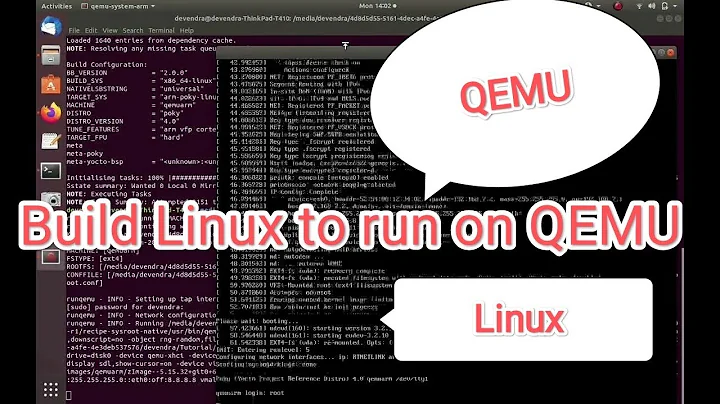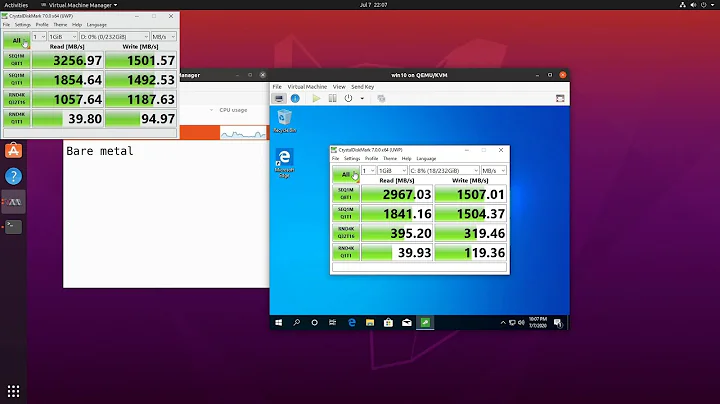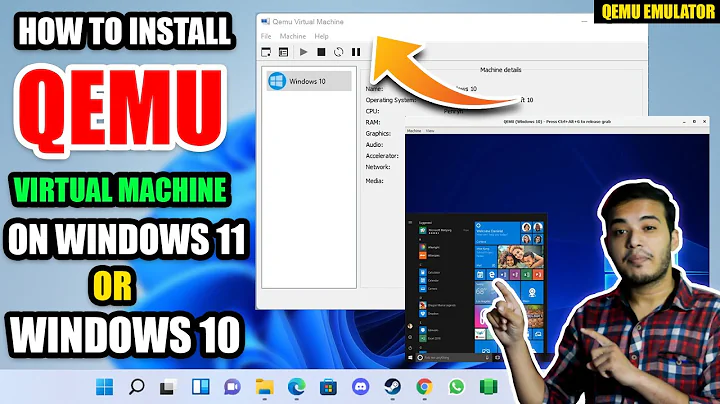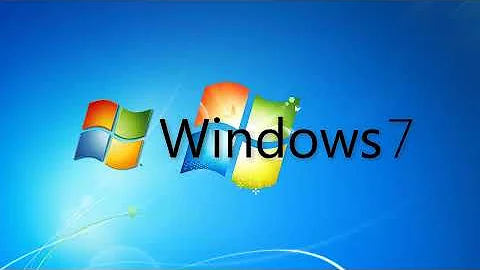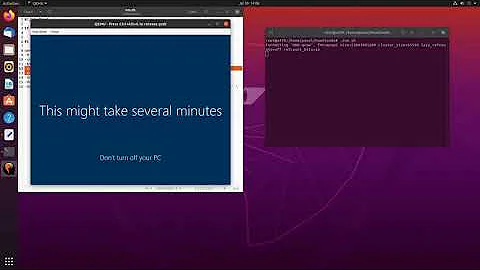How to emulate a SATA disk drive in QEMU
10,811
Solution 1
The Gentoo Wiki offers these parameters:
-drive id=disk,file=IMAGE.img,if=none \
-device ahci,id=ahci \
-device ide-hd,drive=disk,bus=ahci.0
Set emulation layer for an ICH-9 AHCI controller
(not yet stable )and use the specified image file for it. The AHCI emulation supports NCQ, so multiple read or write requests can be outstanding at the same time.
EDIT: A revision to the Wiki on 31 October 2018 suggests the AHCI controller may be stable now.
Solution 2
When using i386 or x86_64 with Q35 machine type(-M q35), IDE disk has been AHCI by default.
Related videos on Youtube
Author by
Dragonight
Updated on September 16, 2022Comments
-
Dragonight over 1 year
I want to emulate a SATA disk drive in QEMU to check a device driver I'm trying to develop. How can this be done? Would greatly appreciate your help.
-
Mike Stoddart almost 5 yearsIs the drive auto-mounted at boot? Or do you have to manually mount the drive once Qemu has booted Linux?
-
Gal over 3 yearsFor me a device was automatically created but drive was not mounted. It will be visible with
lsblk, you will need to format it (to ext4 for example) and mount it (normally to/mnt/data). This was useful for me digitalocean.com/community/tutorials/… -
NiKiZe almost 3 years
ide-driveis deprecated, useide-hdinstead, got'ide-drive' is not a valid device model nameand found no explanation. some details -
mwfearnley almost 3 years@NiKiZe thanks, I see you've also edited the Gentoo Wiki page also. I've updated the command to match your change.