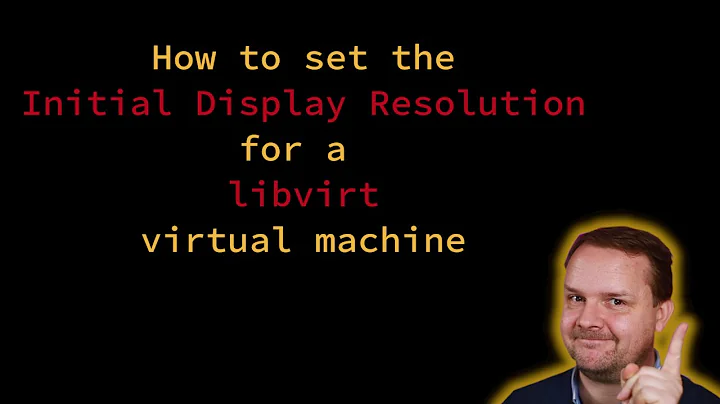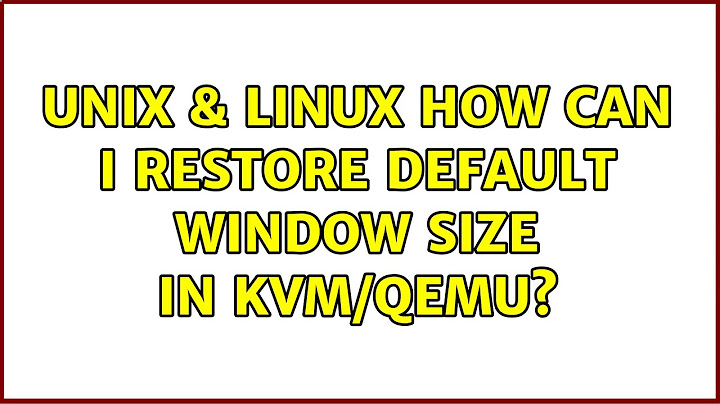How can I restore default window size in KVM/QEMU
8,746
By pressing: CtrlAltu
Source: http://linux.die.net/man/1/qemu-kvm
In the future, you can also try to use man (in a terminal). This gives you the user manual. You can seek a word by pressing "/" (without the quotes) and then cycle through the references using "n":
man qemu
/restore <enter>
n
n
To quit, type "q".
Related videos on Youtube
Author by
atomAltera
Updated on November 23, 2022Comments
-
atomAltera over 1 year
In KVM/QEMU machine window size by default matches guest OS resolution. But if I resize windows (accidently) how to restore default size?
-
atomAltera over 11 yearsI don't use virt-*. I have only qemu window and qemu console