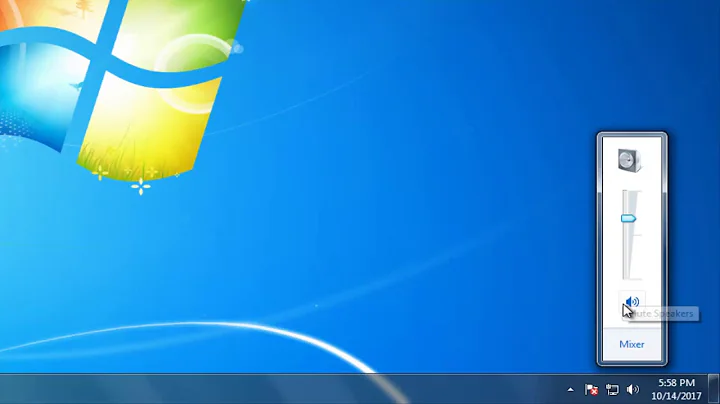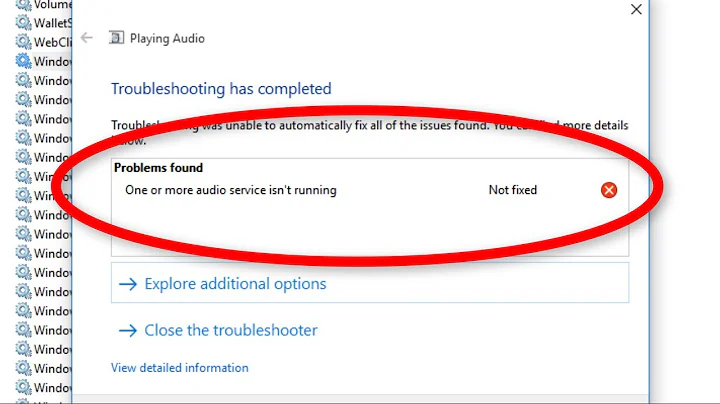What services are required for having audio in Windows 7?
Go to Control Panel, Administrative Tools, Computer Management. In the left frame, under "Computer Management (local)", "Services and Applications", choose "Services". Right-click on "Windows Audio", and choose the Dependencies tab. Some services are mentioned; to the left of a service, there can be a plus sign that can be used to expand a service and show further dependencies.
On my Win7 system that has Audio running, Dependencies are:
Multimedia Class Scheduler
(No further dependencies)
Remote Procedure Call (RPC)
DCOM Server Process Launcher
(No further dependencies)
RPC Endpoint Mapper
(No further dependencies)
Windows Audio Endpoint Builder
Plug and Play
(No further dependencies)
Related videos on Youtube
Erel Segal-Halevi
I am a faculty member in Ariel University, computer science department. My research topic is Fair Division of Land. It is related to the classic problem of fair cake-cutting, which is a multi-disciplinary topic connecting mathematics, economics and computer science, I am always happy to discuss any topic related to land division or fair cake-cutting. If you have a new idea in these topics and need a partner for brain-storming, feel free to email me at [email protected]. The answers I receive in the Stack Exchange websites are very useful, and I often cite them in papers. See my website for examples.
Updated on September 18, 2022Comments
-
Erel Segal-Halevi almost 2 years
My Windows 7 computer was very slow, so I decided to shut down most of the startup services (using msservice). After rebooting, I found out that I don't have audio. At the taskbar, there is a small audio icon with a red "X". Hovering over the icon shows that "The Audio Service is not running".
I went to Control Panel->Services and tried to start the "Windows Audio" service, but got an error: "Error 1068: The dependency service or group failed to start".
I tried to start the "Windows Audio Endpoint Builder" and got: "Error 1722: The RPC server is unavailable".
The services called "Remote Procedure Call (RPC)", "Remote Procedure Call (RPC) Locator" and "RPC Endpoint Mapper" are all started.
What more services do I need running in order to start the Windows Audio service?
-
Erel Segal-Halevi over 8 yearsProblem solved. Thanks! The missing service was Multimedia Class Scheduler.