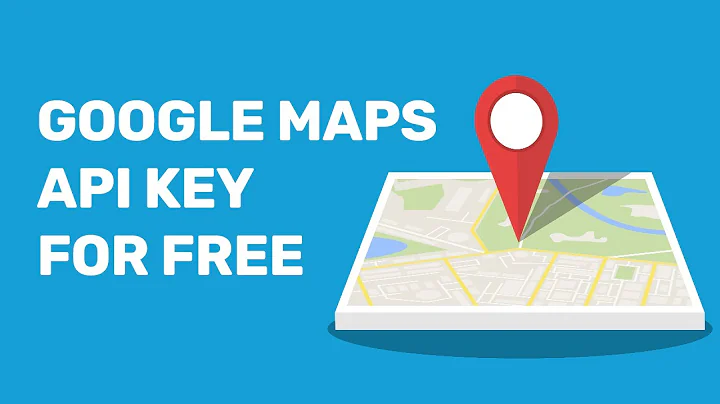What to do with KEYEXPIRED 1555048520 on updating Google Chrome and Earth repositories?
Solution 1
It's fixed on Google's end now, so you can update normally through apt without workarounds.
(Sorry, can't comment due to <50 reputation.)
Solution 2
Current status on Ubuntu 16.04 LTS:
- Google Chrome repository updated successfully.
- Google Earth repository updated successfully.
If you still have issues - then remove GPG keys and re-add GPG key into the system with
sudo apt-key del D38B4796
sudo apt-key del 7FAC5991
wget -q -O - https://dl.google.com/linux/linux_signing_key.pub | sudo apt-key add -
or
sudo apt-key net-update
sudo apt-key adv --keyserver keyserver.ubuntu.com --recv-keys D38B4796
sudo apt-key adv --keyserver keyserver.ubuntu.com --recv-keys 7FAC5991
sudo apt-key adv --keyserver keyserver.ubuntu.com --recv-keys 1397BC53640DB551
and update package lists:
sudo apt-get update
Solution 3
I also had to remove chrome-remote-desktop with
sudo apt purge chrome-remote-desktop
to avoid leftover complains at update runtime.
Related videos on Youtube
N0rbert
Updated on September 18, 2022Comments
-
 N0rbert over 1 year
N0rbert over 1 yearWhen I run
sudo apt-get updateon my fully updated Ubuntu 16.04.6 LTS I get the following errors about Google repositories:$ sudo apt update ... Err:20 http://dl.google.com/linux/earth/deb stable Release.gpg The following signatures were invalid: KEYEXPIRED 1555048520 KEYEXPIRED 1555048520 KEYEXPIRED 1555048520 KEYEXPIRED 1555048520 Get:21 http://archive.ubuntu.com/ubuntu xenial-backports InRelease [107 kB] Err:13 http://dl.google.com/linux/chrome/deb stable Release.gpg The following signatures were invalid: KEYEXPIRED 1555048520 KEYEXPIRED 1555048520 KEYEXPIRED 1555048520 KEYEXPIRED 1555048520 ... W: An error occurred during the signature verification. The repository is not updated and the previous index files will be used. GPG error: http://dl.google.com/linux/earth/deb stable Release: The following signatures were invalid: KEYEXPIRED 1555048520 KEYEXPIRED 1555048520 KEYEXPIRED 1555048520 KEYEXPIRED 1555048520 W: An error occurred during the signature verification. The repository is not updated and the previous index files will be used. GPG error: http://dl.google.com/linux/chrome/deb stable Release: The following signatures were invalid: KEYEXPIRED 1555048520 KEYEXPIRED 1555048520 KEYEXPIRED 1555048520 KEYEXPIRED 1555048520 W: Failed to fetch http://dl.google.com/linux/chrome/deb/dists/stable/Release.gpg The following signatures were invalid: KEYEXPIRED 1555048520 KEYEXPIRED 1555048520 KEYEXPIRED 1555048520 KEYEXPIRED 1555048520 W: Failed to fetch http://dl.google.com/linux/earth/deb/dists/stable/Release.gpg The following signatures were invalid: KEYEXPIRED 1555048520 KEYEXPIRED 1555048520 KEYEXPIRED 1555048520 KEYEXPIRED 1555048520 W: Some index files failed to download. They have been ignored, or old ones used instead.The
apt-key listreturns:pub 1024D/7FAC5991 2007-03-08 uid Google, Inc. Linux Package Signing Key <[email protected]> sub 2048g/C07CB649 2007-03-08 pub 4096R/D38B4796 2016-04-12 uid Google Inc. (Linux Packages Signing Authority) <[email protected]> sub 4096R/997C215E 2017-01-24 [expires: 2020-01-24]Removing Google keys and packages with
sudo apt-key del D38B4796 sudo apt-key del 7FAC5991 sudo apt purge google-chrome-stable sudo apt purge google-earth-pro-stable sudo apt purge google-earth-stableand reinstalling packages with
cd ~/Downloads wget https://dl.google.com/linux/direct/google-chrome-stable_current_amd64.deb sudo apt-get install --reinstall ./google-chrome-stable_current_amd64.deb wget https://dl.google.com/dl/earth/client/current/google-earth-pro-stable_current_amd64.deb sudo apt-get install --reinstall ./google-earth-pro-stable_current_amd64.debdoes not help.
Executing command from https://www.google.com/linuxrepositories/ :
wget -q -O - https://dl.google.com/linux/linux_signing_key.pub | sudo apt-key add -does not help.
How should I fix it?
What else I did:
1. sent feedback from Google Chrome with Help → Report an Issue.
2. sent feedback from Google Earth using Help → Send feedback.
3. created thread on Google Chrome Help-
 Admin about 5 yearshas been Reported in AskUbuntu: askubuntu.com/questions/1133199/…
Admin about 5 yearshas been Reported in AskUbuntu: askubuntu.com/questions/1133199/… -
 Admin about 5 years@ChrisdeJager Thank you! I see, but here it is 16.04 and other key. Hope that official universal solution will become available soon.
Admin about 5 years@ChrisdeJager Thank you! I see, but here it is 16.04 and other key. Hope that official universal solution will become available soon. -
 Admin about 5 yearspossible duplicate of : askubuntu.com/questions/1133261/ubuntu-18-04-update-problem/…
Admin about 5 yearspossible duplicate of : askubuntu.com/questions/1133261/ubuntu-18-04-update-problem/… -
 Admin about 5 years...at least that's how I fixed it.
Admin about 5 years...at least that's how I fixed it.
-