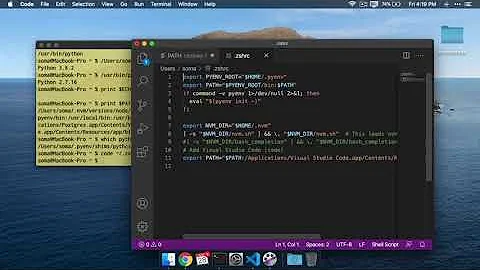When I use ZSH, how do I set PATH in /etc/profile.d?
Solution 1
From my point of view, the best way is to add the following lines at the ~/.zshrc file (if you don't already have it, then create it):
if [ -d "/path/to/jdk" ] ; then
export PATH="/path/to/jdk/bin:$PATH"
fi
Then restart your zsh, or just run source ~/.zshrc and then your PATH should be exactly as you wish.
Or, if you want to make the change to be system-wide, then add the previous code to the end of /etc/zsh/zshenv file.
But in any case do not use /etc/profile.d to automatically run scripts in zsh. This directory is useful only for the bash shell, not zsh as in your case. To understand this, open /etc/profile file, which is a bash initialization file and in no case a zsh initialization file, and you will see somewhere at the end of the file:
if [ -d /etc/profile.d ]; then
for i in /etc/profile.d/*.sh; do
if [ -r $i ]; then
. $i
fi
done
unset i
fi
So, your scripts from /etc/profile.d directory will automatically run in zsh only if you add the previous code in a zsh initialization file, like /etc/zsh/zprofile for example, or source /etc/profile in /etc/zsh/zprofile file.
Solution 2
I find that placing everything in one .zshenv file quickly becomes hard to manage. I recommend installing oh-my-sh and then placing various customizations (env vars, functions) to the .oh-my-sh/custom/ directory as separate .zsh files.
I also discovered that this approach works flawlessly when ssh'ing into machine when modifying env variables such as PATH. Also it works really nice together with vcsh for keeping customizations backed up and in sync.
Solution 3
Since JAVA_HOME is set, you have confirmed that those scripts are sourced automatically, haven't you?
The only logical explanation is that PATH is set later on somehow. It should be originally set by PAM which reads /etc/environment, and as far as I know that happens before /etc/profile.d/*.sh files are sourced. Possibly zsh works different compared to bash in that respect.
Related videos on Youtube
Rodrigo Sasaki
I'm a young systems developer. Mostly working with Java EE technology, and always trying to learn something new. I hope I can contribute to this community and help people as much as I get helped by everyone.
Updated on September 18, 2022Comments
-
Rodrigo Sasaki over 1 year
I'm using
zshas my shell, and I'm trying to configure my environment.I usually define my
$JAVA_HOMEvariable by creating a file:/etc/profile.d/java.shwith the following content
export JAVA_HOME=/path/to/jdk export PATH=$JAVA_HOME/bin:$PATHthen I logout and back in, and it all works, but for some reason the
PATHvariable is not set. It recognizesJAVA_HOME, but not the newPATH, see this terminal snippet:~ echo $JAVA_HOME /usr/lib/jvm/jdk1.8.0_05 ~ echo $PATH /usr/local/sbin:/usr/local/bin:/usr/sbin:/usr/bin:/sbin:/bin:/usr/games:/usr/local/gamesand I confirmed it by trying to run a command form the jvm
~ java -version zsh: command not found: javathe
PATHdoesn't include the$JAVA_HOMEas it should. is there something else I should check?I have checked that if I run:
source /etc/profile.d/java.shit all runs correctly and my variables get set as they should, but shouldn't the scripts in
/etc/profile.drun automatically?-
saiarcot895 almost 10 yearsHave you tried editing
~/.profileand placing the variables there instead? It may be thatPATHis being overwritten elsewhere in/etc/profile.d/.
-
-
 muru over 9 yearsPerhaps
muru over 9 yearsPerhaps~/.zprofilemight be better than~/.zshrc. -
 muru about 9 yearsSo, you're suggesting that
muru about 9 yearsSo, you're suggesting that.zshrcbe used, the same as the top answer? -
 Timo over 6 yearsUsing oh my zsh framework, where would you put a variable with an ip adress (remote server) to use for ssh access? I need the ip for git and a login script to the server.
Timo over 6 yearsUsing oh my zsh framework, where would you put a variable with an ip adress (remote server) to use for ssh access? I need the ip for git and a login script to the server. -
dvim over 6 yearsHm. Not quite sure what you mean. I would put the config like ip addresses and usernames for ssh to
~/.ssh/config -
 Erick Brown over 4 yearsI personally prefer this approach to the accepted answer as I like the advantage of using vcsh and the "custom" folder for ZSH is an ideal place for stuff like this.
Erick Brown over 4 yearsI personally prefer this approach to the accepted answer as I like the advantage of using vcsh and the "custom" folder for ZSH is an ideal place for stuff like this. -
RichieHH over 3 yearsIf there is a /etc/profile.d then all scripts in there are run anyway regardless of zsh. Or they are on debian.
-
 GarethAS almost 3 yearsYour link to a zsh initialisation file is dead.
GarethAS almost 3 yearsYour link to a zsh initialisation file is dead.