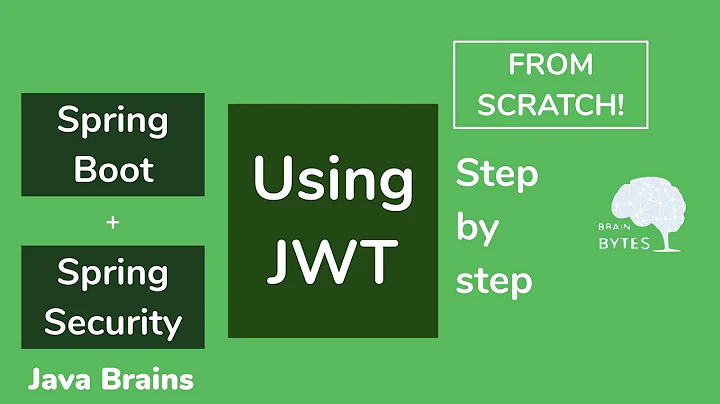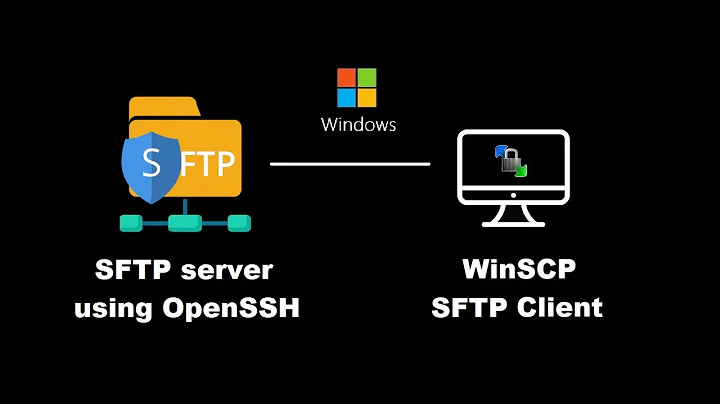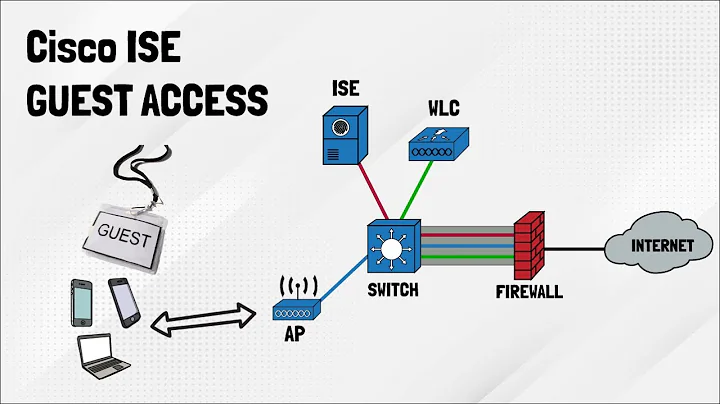When trying to connect remote clients to Cygwin/X, I get 'Authorization required, but no authorization protocol specified'
25,335
Solution 1
You need to install the xhost Cygwin package, and after starting the X server, run the following (also on Cygwin):
$ DISPLAY=:0.0 xhost <remote_hostname_or_ip>
This command authorizes <remote_hostname_or_ip> (e.g. a WSL Ubuntu installation, a separate Linux system in the network, etc.) to connect to and use Cygwin/X.
Solution 2
If you use VcXsrv, you should turn on "Disable access control" setting. But note, after that anyone from Network who has access to your X-server may show their UI on you X-server.
Related videos on Youtube
Comments
-
qwertzguy almost 2 years
I just installed Cygwin/X and I launch it with
startxwin -- -listen tcpto allow remote clients to connect to it through tcp.However, remote clients fail to connect to the remote display with the following error message:
Authorization required, but no authorization protocol specified -
Ken Ingram about 5 yearsis that supposed to be an export?
-
Ken Ingram about 5 yearsDISPLAY=:0.0 xhost xterm 192.168.122.5 No protocol specified xhost: unable to open display ":0.0"
-
qwertzguy about 5 years@KenIngram remove 'xterm' from your command, you need to put the ip right after xhost just like in my answer.
-
Drazisil over 3 yearsOne note here: If you already launched VcXsrv, make sure to close it before starting against with the access list disabled :)