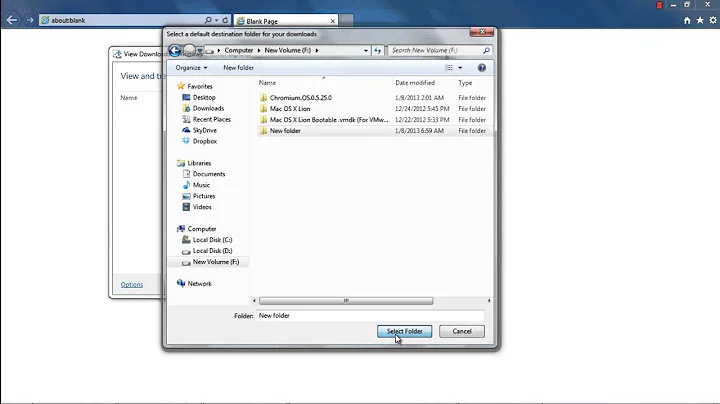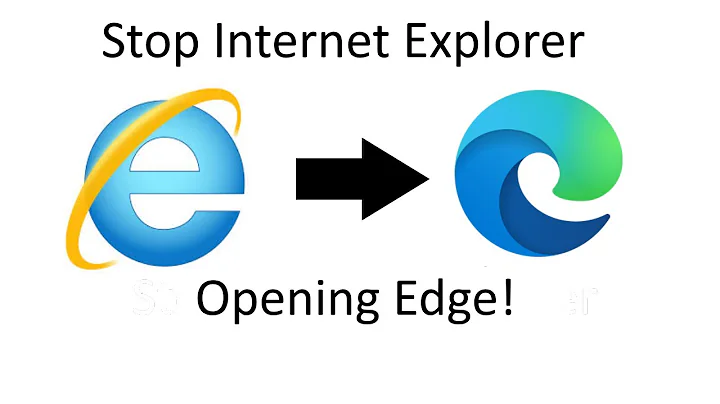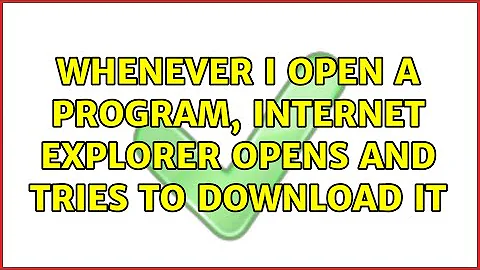Whenever I open a program, Internet Explorer opens and tries to download it
I think this is the problem with file associations. Your executable files are not behaving normal and they are opened with some other program like Internet Explorer due to some misconfigruations. The Icons of Executable may also not appear as expected. To fix this problem you can follow these steps:
-
Open Notepad and Paste following lines and save it
fix.regor whatever name you likeWindows Registry Editor Version 5.00 [-HKEY_CURRENT_USER\Software\Microsoft\Windows\CurrentVersion\Explorer\FileExts\.exe] [HKEY_CURRENT_USER\Software\Microsoft\Windows\CurrentVersion\Explorer\FileExts\.exe] [HKEY_CURRENT_USER\Software\Microsoft\Windows\CurrentVersion\Explorer\FileExts\.exe\OpenWithList] [HKEY_CURRENT_USER\Software\Microsoft\Windows\CurrentVersion\Explorer\FileExts\.exe\OpenWithProgids] "exefile"=hex(0): Merge these registry changes to System Registry and restart your computer. After restart your programs should behave normally.
For more details you can refer here
Hope this fixes your problem. Let me know if this helps. :)
EDIT 1 As OP was unable to open any executable including registry editor and command prompt following method can be used to edit registry without booting into windows
- Download Hiren's Boot CD and Burn the Image on CD or USB Media
- Boot from the Disc, choose Mini Window XP from Menu. When mini XP is loaded Click Icon in tray and select
Registry > Registry Editor PE - Set the remote windows directory and make required changes.
Other methods are also available. One is mentioned here Editing a windows XP installation's registry without being able to log in
Related videos on Youtube
Amir
Updated on September 18, 2022Comments
-
 Amir over 1 year
Amir over 1 yearMy Asus laptop had some viruses. I scanned it and deleted 12 viruses but I am still getting problems when starting programs.
I tried to open Paint, Task Manager, Regedit, Chrome, etc. but none of them are working.
When I want to open them, Internet Explorer will try to download them instead of letting me open them.
What should I do?
-
abhishekkannojia almost 10 yearsyour question is unclear. What do you mean by "internet explorer try to download it?"
-
abhishekkannojia almost 10 yearsIf you are telling that every .exe file opens with Internet Explorer. Then this might be file association problem.
-
-
 Amir almost 10 yearsThanks for replying.I think so. it must be problem with associations but I can't open task manager, notepad and non of exe files. I can't merge registry too.
Amir almost 10 yearsThanks for replying.I think so. it must be problem with associations but I can't open task manager, notepad and non of exe files. I can't merge registry too. -
abhishekkannojia almost 10 yearsTry using command prompt method given in the link to merge registry changes.
-
 Amir almost 10 yearsI can't open cmd too. is that possible to edit registry without log in to windows?
Amir almost 10 yearsI can't open cmd too. is that possible to edit registry without log in to windows? -
abhishekkannojia almost 10 years@user3718445 See EDIT 1 above.