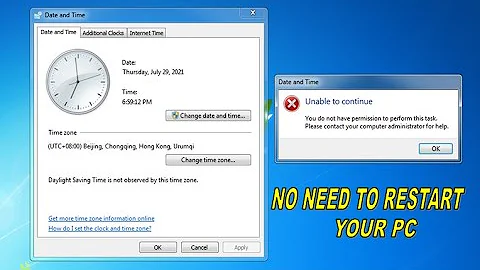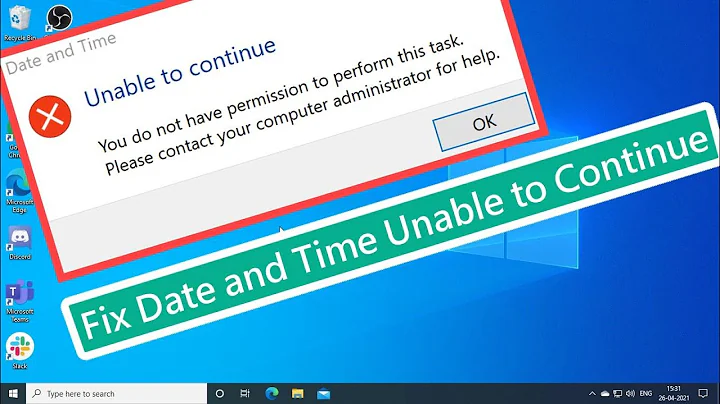Unable to change the date or time?
Try setting the system time in the BIOS. It's possible that It's unable to save the time due to a problem with the system clock.
When you first turn on your computer there should be a message saying something like "press F2 for setup" Press it quickly.
Every bios is a bit different, but if you navigate you should see a time setting. Set it to the correct time and see what happens.
If it still does not set correctly you could have a dead or incorrectly inserted battery.
Related videos on Youtube
Galak Fyyar
Updated on September 18, 2022Comments
-
 Galak Fyyar over 1 year
Galak Fyyar over 1 yearI recently took apart my Asus U46E-BAL7 laptop and I had to disconnect the CMOS battery to get to the fan.
I put it back together successfully, but when Windows 7 boots up the date and time are wrong, as expected. Also a few programs, like Firefox, will fail to launch when I try to open them.
However, when I try to change the time in the date and time settings it doesn't let me. A message about daylight savings starts flashing in the window and I can't close the window, and task-manager won't start. I can't really do anything at all other that move the cursor around. The same thing happens when I try to do it in Safe Mode.
I've already tried to Google it, but no one seems to be having a similar issue.
Any ideas/suggestions on what's going on or how to fix it?
-
CharlieRB about 9 yearsHave you set the system time in BIOS? If you disconnected the CMOS battery, the time will need to be reset. Then try setting the time in Windows.
-