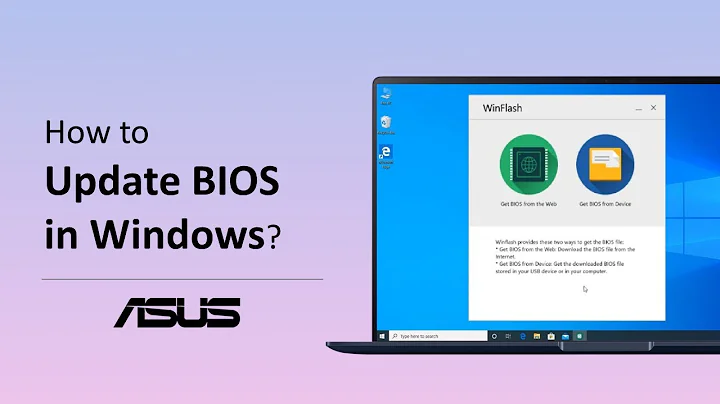Asus Windows BIOS flash not working
Solution 1
The modern UEFI BIOS comes with a build in EASY flashtool available.
Just download and save the required BIOS version file from ASUS support on an USB stick and boot your system while pressing Del.
Within the BIOS there is a section where you can see the USB drive contents and the BIOS file you need. Just select this file and follow the instructions in this simple blue and white screen.
Solution 2
You need to install Asus ATK, so Asus Winflash detect your computer as Asus. You can get it from here under Utilities:
https://www.asus.com/support/Download/3/295/0/3/fcgft3hisaqymnvo/36/
Check this website too:
http://www.shouldiremoveit.com/ATK-Package-5811-program.aspx
Related videos on Youtube
Brandon
Updated on September 18, 2022Comments
-
Brandon over 1 year
I have a asus K53E and I reinstalled windows using the serial key that my laptop came with. I am now trying to instal the BIOS flash program for windows that asus has. But when I try to it says. "sorry, this program only supports ASUS notebook!". Why is it doing this? And is there any way to fix this?
-
Tonny over 7 yearsThis answer in itself is correct, but the other one closer matches the question as posed.