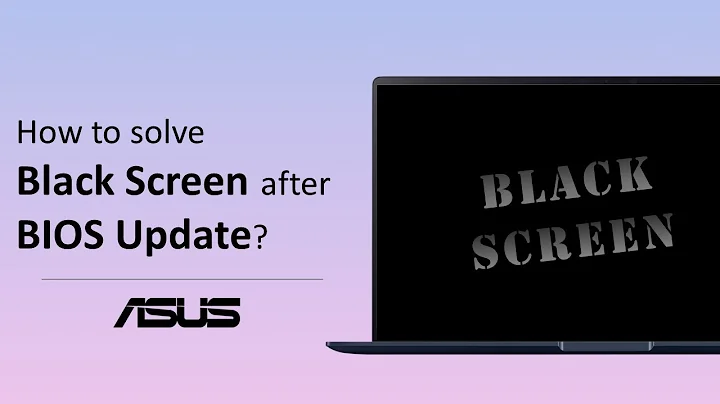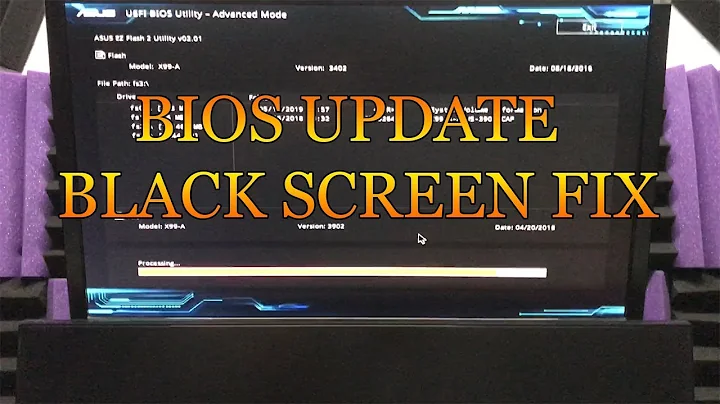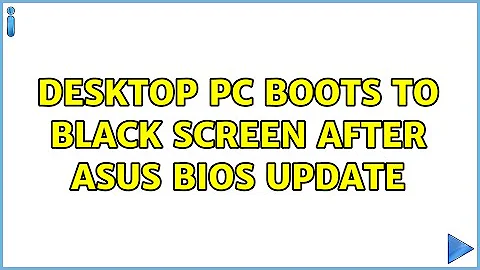Desktop PC boots to black screen after ASUS BIOS update
31,070
After searching around Google, I came upon a post where somebody experienced a similar issue and managed to fix it by simply doing the following:
- Force the PC to shut down
- Unplug the power cord from the PSU for 20-30 seconds; enough so that there's no dormant power left over
- For good measure, if your motherboard/CPU has embedded graphics, temporarily connect your monitor to that instead of your GPU
- Plug the power cord back in and then boot the system
Some notes:
- This is strictly for desktop PCs (not laptops). If you're on a laptop, you might need to disconnect both the power adapter and the battery to completely shut it down
- If your system was not bricked because of the BIOS update, you should see a message on the screen stating that the BIOS update is resuming, and that you should not cut the power to the PC
- If the BIOS update was successful, your PC will restart again to a
vanilla POST screen (not the splash screen) and you will need to
press F1 here and to set everything in the BIOS back to your own
preferences again - From what I can tell, the BIOS update did succeed after the
flash in the BIOS, but the installation simply glitched out and failed to complete the remaining steps after restarting
Some things I should've done before I updated my BIOS:
- Saved a copy of my BIOS configurations to a .CMO file in a USB drive
- Reset my BIOS settings to default before the update
Related videos on Youtube
Author by
Cake Princess
Updated on September 18, 2022Comments
-
Cake Princess over 1 year
I tried to update my ASUS motherboard's BIOS just now, but after the installation reached 100% on the update screen, the PC restarted and then simply hung indefinitely on a black screen with no response from the PC whatsoever after a long period of time. The PC wouldn't even POST.
(Was solved by myself; possible solution is below)
![Computer Stuck at BIOS Screen? [Solved!]](https://i.ytimg.com/vi/swHGEuZ5fWw/hq720.jpg?sqp=-oaymwEcCNAFEJQDSFXyq4qpAw4IARUAAIhCGAFwAcABBg==&rs=AOn4CLB_w0s09NtIGduFFFc2ks4WA0I-1w)