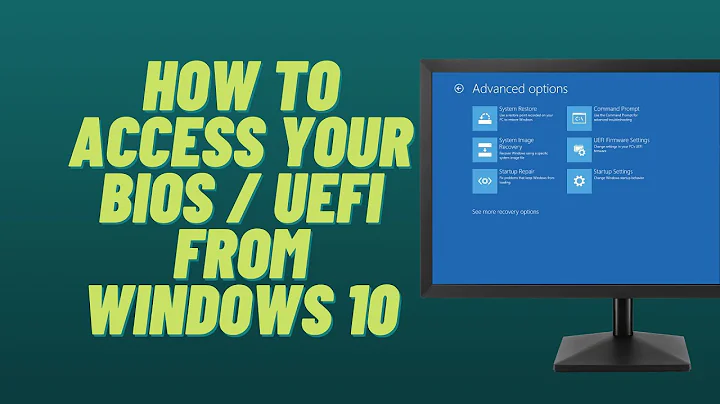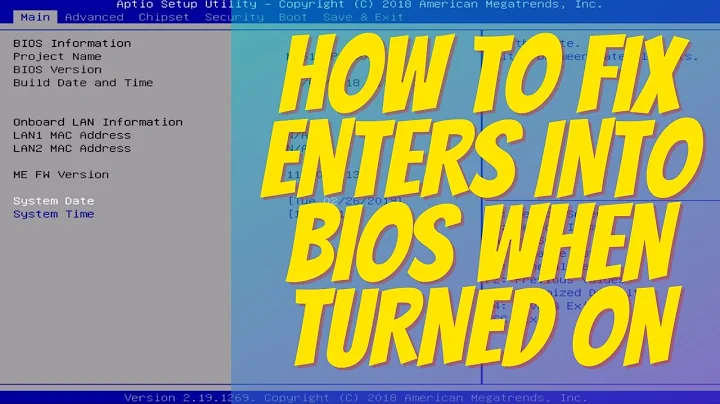Win10 - Enabling BIOS access at startup
With UEFI came the prospect of less firmware boot delay. It took a lot of time, but it’s readily available today. You can usually find the corresponding setting on the “Boot” page in your UEFI settings, it’s called “Fast Boot”. On a modern PC with a modern operating system, you can turn this setting all the way up to “Ultra Fast Boot”.
If correctly implemented, Fast Boot means that UEFI initializes less hardware/services to start loading the operating system earlier. This also includes disregarding any user input or even omitting the POST screen completely.
So basically turn off Fast Boot and you can enter the setup and watch the POST like it’s 1999.
If you try to boot different operating systems, another issue may appear: The PC may seem hell-bent on booting Windows. “Fast Startup” (aka Hybrid Shutdown) can cause this. Because it’s essentially S4 Hibernation, the firmware can be instructed to prevent the user from doing stuff that may invalidate the saved state. Like booting a different operating system and modifying disk contents, for example.
So while generally cool, you’ll also want to turn that off. “Power options” (in the old-style Control Panel) -> “Choose what power buttons do” (or something like that). You’ll find the checkbox at the bottom of this dialog.
Related videos on Youtube
Mona the Monad
An indie software developer and engineer who really likes anything from low-level under-the-hood µarch voodoo to high-level abstract monad magic. Has a DLSC (Doer, Low-Level, Solo, Conservative) "programmer personality type". Speaks C, C++ (up to C++20), C#, Java, Haskell (no way!), x86_64 Assembly, AArch64 Assembly, and, for some reason, not Python. Likes, uses, and likes to use UNIX, Linux, and any UNIX-like POSIX-compliant system.
Updated on September 18, 2022Comments
-
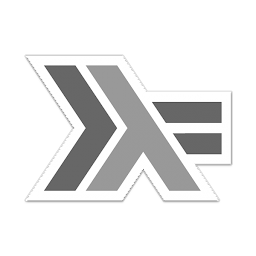 Mona the Monad over 1 year
Mona the Monad over 1 yearDue to the way Windows 10 (and Windows 8) now boot, I am now unable to enter BIOS options from startup. Entering BIOS from the "Advanced Startup" option or Shift + Shutdown does not suffice for me, since I will have multiple operating systems installed, and I would like to be able to access BIOS from the get-go. Even if I had
grubon one of the partitions (which I do) so that I can select what I want to boot into, I'd still want easy access to the BIOS for other reasons without needing to boot into Windows first. I tried disabling fast boot, but it still doesn't give me a chance to hit F2.Any way to be able to F2 again? :c
Note: I don't actually have Windows 10 yet; I've only made attempts on someone else's Windows 8 PC before switching to Windows 10 myself.
-
Ramhound about 7 yearsThe reason you cannot press F2 is because of hybrid shutdown (i.e. fast boot). Your concern is unwarranted. If you want to be able to select which OS you want to boot, that doesn't require you to access your UEFI configuration, once you have GRUB installed on the system you will be prompted to selected which OS you want to boot into.
-
Daniel B about 7 yearsHybrid Shutdown (=Fast Startup) and Fast Boot (=UEFI does less) are two distinct and independent features. Both are important here though.
-
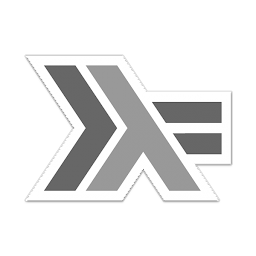 Mona the Monad about 7 yearsMy concern is not the ability to select which OS to boot into; it's to be able to access BIOS settings for other reasons.
Mona the Monad about 7 yearsMy concern is not the ability to select which OS to boot into; it's to be able to access BIOS settings for other reasons.
-
-
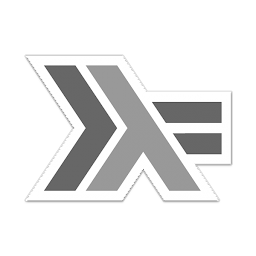 Mona the Monad about 7 yearsThis was my initial solution, but it seems that the BIOS screen would not show up no matter how hard I would spam
Mona the Monad about 7 yearsThis was my initial solution, but it seems that the BIOS screen would not show up no matter how hard I would spamF2orFn + F2:c (testing on Win8) -
Daniel B about 7 years@AliciaRose I’m sorry to hear that. Unfortunately, there is nothing else you can do. Some firmware has an additional boot delay setting, but that’s really it. If it refuses to let you enter setup even after disabling Fast Boot, it’s basically broken. Look for updates, contact the manufacturer.
-
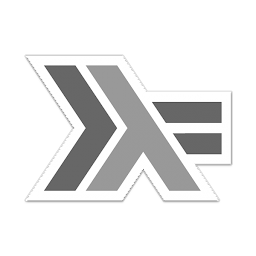 Mona the Monad about 7 yearsSo normally, the POST screen should bring itself back upon disabling Fast Boot, and that my (well, someone else's) laptop just happens to want to be stubborn? :c
Mona the Monad about 7 yearsSo normally, the POST screen should bring itself back upon disabling Fast Boot, and that my (well, someone else's) laptop just happens to want to be stubborn? :c -
Daniel B about 7 years@AliciaRose Yes, that’s basically how it is. Sorry!
![Windows 10 - Accessing the UEFI BIOS Setup [Tutorial]](https://i.ytimg.com/vi/074Qf5nUzeY/hq720.jpg?sqp=-oaymwEcCNAFEJQDSFXyq4qpAw4IARUAAIhCGAFwAcABBg==&rs=AOn4CLDnTFa8wRzFLJJwi_DIaHORHWsVww)
![[GUIDE] How to Enter Bios Windows 10 very Easily & Quickly](https://i.ytimg.com/vi/hs5qfhjoSIw/hq720.jpg?sqp=-oaymwEcCNAFEJQDSFXyq4qpAw4IARUAAIhCGAFwAcABBg==&rs=AOn4CLC2h0NBzXMyzbno2lvb7D-YF7dBtQ)