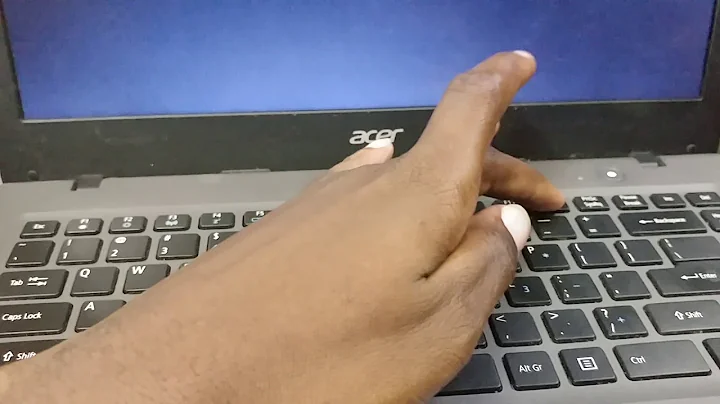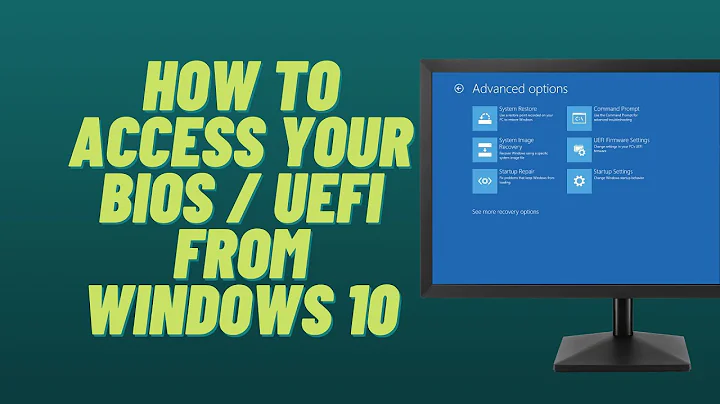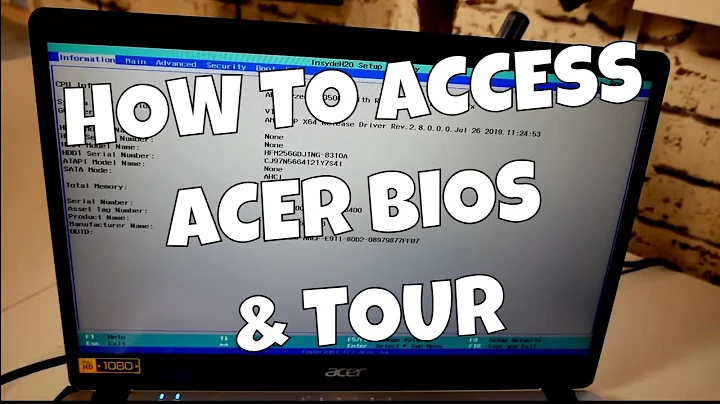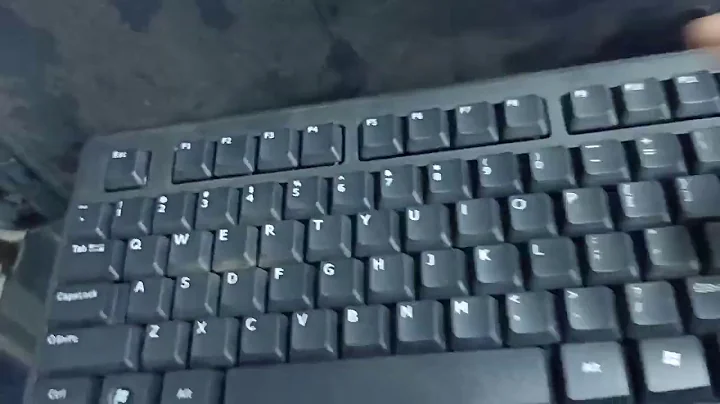How to enter UEFI BIOS on Acer Aspire One, when windows 10 has disabled F2?
You need to disable fastboot in Windows 10. You are not cold booting at the moment. If you cold boot, you will be able to use F2 as usual.
Use
HKEY_LOCAL_MACHINE\SYSTEM\CurrentControlSet\Control\Session Manager\Power
HiberbootEnabled DWORD
0 = Turn off fast startup
1 = Turn on fast startup
and then boot again to access the BIOS.
Related videos on Youtube
Prem
Updated on September 18, 2022Comments
-
Prem over 1 year
Web searches show that F2 is the key to enter BIOS on Acer Aspire One and it was working fine when my system had windows 8. When I upgraded to Windows 10 recently, I see that F2 is not working. I tried power-off and power-on N times with F2 pressed, without success. It was working about 2 years ago, when I had Windows 8.
After update to Windows 10, login screen appears within about 4-8 seconds of power-on.
More-over, the first image on power-on is "Acer logo with windows circle of moving dots", which seems to indicate that windows 10 is already in control, which is probably why F2 (or ALT F10) will not enter BIOS.Is there any way (control panel setting or freeware tool) which, when executed from window 10, can restore access to UEFI BIOS ?
-
user1686 about 8 yearsYou still have access to it – via Settings → Recovery.
-
Prem about 8 years@grawity , thanks for the nice pointer. The "Settings Recovery" text says "We can change boot order, change firmware settings, etc", but the button says "Restart now", which seems risky. I assume it will not automatically enter BIOS & windows will not show a boot order to save to firmware. I assume clicking the button is something like "HiberbootEnabled=0" and we still have to manually use F2; If that is the behaviour, I feel the text is misleading; It should state something like "Disable FastBoot & Reboot now. You can then enter BIOS, change firmware settings or change boot order"
-
user1686 about 8 yearsRisky? What do you risk by clicking the "Restart" button? System destruction?
-
Prem about 8 years@grawity , maybe I am paranoid (hearing about some Linux Distro overwriting the partition table without asking the user, for example, and Windows 10 hijacking the BIOS Entry Point without informing me), but the "Advanced Startup" text says "... Change firmware settings ... or Restore Windows from a system image. This will restart your PC". On clicking the button, I would expect a window with firmware settings to change, not a reboot. What happens on reboot? Restore to the factory Default OS from the Recovery Partition ? Risky ! It might be better like "Disable FastBoot and reboot now".
-
Rod Smith about 8 yearsIn this context, restart = reboot. Sure, there could be a bug in the software, a virus, or whatever that will cause something catastrophic to happen, but at that level of paranoia you'll just be staring at your computer without touching it for fear that clicking the mouse button on the desktop will cause your system to self-destruct.
-
Prem about 8 years@RodSmith , I realise your point, but that is after I know the mechanism used by "Advanced Startup" to "change firmware settings or restore system image". But before I knew the "Disable FastBoot" mechanism, I only knew that this button will reboot, and it can somehow change firmware settings (to factory Defaults?) and restore system image (from Recovery Partition?), and it does something unwanted, then I will have only myself to blame.
-
-
Prem about 8 yearsOh great !! It works fine now !! I did wonder how reboot was so fast, whether windows was still in control during reboots, & whether some setting controlled this behaviour. Disabling this made BIOS Entry F2 work, but reboot was too slow. Maybe I should enable this and toggle only when required.
-
Ramhound about 8 yearsOr just use Advanced Startup and leave it enabled always?
-
Prem about 8 years@Ramhound , yes, that is a good alternative. [[ Being paranoid, I have not yet clicked that "Restart Now" button, but I assume it will temporarily set "HiberbootEnabled=0" and reboot, and we have to manually use F2. "Advanced Statup" text is a little "misleading", in the sense that it will not show the boot order or firmware settings, for us to change and save; It will also not enter BIOS automatically on reboot. It will only "Disable FastBoot for next reboot", to allow usage of F2 to enter BIOS ]]