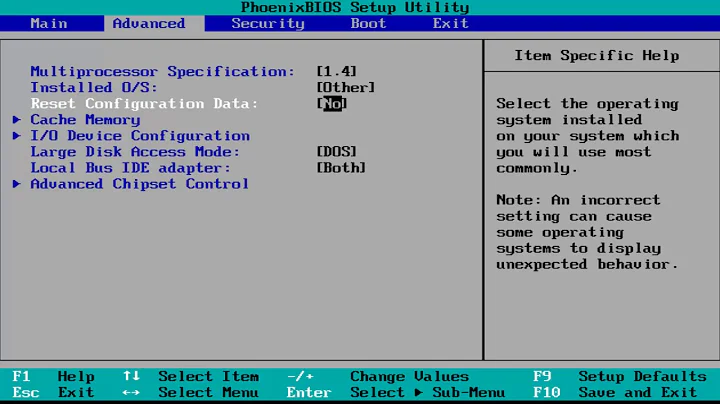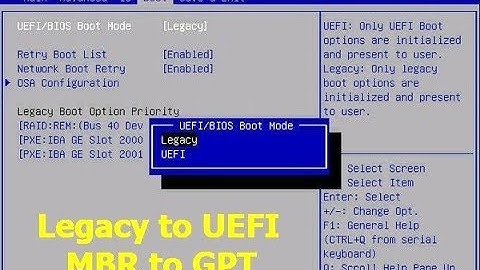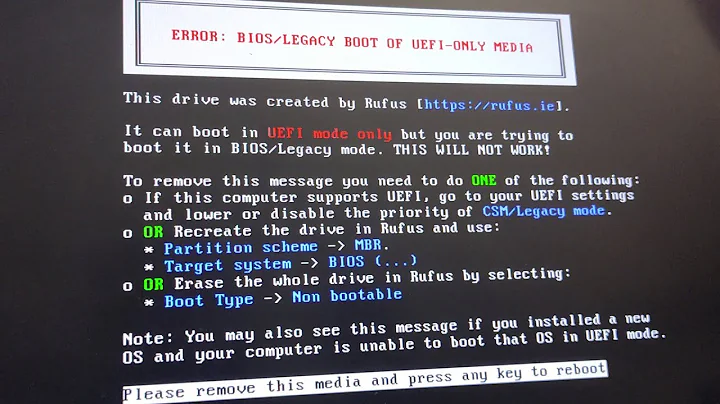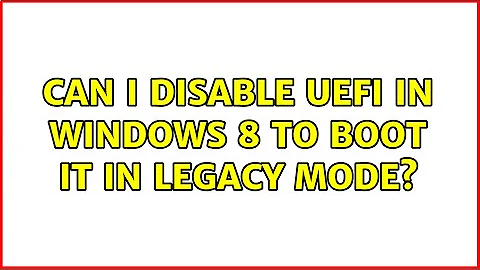Can I disable UEFI in Windows 8 to boot it in legacy mode?
I'm sure that what you want to do is possible, but I don't know of a site that documents how to do it. The opposite procedure (converting a BIOS-mode Windows to boot in EFI mode) is described here. Perhaps you could work out how to do the reverse based on that procedure -- but you'll need to figure out how to get the BIOS-mode boot loader installed. As a practical matter, if the computer is new, it's likely to be easier to wipe the disk and re-install Windows from scratch.
Be aware that the recovery tools provided by OEMs typically only support one mode of booting (BIOS or EFI), so you'll probably need a generic retail installation disc as a backup for when you need to re-install Windows.
One more point: If you wipe the disk and re-install, be sure to wipe all of the GPT data. Microsoft's partitioning tools erase only the MBR and leave most of the GPT data intact. This confuses libparted, which is what most Linux installers use. The result is that the disk appears to be completely empty (no partitions) to the installer, and if you install that way, you'll destroy your Windows installation. To wipe all the old GPT data, read this question/answer about how to do the job destructively with GParted (you'd do this before installing Windows); or you can use a tool like gdisk, which can either wipe all the GPT data or convert from GPT to MBR without data loss (which is useful if you install Windows and then discover you've got the problem).
Related videos on Youtube
Comments
-
 Antoine F. over 1 year
Antoine F. over 1 year1 - I would like to boot my pre-installed Windows 8 in legacy mode, and not any more in UEFI mode. Is it possible ? If yes, do you know a tool/cmd to change it ?
2 - Would Microsoft be ready to give me my product key by phone, if necessary ?
Why ? Because I don't need UEFI functionalities, and I have hard time installing Ubuntu on my MSI GT60 (>24h).
-
Ramhound over 10 yearsYou don't need to disable UEFI to dual-boot Windows 8 and Ubuntu. You just need to disable Secure Boot which is possible since its required by Microsoft in order for OEMs to be the Windows 8 sticker on their product.
-
 Antoine F. over 10 yearsI can easily adapt to the limitations of MBR, but I can't install Ubuntu (and I not the only one with this laptop). More than anything, I don't like extra layer of functionalities when I don't really need it.
Antoine F. over 10 yearsI can easily adapt to the limitations of MBR, but I can't install Ubuntu (and I not the only one with this laptop). More than anything, I don't like extra layer of functionalities when I don't really need it. -
 Antoine F. over 10 yearsThanks for the product key tool, I got my key now. I tried to disable secured boot, didn't change. Maybe I should reinstall windows 8 in legacy mode, if i can't change my current windows 8 installation.
Antoine F. over 10 yearsThanks for the product key tool, I got my key now. I tried to disable secured boot, didn't change. Maybe I should reinstall windows 8 in legacy mode, if i can't change my current windows 8 installation. -
Ramhound over 10 yearsOther people have asked and they have solved Ubuntu with very few issues askubuntu.com/questions/329030/… I would link to the Ubuntu community forums but they are butt ugly and the advice is horrible.
-
Ramhound over 10 yearsYour configuration isn't odd or unique. You likely will have to reinstall Windows if you switch your partition type to MBR which will be required if you disable UEFI.
-
-
 Antoine F. about 10 yearsYou describe very well the only solution that I had. I didn't follow it yet. I am in dual boot with obligation to change my bios settings each time I want to boot on the other OS.
Antoine F. about 10 yearsYou describe very well the only solution that I had. I didn't follow it yet. I am in dual boot with obligation to change my bios settings each time I want to boot on the other OS. -
Rod Smith about 10 yearsChances are you can switch Linux to EFI-mode booting much more easily than you can switch Windows to BIOS-mode booting. Try using the USB flash drive or CD-R version of my rEFInd boot manager. (You may need to disable Secure Boot in the firmware first.) If this works, install it in Linux and you should be able to boot both OSes in EFI mode.