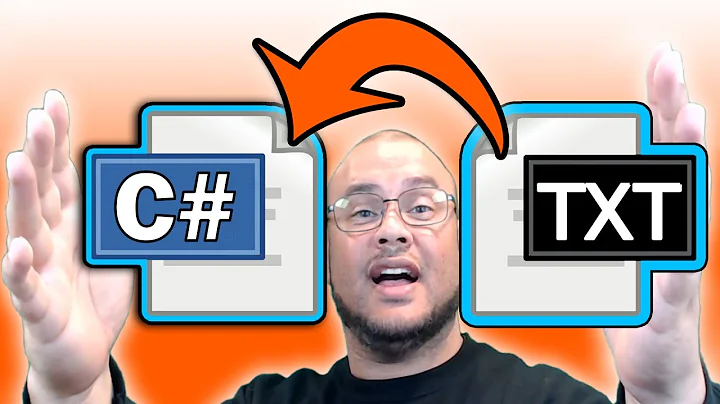Where are my "recent documents" in Unity?
Solution 1
Mouse-oriented method
To access the recent documents in Unity, click on the dash icon. And then click on Find files icon in the bottom and there, you can access the list of recent documents. It is the third lens from the left in a default install of Ubuntu.
Keyboard-shortcut method
There is a keyboard shortcut to quickly access the recent documents as well. Press Super + F to do so.
Solution 2
Starting with 11.04, Ubuntu uses something called Zeitgeist. This is a sort of personal event log that logs your actions. Whenever you open a file, it logs the time, how you opened it, why it was opened, etc. For instance, if you open a video file from Nautilus to be played in Totem, then it would log that the file was opened because you double clicked in Nautilus and that it was played using Totem. If you open the same file from within Totem, then that would be logged too. All kinds of other information can be logged, like your current GPS position, or who were in the room with you, if you have Bluetooth enabled and have added them as known people. This way, the system can learn from your actions and provide something more than just a list of recently opened files. For instance, in the future you should be able to open blog posts you've commented on.
All that is to say that Ubuntu now has something a lot more powerful than just a simple "recent documents"-list. It will automatically learn what your favorite apps are and make them easy to access. Apps also have quicklists, which you access by right clicking on the icon in the launcher. Most apps do not use this feature yet, but they should provide useful items, like your ten most used "things". There's a keyboard shortcut, super+a to display them, or you can search for them in the dash. The same goes for files, which have the shortcut super+f or music, with super+m. You can also use the icons at the bottom of your dash, which is opened if you tap super.
Solution 3
Go to Dash by pressing Super or the Ubuntu button (the first entry in the Launcher), browse to the Documents lens (at the bottom of the screen, third from left) and you'll see them there.
Related videos on Youtube
Questioner
Updated on September 18, 2022Comments
-
 Questioner over 1 year
Questioner over 1 yearI used to be able to get my recently owned documents with about one click from the drop down menu in Gnome2.
In Unity I can't find recent documents anywhere. Searching on the net, there is some mention of "quick lists" or something, but it seems to be application specific.
I just want a recent documents list. How and where do I get it for Unity?
-
 Questioner over 12 yearsWow... I totally do not want any of that. I just want a recent documents list. How do I disable this Zeitgeist thing?
Questioner over 12 yearsWow... I totally do not want any of that. I just want a recent documents list. How do I disable this Zeitgeist thing? -
Jo-Erlend Schinstad over 12 yearsYou can uninstall the recent activities log if you don't want a list of recently used things. The package is called zeitgeist.