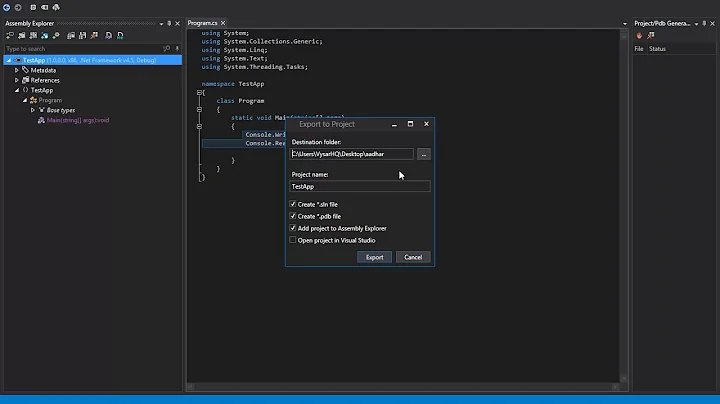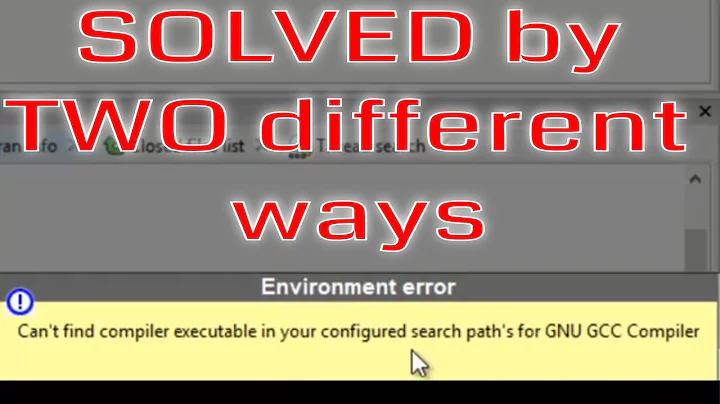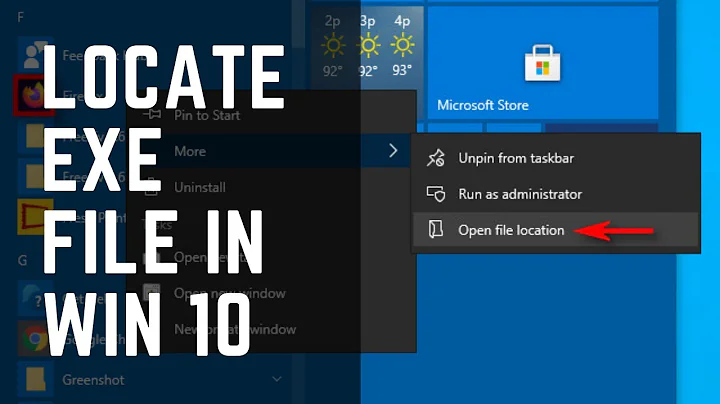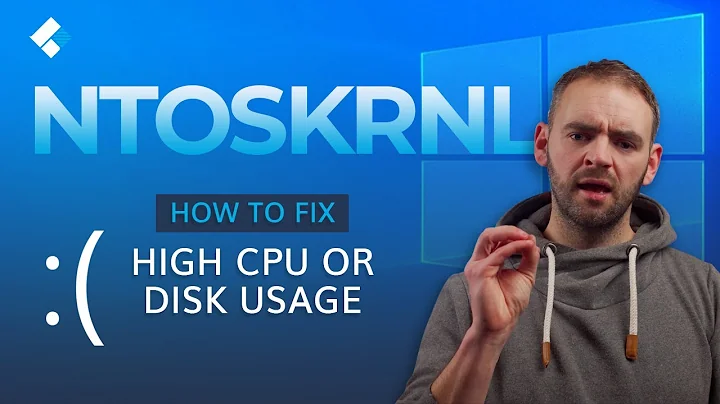Where can I find the Transmission executable
Solution 1
Usually, the binaries of the programs that you download are located in /usr/bin, along with some other directories that could hold these binaries. You can tackle this through several ways.
Short Answer:
Transmission is located in /usr/bin/transmission-gtk.
Long Answer:
I'm no expert in this, but here's how I would go about locating where transmission is:
First, you need to know what exactly is the name of the application, the name of the binary, because it might not be a straight-forward
transmission. So, you could simply dols -l /usr/bin | grep transmission. This will output all the files that havetransmissionin them. When I execute that command, I get this:alaa@aa-lu:~$ ls /usr/bin | grep transmission transmission-cli transmission-create transmission-edit transmission-gtk transmission-remote transmission-show
gtkusually denotes that this is a "graphical" program, so there you have it, Transmission is located in/usr/binand it calledtransmission-gtk. So, browse to that file when you're opening your torrent file, and it should work.If you don't get any output from the above
lscommand, thentransmissionmight not be installed in the first place. You can check if it's installed by usingdpkg:alaa@aa-lu:~$ dpkg -l | grep transmission ii transmission-cli 2.77-0ubuntu1 i386 lightweight BitTorrent client (command line programs) ii transmission-common 2.77-0ubuntu1 all lightweight BitTorrent client (common files) ii transmission-gtk 2.77-0ubuntu1 i386 lightweight BitTorrent client (GTK interface)
This tells me that
transmission-gtkis infact installed.If you didn't find it in
/usr/bin, you can use the commandwhereis transmission-gtkalaa@aa-lu:~$ whereis transmission-gtk transmission-gtk: /usr/bin/transmission-gtk /usr/bin/X11/transmission-gtk /usr/share/man/man1/transmission-gtk.1.gz
Ignore the other two locations.
Solution 2
Should be /usr/bin/transmission-gtk for Ubuntu.
PS: In case you have a different version, let us know.
Solution 3
which my-random-command in this case substitute transmission-gtk for my-random-command. Listing and grepping is bad for people that might have user based installs of things that are in their PATH, but not in the /usr/bin or /usr/local/bin you would expect...say for example ~/bin.
Related videos on Youtube
mikewhatever
Updated on September 18, 2022Comments
-
mikewhatever almost 2 years
I'm trying to download a torrent, and Transmission bittorrent isn't showing up on the list of programs to run the file with, and I don't know where to locate it.
-
Esso almost 11 yearspossible duplicate of Where is the default folder for Apps? This can also help: askubuntu.com/questions/122930/…
-
RobotHumans almost 11 yearsI voted to close as duplicate, but I think my answer might fit on the other question. If it gets closed, please merge my answer into the other question. Thanks.
-
-
Esso almost 11 yearsYou can also just run
whereis <application name> -
Alaa Ali almost 11 years@Esso, yup, was about to add it. I also want to add
dkpg -L, or that he can look in/usr/share/applications, but I think it would be going too far =), and turns out it's a duplicate. -
mikewhatever almost 11 yearsGood answer, but I don't think that the
whereisaddition is particularly useful. The thing is, in this particular case, you actually need to know that it's transmission-gtk, and not transmision, transmission-bt, transmission-qt, or transmission-something-else. Actually runningwhereis <application name>for transmission, returns something irrelevant to the executable. -
Alaa Ali almost 11 yearsYes, that's why in step 1, I mentioned that "you need to know what exactly is the name of the application" =). The steps were meant to be followed in order. (1) Find the name of the application, then (2) search in
/usr/bin, and if not present, (3) search for the binary usingwhereis, and if not present, (4) do adpkg -L transmission-gtkor look for what's being executed in the/usr/share/applicationentry.