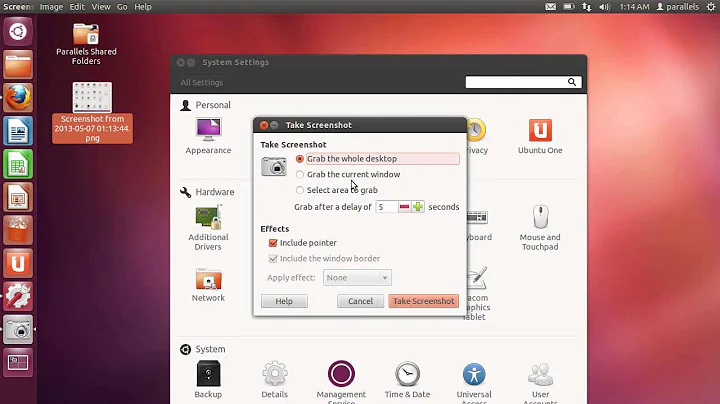Where do Shift PrintScreen screenshots go in Ubuntu 18?
Solution 1
The Screenshot tool bundled with Gnome does exactly what you described
It can sreencast too
Screenshot pictures are saved in you default Pictures directory
xdg-user-dir PICTURES
Screencast videos are saved in the home Video directory
xdg-user-dir VIDEOS
Screenshots:
Prt Scrn to take a screenshot of the desktop.
Alt+Prt Scrn to take a screenshot of a window.
Shift+Prt Scrn to take a screenshot of an area you select.
Screencasts:
Ctrl+Alt+Shift+R start recording the desktop.
A red circle is displayed in the top right corner of the screen when the recording is in progress.
Ctrl+Alt+Shift+RStops the recording.
Please read the manual:
https://help.ubuntu.com/stable/ubuntu-help/screen-shot-record.html.en#screenshot
Solution 2
Prt Scrn to take a screenshot of the desktop.
Alt+Prt Scrn to take a screenshot of a window.
Shift+Prt Scrn to take a screenshot of an area you select.
You can also hold down Ctrl with any of the above shortcuts to copy the screenshot image to the clipboard instead of saving it.
Solution 3
After pressing ShiftPrtScr open Files > Recent and you will find the image listed there. Right Click the item and select Open Item Location and that will take you directly to the location where the image is saved.
Solution 4
To answer your question in a single line, the past versions of (Ubunut 16.04 and others) copied the selected grab area in the clipboard with the shortcut key Ctrl+PrtScr, but in case of Ubuntu 18.04 you need to press an extra shift key, i.e.
Shift+Cntrl+PrtScr
Related videos on Youtube
Dims
Updated on September 18, 2022Comments
-
Dims over 1 year
In Ubuntu 16 I was able to press Shift PrintScreen and select area on the screen to screenshot it. In Ubuntu 18 when I press Shift PrintScreen the similar mouse icon appears and I also can select an area. But on finish nothing happens, no application appears to have my screenshot inside.
How to restore old functionality?
Note, that I don't want to manually start
screenshotapplication beforehead and press GUI buttons inside it, I want to have work done on Shift PrintScreen.-
DK Bose almost 5 yearsDid you look in ~/Pictures? That's where the image is saved.
-
-
Dims almost 5 yearsHow to take a screenshot into clipboard in 1 or 2 clicks?
-
Olaini Lature over 4 yearsI guess you should add to your answer the destination directory of where the files are actually saved.