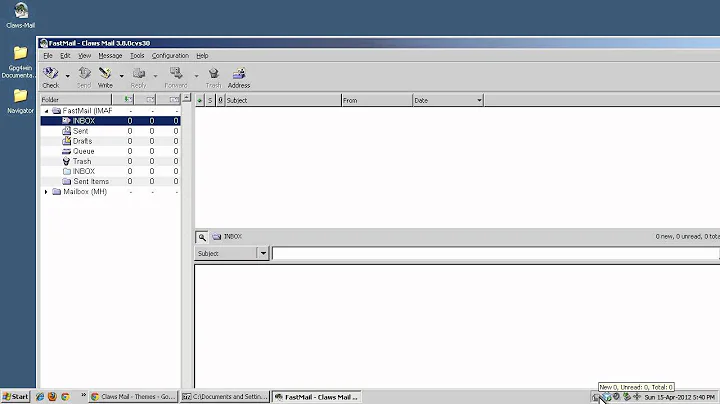Where does claws-mail save the mails and settings?
Solution 1
I am just transfering a Linux user onto a new Windows 8.1 computer and this user was using Claws under Linux and of course wants to continue using Claws under Windows.
My problem is where to copy the Linux file to under Windows, a slightly different problem to yours, BUT we both need that same info :-)
So where are the files under Windows ? Hidden of course !! ( Typical !! )
As we can't assume Win 7 and Win 8 put the Claws files in the same place try this:
1) start Claws and note the name of the top mail folder, in my case "Claws-Sylpheed ( MH)" ( yes I've been using Claws since its original Sylpheed days :-)
2) Open a Windows Browser and Search for your version of "Claws-Sylpheed" , eventually you should be shown where the Claws files are stored.
Something like this : "C:\users\you\AppData\Roaming\Claws-Sypheed" under Win 8.1 ( Win 7 may be quite different of course )
As far as I can tell "AppData\Roaming\Claws-Sypheed" are hidden directorys and not normally seen directly, however under Win 8 if you enter "C:\users\you\AppData" , Win Browser should open these directories for access.
This should allow you to find , at least, your actual old eMail files.
Hope this helps.
Solution 2
I am using Claws Mail v3.9.1 on Windows 7 Pro 64-bit. This is the location I found where Claws stores (by default) one's email standard folders "draft," "inbox," "queue," "sent," "Spam," and "trash" :
C:\Users\Username\Application Data\Email-Acct-Name\
where "C:" is your system drive, "Username" is your Windows logon account name, and "Email-Acct-Name" is the name configured inside Claws for a given email account (and you can have many accounts, which would go into separate folders at that level).
Configuration files (certificates, tags, address books, crash dumps, etc.) may be in this location:
C:\Users\Username\AppData\Roaming\Claws-mail\
It may be that one of the folders or files in that folder specify where the mail account folders are stored, which once edited, might enable one to move those folders to a different drive (which I'd prefer to do).
Related videos on Youtube
Admin
Updated on September 18, 2022Comments
-
 Admin almost 2 years
Admin almost 2 yearsI am using claws mail on a windows 7 pc. Because I had computer problems I was forced to reinstall my computer on a new hard drive. After that I wanted to save my old mail folder and claws-mail settings and place them in the new computer.
My problem is that I can't find them. When I start claws-mail from my old hard disc, the program tells me that I started claws mail for the first time and start the normal configuring procedures. So that I can not simply save them for normal export procedures.My question where do claws mail save the mails, settings, filters and address book, so that I simply can copy these folders? I can't find any Information about that in the manual.
Tank you in advance.
Cheers