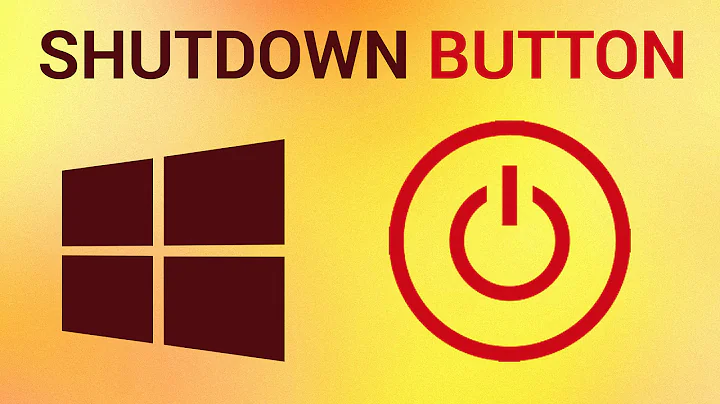Where exactly are the apps shortcuts in the Windows 8 Start Screen stored?
Solution 1
Shortcuts to Modern apps
A little hacking around (and re-enforced by this article) led me to the following:
All Modern UI Programs are stored in the same place: C:\Program Files\WindowsApps\ (found out by doing an open file location from the task manager on a Modern UI app).
Since it all Modern UI apps are stored there, there is nothing that prevents windows from simply assuming that everything in that folder is in fact a modern UI application, and follows that convention.
The article I linked to above seems to support this conclusion.
In short, there are no shortcuts to Modern UI apps, it just enumerates the contents inside C:\Program Files\WindowsApps\
Solution 2
Shortcuts to Non-Modern apps
As I don't use Windows 8, I couldn't answer the question, but I did specify how to easily find that out :
Open the
Start screen, right-click a non-metro tile and chooseOpen file locationat the bottom of the screen. This opens an Explorer window to the location of the shortcut file.
The result for Gam Erix was that the location is at :
C:\Users\<username>\AppData\Roaming\Microsoft\Windows\Start Menu\Programs.
The result for All Users, as pointed out by @mtone, is :
C:\ProgramData\Microsoft\Windows\Start Menu.
These folders are exactly the same as they were for the Windows 7 Start Menu.
Solution 3
As soandos pointed out, applications are indexed from the app folder found at C:\Program Files\WindowsApps\. Here's a description how to access the app folder on your machine.
Related videos on Youtube
Thalys
Updated on September 18, 2022Comments
-
Thalys almost 2 years
I'm trying to mess around with starting up modern UI applications from the desktop and various other weirdness. While I've been digging, I can't seem to work out where exactly the shortcuts to Windows modern UI apps are stored.
With my classic desktop applications they are in
C:\ProgramData\Microsoft\Windows\Start Menu\Programs. The modern UI stuff doesn't turn up though. Where are the shortcuts to the modern UI apps stored so that the start screen can find them?For the sake of completeness, I'd also ask where the classic desktop application shortcuts are stored.
-
Thalys over 11 yearsYa, looks like it. God, this is some wierd stuff, they look like no application I've seen before. No exe files? Everything seemingly handled by file manifests? Its a strange new world ;p
-
100rabh over 11 years@JourneymanGeek fwiw such behaviour has been seen in .net apps since eternity - in VS you have the option to toggle generation of 'exe's and manifests
-
Nolan St. Martin over 11 yearsJust a follow up to OP's question. Now that we know where these apps are stored, is there a way at all to move these to a different location/drive? I've installed Windows to a 60GB SSD boot drive, but I usually like to install my apps on a separate 500GB HDD. You're not given any option on where to install these apps, and I have a feeling that they could start to eat my SSD storage space pretty quickly.
-
soandos over 11 years@NolanSt.Martin I am not 100% sure, but I am almost positive that the location of that folder is stored in a reg key somewhere (this video may provide some hints). As an aside, you could just symlink the two locations (so that the data is really stored elsewhere) without too much effort. If its still an issue, feel free to create a new question about it, and comment here with a link.
-
 Admin about 11 yearswhere are the shortcuts for non-metro apps in the metro start menu? for example a game like Dead Island or Crisis 3.
Admin about 11 yearswhere are the shortcuts for non-metro apps in the metro start menu? for example a game like Dead Island or Crisis 3. -
avirk about 11 years@GamErix non-metro apps shortcuts are available in the start menu list, you can start typing the name of your game and Windows-8 search bar will show you up the result of list resemble to that name. And for other programs rather than metro UI Windows-8 still put the .exe of the program under the
C:\Program Files. :) -
mtone about 11 yearsMany shortcuts are also stored in C:\ProgramData\Microsoft\Windows\Start Menu (ProgramData is a hidden folder). I suspect this has to do with the application installer: Current User likely goes in Users, while All Users would go in ProgramData.
-
Ramhound about 11 yearsThe location of non-modern user interface applications in the
Start Screenare handled exactly how they were handledStart Menuin Windows 7. They are actually in the exact same location as they would be in Windows 7 As mtone also points out the exact location depends what user profile created the shortcut. -
 harrymc about 11 yearsI incorporated all comments.
harrymc about 11 yearsI incorporated all comments. -
 Admin about 11 yearsbounty can be awarded in 2h :)
Admin about 11 yearsbounty can be awarded in 2h :)