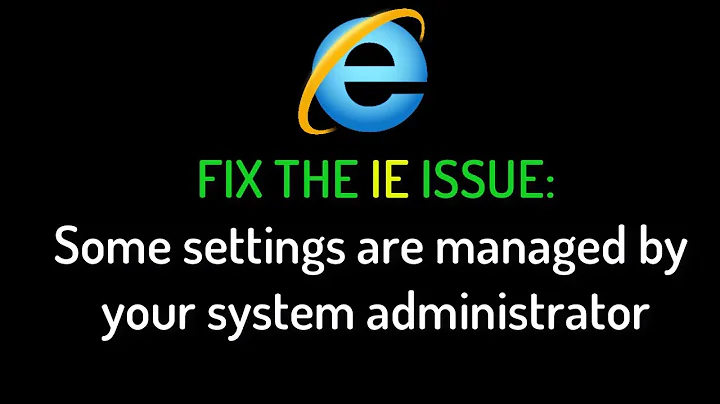Where is the registry location for IE settings?
27,587
It should be under:
HKEY_CURRENT_USER\Software\Microsoft\Internet Explorer\Main
Modify Disable Script Debugger and set it to no to enable debugging.
If the value is not there, create it as a string value (REG_SZ) with the name and value above.
In case of IE 9 and above,the above is not enough to make it work. Additionally, check for the key "DisableScriptDebuggerIE" in the same place as above and set it to no as well.
Related videos on Youtube
Author by
Chris Burgess
Updated on September 17, 2022Comments
-
Chris Burgess over 1 year
Where is the setting (registry I'm assuming) that holds this Advanced setting for Internet Explorer 8:
"Disable script debugging (Internete Explorer)"
I keep needing to uncheck when debugging Javascript in VS. I think my companies logon script flips it on.
Thanks!
-
Raystafarian over 10 years@Tarun I approved your edit, but note the question was for IE8. If you're on a different version of IE or a newer version of windows, please note that in the edit.