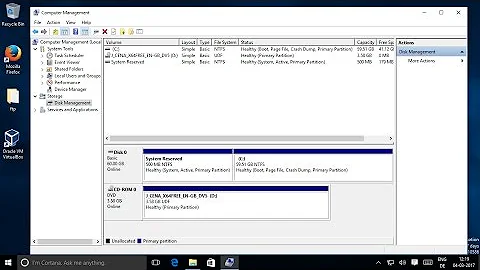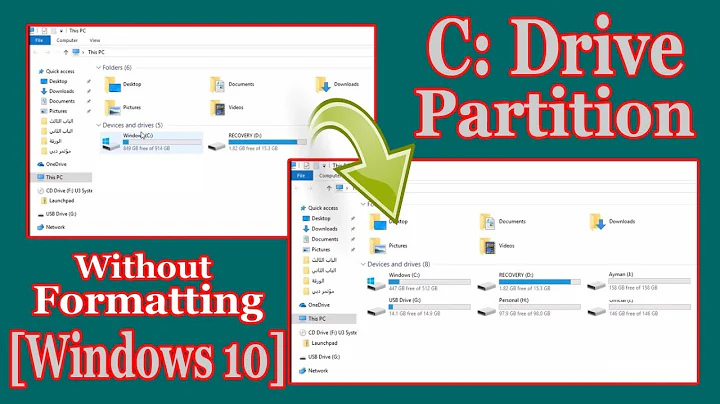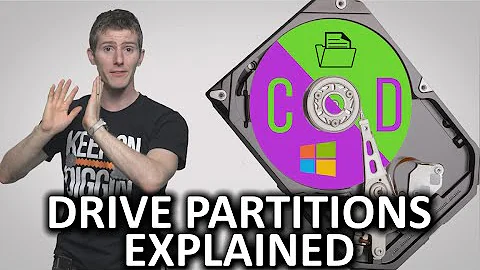Which partition contains my C drive?
I believe you can use DiskPart to help you out.
- You need to run command prompt. On the screen where Windows Installer shows Install now button, click Repair your computer link (bottom-left part of the windows). Then there should be a Open command prompt option – go for it.
- Run diskpart (type
diskpartand hit ENTER). Now, your command prompt should start withDISKPART>. - To display all disks available, type following command (and hit ENTER):
LIST DISK - In your case, there should be
Disk 0andDisk 1. Pick one – e.g. Disk 0 – by typingSELECT DISK 0 - Type
LIST VOLUME
You will be provided with a list of volumes ("drives") present on the disk. There will be column called Ltr in the table. That column displays letter assigned to the specific volume – here you should be looking for the C letter.
If you will not find the volume on Disk 0, type SELECT DISK 1 and again LIST VOLUME – it will definitely be on the second disk then.
Disk number from SELECT DISK command should be the same as the disk number in the installation dialog (Disk X: Partition Y). Also LIST DISK command shows the size of each disk, so you can double check.
Related videos on Youtube
khan
Updated on September 18, 2022Comments
-
khan over 1 year
I'm trying to install Windows 8 on my laptop (currently running Windows 7). I am presented with a dialog where two drives are shown, along with their sizes.
I don't know which of the partitions contains the C drive. How can I find it out without having to restart my computer?
-
ganesh about 9 yearsThere is no C drive. Drives typical contain partitions. Partitions (or less common whole drives when dangerously dedicated) may contain volumes. Windows may label once such volume C:. Simply look up volume is mapped as c: as assume it is C:
-
khan about 9 years@Hennes Simply look up volume is mapped as c, I could not get it. I don't want to restart.
-
Ramhound about 9 yearsYour going to have to restart. You should select the partition that contains Window 7 on it, of course, if you started the upgrade process within Windows this is done for you.
-
khan about 9 yearsYou should select the partition that contains Window 7 on it. Is there no way to know which partition contains C, without restarting?
-
khan about 9 years@whs Yes I have.
-
 whs about 9 yearsTypically the C partition that contains the OS is the biggest partition. Ususally there are 2 more partitions - the 100MB system partition and a recovery partition that is appr. 10GB.
whs about 9 yearsTypically the C partition that contains the OS is the biggest partition. Ususally there are 2 more partitions - the 100MB system partition and a recovery partition that is appr. 10GB. -
khan about 9 years@whs I don't think. I want to know any method where I can be certain that this partition contains C drive.
-
-
 Abhishek Mane almost 3 yearsI am checking all your instructions in windows 10 command prompt but in Both disk 0 and Disk 1 all volumes are dicto same.
Abhishek Mane almost 3 yearsI am checking all your instructions in windows 10 command prompt but in Both disk 0 and Disk 1 all volumes are dicto same. -
Matt Stuvysant almost 3 yearsIn the spirit of the original question: If you don't see any letters in the Ltr column, then none of the volumes has the letter assigned. Either you have more disks in your system or none of the "partitions" (volumes) has the letter you seek assigned.