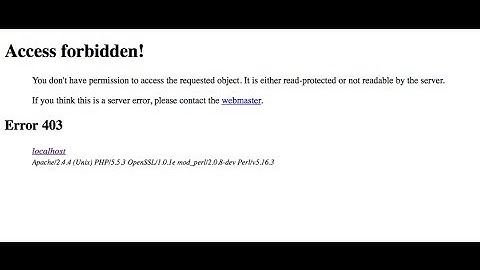Why am I getting 403 permission denied from Apache 2.4.7 on ubuntu 14.04
In Apache 2.2, the directive was allow from all, but in Apache 2.4, this has become require all granted. Search for require all granted in the documentation.
Related videos on Youtube
Ramy
Updated on September 18, 2022Comments
-
Ramy over 1 year
I've read about a dozen different answer to this but none of those answers seem to help. Here is the issue in a nutshell:
@bos-lpqum:/var/www$ curl http://localhost/html/index.html <!DOCTYPE HTML PUBLIC "-//IETF//DTD HTML 2.0//EN"> <html><head> <title>403 Forbidden</title> </head><body> <h1>Forbidden</h1> <p>You don't have permission to access /html/index.html on this server.</p> <hr> <address>Apache/2.4.7 (Ubuntu) Server at localhost Port 80</address> </body></html>When I try to access from another machine (after opening the right ports) I get a timeout.
I ran
sudo chown -R www-data:www-data /var/wwwbut still getting the same 403. I can provide any conf files you'd like to see.I copied my sites-enabled config over from another machine running apache 2.2.22. Locally i'm running 2.4.7.
update: Permissions look accurate to me:
@bos-lpqum:/var$ ls -lt total 64 drwxr-xr-x 4 root root 4096 May 7 23:12 centrifydc drwxrwxrwt 2 root root 4096 May 7 22:48 tmp drwxrwxr-x 21 root syslog 4096 May 7 08:00 log drwxr-xr-x 2 root root 4096 May 6 07:59 backups drwxrwsrwt 2 root whoopsie 4096 May 6 07:35 crash drwxrwsrwt 2 root whoopsie 4096 May 5 13:09 metrics drwxr-xr-x 10 root root 4096 May 5 12:53 spool drwxr-xr-x 20 root root 4096 May 5 12:50 cache drwxr-xr-x 79 root root 4096 May 5 12:50 lib drwxr-xr-x 3 www-data www-data 4096 May 5 12:40 www drwxr-xr-x 3 root root 4096 May 5 12:12 dell lrwxrwxrwx 1 root root 4 May 4 15:41 run -> /run drwxr-xr-x 4 root root 4096 Mar 18 11:19 centrify drwxr-xr-x 2 root root 4096 Mar 18 08:19 games lrwxrwxrwx 1 root root 9 Mar 18 08:03 lock -> /run/lock drwxrwsr-x 2 root mail 4096 Mar 18 08:03 mail drwxr-xr-x 2 root root 4096 Mar 18 08:03 opt drwxrwsr-x 2 root 50 4096 Apr 19 2012 localtried the curl with https (instead of http):
$ curl https://localhost -k <!DOCTYPE HTML PUBLIC "-//IETF//DTD HTML 2.0//EN"> <html><head> <title>500 Internal Server Error</title> </head><body> <h1>Internal Server Error</h1> <p>The server encountered an internal error or misconfiguration and was unable to complete your request.</p> <p>Please contact the server administrator at [email protected] to inform them of the time this error occurred, and the actions you performed just before this error.</p> <p>More information about this error may be available in the server error log.</p> <hr> <address>Apache/2.4.7 (Ubuntu) Server at localhost Port 443</address> </body></html>`allow from all' is not anywhere to be found:
$ egrep -r "allow.*from" /etc/apache2/* /etc/apache2/mods-available/info.conf: # Uncomment and change the "192.0.2.0/24" to allow access from other hosts. /etc/apache2/mods-available/status.conf: # Uncomment and change the "192.0.2.0/24" to allow access from other hosts.original config:
new config:
000-default.config:
-
Frank Thomas about 9 yearsSince this is your server, this probably isn't the solution, but 90% of the time, if I go to a site and get a 403, changing HTTP in the url to HTTPS fixes it.
-
Ramy about 9 yearsThat might shed some light on it, but now I get a 500 instead of 403.
-
Daniel B about 9 yearsTo answer this question, we need your configuration, especially the one that you copied.
-
Ramy about 9 yearssee update @daniel
-
-
Ramy about 9 yearsI wish that was the case because EVERYTHING on the internet says to change this, but a grep of my /etc/apache2/* does not show any "allow from all"
-
user993553 about 9 yearsdid you add require all granted anyway? did you grep case sensitive?
-
Ramy about 9 yearsI added my default config. That should cover it, no?
-
Daniel B about 9 yearsI don’t know what you added, but if it’s what’s in the edited question, it’s bad. Never ever allow more than you absolutely need to.
-
Ramy about 9 years...this is for my local dev environment. I just want to get the server working so i can develop locally.
-
Ramy about 9 yearsneed to access from exactly one other machine.