Why ~/.bash_profile is not getting sourced when opening a terminal?
Solution 1
~/.bash_profile is only sourced by bash when started in login mode. That is typically when you log in at the console (Ctrl+Alt+F1..F6), connect via ssh, or use sudo -i or su - to run commands as another user.
When you log in graphically, ~/.profile will be specifically sourced by the script that launches gnome-session (or whichever desktop environment you're using). So ~/.bash_profile is not sourced at all when you log in graphically.
When you open a terminal, the terminal starts bash in (non-login) interactive mode, which means it will source ~/.bashrc.
The right place for you to put these environment variables is in ~/.profile, and the effect should be apparent next time you log in.
Sourcing ~/.bash_profile from ~/.bashrc is the wrong solution. It's supposed to be the other way around; ~/.bash_profile should source ~/.bashrc.
See DotFiles for a more thorough explanation, including some history of why it is like it is.
(On a side note, when installing openjdk via apt, symlinks should be set up by the package, so that you don't really need to set JAVA_HOME or change PATH)
Solution 2
You can check if your Bash shell is started as a login-shell by running:
shopt login_shell
If the reply is off you are not running a login shell.
Read the Bash manual's invocation section on how Bash reads (or does not read) different configuration files.
Excerpt from man bash:
When bash is invoked as an interactive login shell, or as a non-interactive shell with the
--loginoption, it first reads and executes commands from the file/etc/profile, if that file exists. After reading that file, it looks for~/.bash_profile,~/.bash_login, and~/.profile, in that order, and reads and executes commands from the first one that exists and is readable.
su on the other hand also does not start a login shell by default, you have to tell it to do so by using the --login option.
Solution 3
I think it is worth mentioning that you can change the default of gnome-terminal to use a login shell (ie. bash -l) by editing the profile preferences.
go to Edit -> Profile Preferences -> Title and Command tab check the "Run command as a login shell" option
Solution 4
If you open a terminal or run su the shell is not executed as a login shell but as a normal interactive shell. So it reads ~/.bashrc but not ~/.bash_profile. You can run su with the -l option to make it run your shell as a login shell.
When you are working with a GUI the shell is usually never run as a login shell so it's usually fine to put all yout stuff in ~/.bashrc.
Solution 5
TL;DR
In classical recommended ubuntu setup, ~/.bash_profile gets evaluated only in specific occasions. And it makes sense.
Put your stuff in ~/.bashrc, it'll get evaluated everytime.
Ok, I want to understand, why does this make sense ?
Keypoints to understand what is going on:
- all processes on linux have and uses environment variables
- environment variables are inherited
- thus setting them once on the father of all your process is enough (especially if it requires some computation time.)
- the father of all your process is typically launched after you log in on your device (give your credentials).
- there are things you might want to do only once when you log in on your computer (check for new mail for instance...).
So "login" time is typically:
- In console mode, when you login (with Ctrl-Alt F1) or through
ssh, as the shell will be the father of all process, it'll load your~/.bash_profile. - In graphic mode, when you open your session, the first process
(
gnome-sessionfor classical ubuntu) will be in charge to read
.profile.
Ok, so where to put my stuff ?
It's rather complex, the full story is here. But here is a run down that is pretty common for ubuntu users. So considering that:
- you use
bashshell, - you have a
~/.bash_profileand follow the recommendation to add the loading of~/.bashrcin your~/.bash_profileso as to get at least one file that gets evaluated whatever is the invocation mecanism.
This is a quick suggestion of where to put things.
-
~/.bashrc (Gets evaluated in all occasion, provided you follow the recommendation)
For fast-evaluation environment variable and code for your user-only and bash-only command-line usage (aliases for instance). bashism are welcome.
It gets loaded on itself upon:
- make a new shell window/pane in graphical sessions.
- calling
bash -
screennew pane or tab. (nottmux!) - any bash instance in a graphical console client
(
terminator/gnome-terminal...) if you don't tick option "run command as login shell".
And it will get loaded in all the other occasion thanks to the prior recommendation.
-
~/.bash_profile (Gets evaluated in specific occasion only)
For slow-evaluation environment variable and code for your user-only and console-session processes. bashism are welcome. It gets loaded on:
- console login (Ctrl-Alt F1),
- ssh logins to this machine,
-
tmuxnew pane or windows (default settings), (notscreen!) - explicit calls of
bash -l, - any bash instance in a graphical console client
(
terminator/gnome-terminal...) only if you tick option "run command as login shell".
-
~/.profile (Gets evaluated only in graphical-session)
For slow-evaluation environment variables and with no-bashism for your user-only and all graphical-session processes. It gets loaded upon login in your graphical UI.
Related videos on Youtube
Viriato
My professional interests are as follows: Enterprise Java Development (Spring&Hibernate). Groovy and Grails Web Development. Up & coming languages for the JVM such as Clojure and Scala. OLTP and OLAP Database Modeling. Enterprise Application Integration (Talend, Pentaho BI, TIBCO BusinessWorks, DataStage). Web 2.0 technologies: DOM frameworks, Ajax frameworks, 360gs CSS framework, WordPress, Security. Mobile development (iPhone & Android).
Updated on September 18, 2022Comments
-
Viriato over 1 year
Problem
I have an Ubuntu 11.04 Virtual Machine and I wanted to set up my Java development environment. I did as follows
sudo apt-get install openjdk-6-jdkAdded the following entries to ~/.bash_profile
export JAVA_HOME=/usr/lib/jvm/java-6-openjdk export PATH=$PATH:$JAVA_HOME/binSave the changes and exit
Open up a terminal again and typed the following
echo $JAVA_HOME (blank) echo $PATH (displayed, but not the JAVA_HOME value)Nothing happened, like if the export of JAVA_HOME and it's addition to the PATH were never done.
Solution
I had to go to ~/.bashrc and add the following entry towards the end of file
#Source bash_profile to set JAVA_HOME and add it to the PATH because for some reason is not being picked up . ~/.bash_profileQuestions
- Why did I have to do that? I thought bash_profile, bash_login or profile in absence of those two get executed first before bashrc.
- Was in this case my terminal a non-login shell?
- If so, why when doing su after the terminal and putting the password it did not execute profile where I had also set the exports mentioned above?
-
Viriato about 12 yearssymlinks whre setup by the package by JAVA_HOME and it's addition to the PATH where not that is why I was doing what I was doing. I deleted the bash_profile and added my exports in .profile. Restarted my Virtual Machine and indeed I was able to do echo $JAVA-HOME
-
Viriato about 12 yearsThat is what I had done and it worked, but check what the guy in the bottom says, he suggests is a bad idea to put it in bashrc and put it on the profile instead. ....Hey both ways work, thanks a lot.
-
Viriato about 12 yearsThanks a lot for the shotp login_shell command. Awesome!!
-
jcollum about 11 yearsI've found that when opening a Terminal from the sidebar in Ubuntu 12 the ~/.profile file is not loaded.
-
geirha about 11 years@jcollum That's good.
.profileshould only be sourced when you log in. -
jcollum about 11 yearsoh, opening a terminal is not the same as logging in... I was thinking logging in to the terminal.
-
Bilal Mujeeb almost 11 yearsI've found that personal additions to be sourced each time when opening a Terminal do get loaded when placed on
.bash_aliases. Would that be a better solution? -
geirha almost 11 years@JuanA.Navarro that's because your
~/.bashrcsources~/.bash_aliases. The few times you need to change an environment variable; update~/.profileor~/.pam_environment, then log out and back in. -
Bilal Mujeeb almost 11 yearsI know, that's why I added my additional code there. What I wanted to do was to configure options for the terminal (e.g. the prompt), but these were not loaded if I set them on
.profile, even after a full restart. -
geirha almost 11 years@JuanA.Navarro Ah, you mean
PS1andPROMPT_COMMANDetc? Those are not environment variables, and they do indeed belong in~/.bashrcas they only make sense for interactive shells. -
 Lambart over 10 yearsIf you are using (the Ubuntu standard) Gnome Terminal, you can do Edit->Profile Preferences, go to the Title and Command tab, and check "Run command as a login shell". It will then source your .bash_profile or .profile whenever you open a terminal, as you probably expected it to.
Lambart over 10 yearsIf you are using (the Ubuntu standard) Gnome Terminal, you can do Edit->Profile Preferences, go to the Title and Command tab, and check "Run command as a login shell". It will then source your .bash_profile or .profile whenever you open a terminal, as you probably expected it to. -
 terdon about 10 yearsBear in mind that
terdon about 10 yearsBear in mind that.profileis ignored by bash if.bash_profileexists. See my answer here andman bashfor more details. -
geirha about 10 years@terdon, yes, but bash is not involved when logging in graphically, so it goes straight for
.profile. -
n611x007 about 8 years@geirha how the-structure-that-changes-state-when-you-login-from-console is called (foo-session?) and where it is to be found, opposed to merely starting an interactive shell? (in case it's called 'login' where is it to be found?) I did
man -k loginthenman 1 loginand see/var/run/utmp/andlogin session, however not the corresponding kernel-or-whatever structure. -
NyoNor over 6 yearsWhat are the downsides to enabling this setting?
-
 muru about 6 yearsOn the occasions that bash does load a profile file, it will load
muru about 6 yearsOn the occasions that bash does load a profile file, it will load.profileif.bash_profiledoes not exist. -
vaab about 6 years@chris you are just loading code a little more code than necessary in a lot of occasion. It probably doesn't matter if your
~/.bash_profileis evaluating really quickly, which is probably the case. A good thing to check is to chase out any calls to other processes that are usually quite costly. -
 sofs1 over 4 yearsThank you very much for clear explanation. it helps newbies like me. In Mac Mojave , if I put variables in ~/.bashrc and do source, and then if I do
sofs1 over 4 yearsThank you very much for clear explanation. it helps newbies like me. In Mac Mojave , if I put variables in ~/.bashrc and do source, and then if I doenvI don't see env variables set (I tried closing iTerm and re-opening). But I notice that when I installed Android studio and other apps, all those env vars were set in/.bash_profile. So When I added in/.bash_profileit worked like charm. Why is that? -
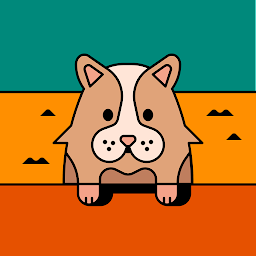 Nikhil Shrivastava over 3 yearsI checked the 'Run command as a login shell' but now every time I open a terminal, I get
Nikhil Shrivastava over 3 yearsI checked the 'Run command as a login shell' but now every time I open a terminal, I get-bash: /home/nikhil/.bash_profile: line 1: unexpected EOF while looking for matching"`-bash: /home/nikhil/.bash_profile: line 2: syntax error: unexpected end of file -
YorSubs over 3 yearsSomething that troubles me about this: say that someone puts cosmetic junk/fun things into
~/.bashrc(like screenfetch / figlet stuff etc) so that they get some output on opening a console. Then, if they run a one line shell script that does some simple thing, that is going to always hit.bashrc. Therefore, it seems crazy to put everything into.bashrc. Also, what then is the point of.bash_profileif you put everything into.bashrc? I don't get it. Linux / bash usually make sense but this is all seems a convoluted and self-contradictory mess made up by a drunk person. -
YorSubs over 3 yearsTo be specific: • If I want code to run in both graphical and interactive login shells, where should I put that code? • If I want code to run just in graphical terminals, where should I put that code? • If I want code to only run in interactive login shells, where should I put that code? The answer seems to be "umm, bash is just a broken confusing mess, just put the code anywhere then try to insert weird connecting chains to try and make things dotsource other things". It's all really weird ... right?
-
Antonin Décimo over 3 yearsThis flowchart states that
.bash_profile,.bash_loginor.profileare sourced with a login shell, whether the shell is interactive or not doesn't matter. Is the flowchart wrong, or should the answer be modified? -
geirha over 3 years@AntoninDécimo thanks! Took nearly 9 years for someone to notice my error. I've edited the answer.
-
 Kellen Stuart over 2 years@YorSubs You're not wrong. The fundamental thing to understand is
Kellen Stuart over 2 years@YorSubs You're not wrong. The fundamental thing to understand is.bashrcis what is executed when BASH is loaded. What you do from there if up to you. I would agree with you that dotsourcing other things is unnecessary, but I believe that practice was started by developers trying to separate the generated code in the.bashrcfrom their custom code.bash_profile.




