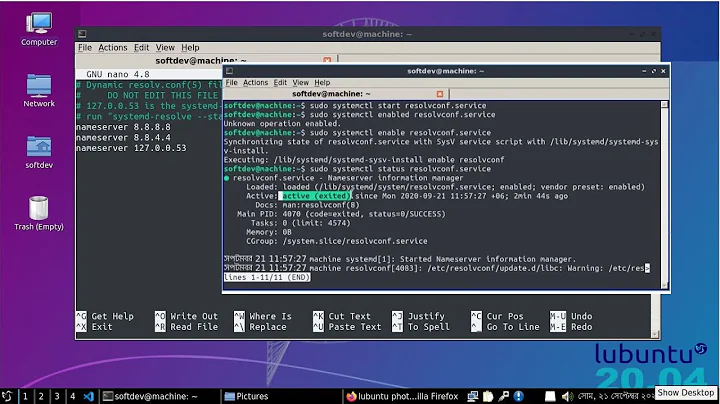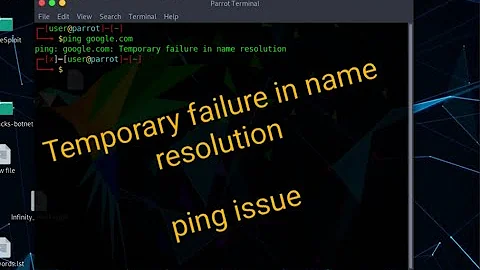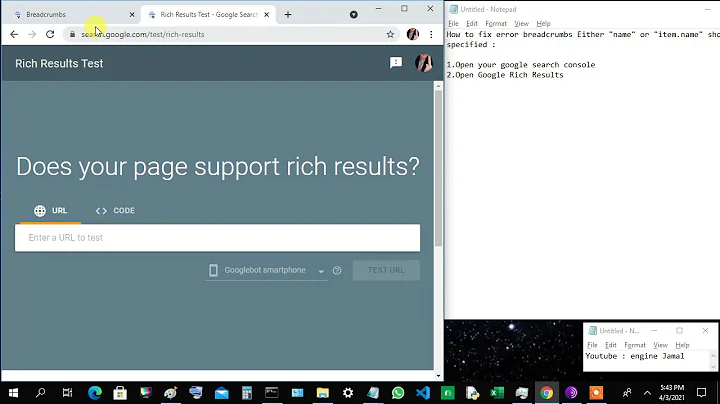Why can't apt resolve names?
Solution 1
Run this command from terminal and you could use apt and apt-get normally in the future :)
echo 'Acquire::ForceIPv4 "true";' | sudo tee /etc/apt/apt.conf.d/99force-ipv4
Solution 2
If /etc/atp/apt.conf exists, make a copy of the file and then edit the original to comment out the following line (if not behind a proxy server):
Acquire::http::Proxy "http://proxyaddress:proxyport";
Related videos on Youtube
quant
I'm here to learn programming and *nix mostly, and am immensely indebted to this community for always being there when I get stuck. The help and support I've received on SE sites has allowed me to develop my understanding in a range of disciplines much faster than I could ever have hoped for. I try to give back once in a while as well; it's the least I could do. I'm the owner and maintainer of www.portnovel.com
Updated on September 18, 2022Comments
-
 quant over 1 year
quant over 1 yearLike a bunch of other questions, I can't run
apt-get updatesometimes. Restarting or waiting for a while makes the problem go away. I never have issues pinging or visiting the respective URLs in a browser.I've tried every up-voted answer to no avail. What is
aptdoing that is so different topingor my browser? For example, when I runapt-get updateI see this:Err:1 https://download.docker.com/linux/ubuntu xenial InRelease Could not resolve host: download.docker.com Err:2 https://deb.opera.com/opera-stable stable InRelease Could not resolve host: deb.opera.com Err:3 http://ppa.launchpad.net/danielrichter2007/grub-customizer/ubuntu xenial InRelease Could not resolve 'ppa.launchpad.net' Err:4 http://ppa.launchpad.net/saiarcot895/myppa/ubuntu xenial InRelease Could not resolve 'ppa.launchpad.net' Err:5 http://ppa.launchpad.net/yannubuntu/boot-repair/ubuntu xenial InRelease Could not resolve 'ppa.launchpad.net' Err:6 http://repository.spotify.com stable InRelease Could not resolve 'repository.spotify.com' Err:7 http://dl.google.com/linux/chrome/deb stable InRelease Could not resolve 'dl.google.com' Err:8 http://archive.ubuntu.com/ubuntu xenial InRelease Could not resolve 'archive.ubuntu.com' Err:9 http://archive.ubuntu.com/ubuntu xenial-updates InRelease Could not resolve 'archive.ubuntu.com' Err:10 http://archive.ubuntu.com/ubuntu xenial-backports InRelease Could not resolve 'archive.ubuntu.com' Err:11 http://archive.ubuntu.com/ubuntu xenial-security InRelease Could not resolve 'archive.ubuntu.com' Reading package lists... Done W: Failed to fetch http://archive.ubuntu.com/ubuntu/dists/xenial/InRelease Could not resolve 'archive.ubuntu.com' W: Failed to fetch http://archive.ubuntu.com/ubuntu/dists/xenial-updates/InRelease Could not resolve 'archive.ubuntu.com' W: Failed to fetch http://archive.ubuntu.com/ubuntu/dists/xenial-backports/InRelease Could not resolve 'archive.ubuntu.com' W: Failed to fetch http://archive.ubuntu.com/ubuntu/dists/xenial-security/InRelease Could not resolve 'archive.ubuntu.com' W: Failed to fetch https://download.docker.com/linux/ubuntu/dists/xenial/InRelease Could not resolve host: download.docker.com W: Failed to fetch http://ppa.launchpad.net/danielrichter2007/grub-customizer/ubuntu/dists/xenial/InRelease Could not resolve 'ppa.launchpad.net' W: Failed to fetch http://dl.google.com/linux/chrome/deb/dists/stable/InRelease Could not resolve 'dl.google.com' W: Failed to fetch https://deb.opera.com/opera-stable/dists/stable/InRelease Could not resolve host: deb.opera.com W: Failed to fetch http://ppa.launchpad.net/saiarcot895/myppa/ubuntu/dists/xenial/InRelease Could not resolve 'ppa.launchpad.net' W: Failed to fetch http://repository.spotify.com/dists/stable/InRelease Could not resolve 'repository.spotify.com' W: Failed to fetch http://ppa.launchpad.net/yannubuntu/boot-repair/ubuntu/dists/xenial/InRelease Could not resolve 'ppa.launchpad.net' W: Some index files failed to download. They have been ignored, or old ones used instead.Running
ping download.docker.com:PING d2h67oheeuigaw.cloudfront.net (52.85.41.233) 56(84) bytes of data. 64 bytes from server-52-85-41-233.mel50.r.cloudfront.net (52.85.41.233): icmp_seq=1 ttl=251 time=18.8 ms 64 bytes from server-52-85-41-233.mel50.r.cloudfront.net (52.85.41.233): icmp_seq=2 ttl=251 time=18.4 ms 64 bytes from server-52-85-41-233.mel50.r.cloudfront.net (52.85.41.233): icmp_seq=3 ttl=251 time=19.5 msAnd visiting the page in my browser works fine. How can I make
apt-get"just work"?Here is the contents of my
/etc/apt/resolv.conf:# Dynamic resolv.conf(5) file for glibc resolver(3) generated by resolvconf(8) # DO NOT EDIT THIS FILE BY HAND -- YOUR CHANGES WILL BE OVERWRITTEN nameserver 127.0.1.1 search home.gateway-
 Admin almost 7 yearstry
Admin almost 7 yearstryapt-get -o Acquire::ForceIPv4=true update -
 Admin almost 7 yearsDoes /etc/apt/apt.conf exist and if so, is it using a proxy? A quick fix would be to add the lookup info for those servers in /etc/hosts. The down side of that approach would be if the IPs of those servers ever changes.
Admin almost 7 yearsDoes /etc/apt/apt.conf exist and if so, is it using a proxy? A quick fix would be to add the lookup info for those servers in /etc/hosts. The down side of that approach would be if the IPs of those servers ever changes. -
 Admin almost 7 years@jones0610 it exists. Why can't apt just resolve hostnames like any other applicaton?
Admin almost 7 years@jones0610 it exists. Why can't apt just resolve hostnames like any other applicaton? -
 Admin almost 7 years@Arun that first one seems to work. Why is that?
Admin almost 7 years@Arun that first one seems to work. Why is that? -
 Admin almost 7 years@arman I "think" it gets created if, at some point, you connect the machine to a proxy server. I've seen this problem before and the addition of apt.conf becomes permanent. I "think" you can safely rename it which should solve your problem. Or make a copy of it and edit the original, commenting out the proxy line.
Admin almost 7 years@arman I "think" it gets created if, at some point, you connect the machine to a proxy server. I've seen this problem before and the addition of apt.conf becomes permanent. I "think" you can safely rename it which should solve your problem. Or make a copy of it and edit the original, commenting out the proxy line.
-
-
mikezter over 6 yearsdo you know the underlyig problem? why does ipv6 not work?