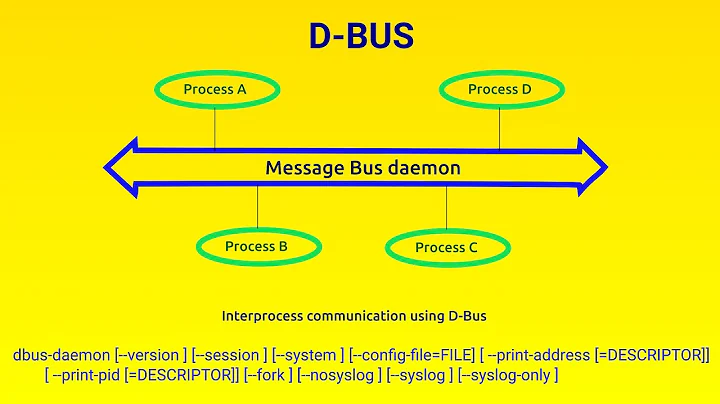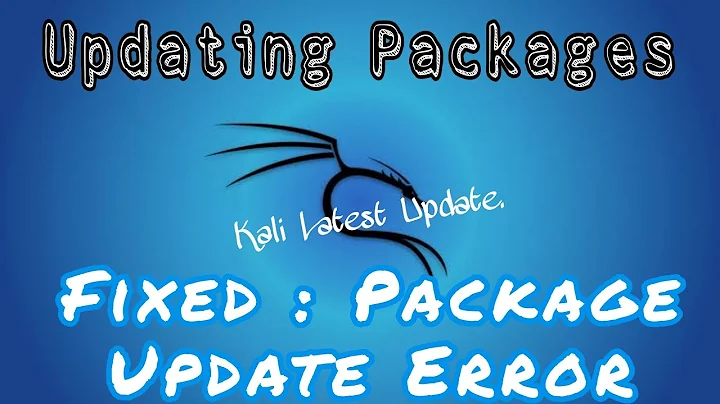Update broken on libdbus
11,520
Run sudo dpkg --remove libdbus-1-3:i386. dpkg will likely complain about unmet dependencies. Then, run sudo apt-get install libdbus-1-3 libdbus-1-3:i386 to upgrade the amd64 package (if needed) and install the i386 package.
Related videos on Youtube
Author by
Thin
Updated on September 18, 2022Comments
-
Thin over 1 year
On a recent update to my precise install the package manager seems to have got itself into a twist.
cat /var/log/apt/history.log
Start-Date: 2014-07-10 16:17:22 Upgrade: libdbus-1-3:amd64 (1.4.18-1ubuntu1.4, 1.4.18-1ubuntu1.5), libdbus-1-3:i386 (1.4.18-1ubuntu1.4, 1.4.18-1ubuntu1.5), dbus:amd64 (1.4.18-1ubuntu1.4, 1.4.18-1ubuntu1.5), flashplugin-installer:amd64 (11.2.202.378ubuntu0.12.04.1, 11.2.202.394ubuntu0.12.04.1), dbus-x11:amd64 (1.4.18-1ubuntu1.4, 1.4.18-1ubuntu1.5) Error: Sub-process /usr/bin/dpkg returned an error code (2) End-Date: 2014-07-10 16:17:41Output from apt-get update
You might want to run ‘apt-get -f install’ to correct these. The following packages have unmet dependencies. libdbus-1-3 : Breaks: libdbus-1-3:i386 (!= 1.4.18-1ubuntu1.4) but 1.4.18-1ubuntu1.5 is installed libdbus-1-3:i386 : Breaks: libdbus-1-3 (!= 1.4.18-1ubuntu1.5) but 1.4.18-1ubuntu1.4 is installed E: Unmet dependencies. Try using -f.apt-get -f install
dpkg: error processing libdbus-1-3 (--configure): libdbus-1-3:amd64 1.4.18-1ubuntu1.4 cannot be configured because libdbus-1-3:i386 is in a different version (1.4.18-1ubuntu1.5) dpkg: error processing libdbus-1-3:i386 (--configure): libdbus-1-3:i386 1.4.18-1ubuntu1.5 cannot be configured because libdbus-1-3:amd64 is in a different version (1.4.18-1ubuntu1.4) Errors were encountered while processing: libdbus-1-3 libdbus-1-3:i386 E: Sub-process /usr/bin/dpkg returned an error code (1)I guess the i386 version no longer matches the x86_64 version for some reason? I'm unclear how to resolve this. Help appreciated. Many thanks in advance
-
Thin almost 10 yearsIt does indeed complain and refuses to proceed. dpkg: dependency problems prevent removal of libdbus-1-3:i386: libavahi-client3:i386 depends on libdbus-1-3 (>= 1.1.1). gvfs:i386 depends on libdbus-1-3 (>= 1.0.2). gvfs-libs:i386 depends on libdbus-1-3 (>= 1.1.1). libpulse0:i386 depends on libdbus-1-3 (>= 1.1.1). libqt4-dbus:i386 depends on libdbus-1-3 (>= 1.3.1). Should I use --force?
-
saiarcot895 almost 10 years@Thin: Yes. I wasn't sure if it would block the removal or not.
-
Thin almost 10 yearsthanks
sudo dpkg --remove --force-depends libdbus-1-3:i386worked to remove it. However on running the install command you provided it returns 'dpkg: error processing libdbus-1-3 (--configure): libdbus-1-3:amd64 1.4.18-1ubuntu1.4 cannot be configured because libdbus-1-3:i386 is in a different version (1.4.18-1ubuntu1.5) dpkg: error processing libdbus-1-3:i386 (--configure): libdbus-1-3:i386 1.4.18-1ubuntu1.5 cannot be configured because libdbus-1-3:amd64 is in a different version (1.4.18-1ubuntu1.4)` -
saiarcot895 almost 10 yearsCan you run
sudo dpkg --remove --force-depends libdbus-1-3to remove theamd64version as well, and then runsudo apt-get install -f? -
Thin almost 10 yearsThanks, that seems to have resolved it now. Am I being thick to not understand why it broke in the first place / couldn't resolve that itself?
-
saiarcot895 almost 10 yearsWell, you aren't the only one to suffer from such a problem. My guess is that you had a PPA that provided a newer version of this package and you installed the amd64 version at the time. Then, you removed the PPA, and tried to install the i386 version. Or it could be that you somehow got a newer version of amd64 from somewhere (
-proposed, maybe?) but got the i386 version from the default repos.