Why can't Fedora start my (hard wired) network?
try this;
sudo vi /etc/sysconfig/network-scripts/ifcfg-enp0s11
then change the following;
BOOTPROTO="static"
Unless you have some particular reason to have a dynamically set IP I would set up a static IP address. This way all the other devices on your network always have the same IP to connect to ie ssh, http, ftp, etc.
IPADDR=the ip address in your router settings will be your external IP address
GATEWAY= look in your router settings
NETMASK= look in your router settings
DNS1= look in your router settings
DNS2= look in your router settings
You can get to your router by typing its ip address in a browser url
192.168.1.1 or whatever your router ip is
On my linksys router I go to the Status tab and all my info is under Router
add all this info to your ifcfg-enp0s11 file and restart the network
sudo systemctl restart network.service
make sure it is enabled so you keep your setup on reboot
sudo systemctl enable network.service
and you can check the network status with
sudo systemctl status network.service
Related videos on Youtube
Ross Drew
Currently a developer of Java and Python while dabbling in electronics and micro controller (PIC / AVR) programming in my free time. I have some working background in C# and some more in C & Visual Basic 6 (would you believe) for embedded control systems and exposure to countless languages and technologies. Other interests? Reading, painting/drawing, comics, movies,martial arts, snowboarding, basketball, power lifting, running, cycling (MTB), home brewing, gardening/botany, wood working, blacksmithing...it might be quicker to say what I'm NOT interested in.
Updated on September 18, 2022Comments
-
 Ross Drew over 1 year
Ross Drew over 1 yearI have a hard-wired Ethernet card/cable to my hub. I start Fedora 23 but there's no network, why? So I've checked that the card exists:-
[root@localhost ~]# lspci | grep Ether 00:0b.0 Ethernet controller: Realtek Semiconductor Co., Ltd. RTL-8100/8101L/8139 PCI Fast Ethernet Adapter (rev 10) [root@localhost ~]# lspci -vm -s 00:0b.0 Device: 00:0b.0 Class: Ethernet controller Vendor: Realtek Semiconductor Co., Ltd. Device: RTL-8100/8101L/8139 PCI Fast Ethernet Adapter SVendor: Packard Bell B.V. SDevice: Device e012 Rev: 10Then I try to start the network (fyi
systemctl restart network.servicehas the same output)...[root@localhost ~]# service network start Starting network (via systemctl): Job for network.service failed because the control process exited with error code. See "systemctl status network.service" and "journalctl -xe" for details. [FAILED]The result of the suggested command (
systemctl status network.serviceabove) is...[root@localhost ~]# systemctl status network.service ● network.service - LSB: Bring up/down networking Loaded: loaded (/etc/rc.d/init.d/network) Active: failed (Result: exit-code) since Sun 2015-11-08 19:40:26 GMT; 30s ago Docs: man:systemd-sysv-generator(8) Process: 3072 ExecStart=/etc/rc.d/init.d/network start (code=exited, status=1/FAILURE) Nov 08 19:40:23 localhost.localdomain network[3072]: Could not load file '/etc/sysconfig/network-scripts/ifcfg-lo' Nov 08 19:40:24 localhost.localdomain network[3072]: Could not load file '/etc/sysconfig/network-scripts/ifcfg-lo' Nov 08 19:40:25 localhost.localdomain network[3072]: Could not load file '/etc/sysconfig/network-scripts/ifcfg-lo' Nov 08 19:40:25 localhost.localdomain network[3072]: [ OK ] Nov 08 19:40:26 localhost.localdomain network[3072]: Bringing up interface enp0s11: Error: Connection activation failed: No suitable device found for this connection. Nov 08 19:40:26 localhost.localdomain network[3072]: [FAILED] Nov 08 19:40:26 localhost.localdomain systemd[1]: network.service: Control process exited, code=exited status=1 Nov 08 19:40:26 localhost.localdomain systemd[1]: Failed to start LSB: Bring up/down networking. Nov 08 19:40:26 localhost.localdomain systemd[1]: network.service: Unit entered failed state. Nov 08 19:40:26 localhost.localdomain systemd[1]: network.service: Failed with result 'exit-code'.Then I came across some suggestions on here that I check the contents of network-scipts and ifcfg-enp0s11, the one that failed above seems to be the one I'm looking for, the MAC address is the same as the one listed in
ifconfig -afor that named device[root@localhost ~]# more /etc/sysconfig/network-scripts/ifcfg-enp0s11 HWADDR=00:13:D4:86:EB:18 TYPE=Ethernet BOOTPROTO=dhcp DEFROUTE=yes PEERDNS=yes PEERROUTES=yes IPV4_FAILURE_FATAL=no IPV6INIT=yes IPV6_AUTOCONF=yes IPV6_DEFROUTE=yes IPV6_PEERDNS=yes IPV6_PEERROUTES=yes IPV6_FAILURE_FATAL=no NAME=enp0s11 UUID=b7fce5e7-b3aa-4e95-a014-8661889e9cce ONBOOT=yesMy other options in network-scripts were
ifcfg-enp0s11 ifdown-ippp ifdown-routes ifup ifup-ipv6 ifup-ppp ifup-tunnel ifcfg-lo ifdown-ipv6 ifdown-sit ifup-aliases ifup-isdn ifup-routes ifup-wireless ifdown ifdown-isdn ifdown-Team ifup-bnep ifup-plip ifup-sit init.ipv6-global ifdown-bnep ifdown-post ifdown-TeamPort ifup-eth ifup-plusb ifup-Team network-functions ifdown-eth ifdown-ppp ifdown-tunnel ifup-ippp ifup-post ifup-TeamPort network-functions-ipv6But
ifup eth,ifup eth1,ifup eth2,ifup enp0s11andifup loall say there's no config found?![root@localhost ~]# ifup eth /usr/sbin/ifup: configuration for eth not found. Usage: ifup <device name>I partially understand that the
ifupcommands are not really used anymore because of NetworkManager, which is running...[root@localhost ~]# systemctl status NetworkManager.service ● NetworkManager.service - Network Manager Loaded: loaded (/usr/lib/systemd/system/NetworkManager.service; enabled; vendor preset: enabled) Active: active (running) since Sun 2015-11-08 19:35:13 GMT; 33min ago Main PID: 905 (NetworkManager) CGroup: /system.slice/NetworkManager.service └─905 /usr/sbin/NetworkManager --no-daemon Nov 08 19:35:30 localhost.localdomain NetworkManager[905]: <info> (virbr0): device state change: secondaries -> activated (reason 'none') [90 100 0] Nov 08 19:35:30 localhost.localdomain NetworkManager[905]: <info> (virbr0): Activation: successful, device activated. Nov 08 19:35:35 localhost.localdomain NetworkManager[905]: <info> (virbr0-nic): link disconnected (calling deferred action) Nov 08 19:36:57 localhost.localdomain NetworkManager[905]: <info> use BlueZ version 5 Nov 08 19:40:31 localhost.localdomain NetworkManager[905]: <info> connectivity: check for uri 'http://fedoraproject.org/static/hotspot.txt' failed with 'Error resolving 'fedoraproject.org': Name or service not known' Nov 08 19:45:31 localhost.localdomain NetworkManager[905]: <info> connectivity: check for uri 'http://fedoraproject.org/static/hotspot.txt' failed with 'Error resolving 'fedoraproject.org': Name or service not known' Nov 08 19:50:31 localhost.localdomain NetworkManager[905]: <info> connectivity: check for uri 'http://fedoraproject.org/static/hotspot.txt' failed with 'Error resolving 'fedoraproject.org': Name or service not known' Nov 08 19:55:31 localhost.localdomain NetworkManager[905]: <info> connectivity: check for uri 'http://fedoraproject.org/static/hotspot.txt' failed with 'Error resolving 'fedoraproject.org': Name or service not known' Nov 08 20:00:31 localhost.localdomain NetworkManager[905]: <info> connectivity: check for uri 'http://fedoraproject.org/static/hotspot.txt' failed with 'Error resolving 'fedoraproject.org': Name or service not known' Nov 08 20:05:31 localhost.localdomain NetworkManager[905]: <info> connectivity: check for uri 'http://fedoraproject.org/static/hotspot.txt' failed with 'Error resolving 'fedoraproject.org': Name or service not known'Any ideas why I have no network?
-
 Ross Drew over 8 yearsis there at least anything else I can check?
Ross Drew over 8 yearsis there at least anything else I can check? -
David H over 8 yearsYou need to first of all figure out why your loopback apparently is not working.
-
Sam over 8 yearsDid you manage to solve the problem?
-
 Ross Drew about 8 yearsI never did. I gave up
Ross Drew about 8 yearsI never did. I gave up -
munish about 8 years
-

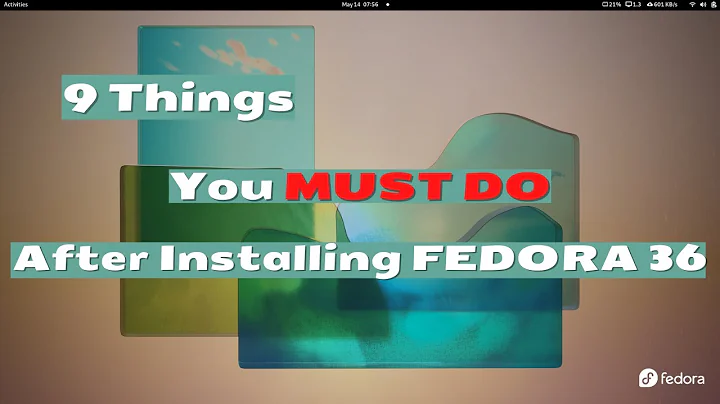





![12 Things to do after Installing Fedora 36 Workstation [2022] [ GNOME42.1 | Fedora 36 After Install](https://i.ytimg.com/vi/lWcEHPwAIZk/hqdefault.jpg?sqp=-oaymwEcCOADEI4CSFXyq4qpAw4IARUAAIhCGAFwAcABBg==&rs=AOn4CLCOPfIisTjYqNjcfckpgMkdB9rgRw)
