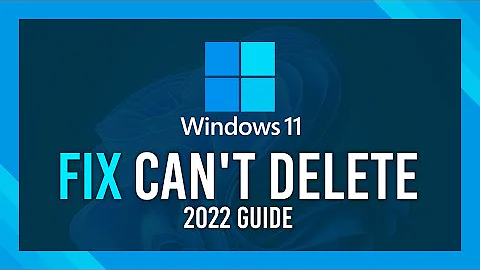Why can't I delete a folder in my trash?
Solution 1
Try this:
sudo rm -rf ~/.local/share/Trash/*
Of course replace the * with the folder that you wish to delete or else everything in the trash will be deleted.
Solution 2
From a Terminal Window run the following:
sudo rm -rf ~/.local/share/Trash/*
Solution 3
First install thunar with
sudo su
apt-update
apt-get install thunar
If you come from a VNC client (like mine ) then
xhost +
sudo thunar
in the filemanager find trash and delete from the folder everything.
Another solution:
sudo mount --bind / /mnt
sudo ncdu -x /mnt
Search for the desired file and delete it with the d key.
Related videos on Youtube
jake
Updated on September 18, 2022Comments
-
jake over 1 year
So I downloaded a "cracked" version of Minecraft. STUPID, I know and understand the dangers. Anyway, the download put a folder called "minecraft" on my computer. it contained a .png and a .jar file. the folder was locked and ended up buying Minecraft from Mojang. Then came the problem of deleting this file. It told me I didn't have the permissions to delete the file. I used the command:
Sudo nautilus
This managed to move the folder to trash. Now when I go to empty trash it says "ERROR WHILE DELETING". The file doesn't get deleted.... Any suggestions, tips, tricks, etc would be fantastic! :)
-
jake about 9 yearsIt worked! I'm fairly new to the linux command line, to clarify and understand rm is remove correct? What is -rf ?
-
Ron about 9 years
rmis to remove,rstands for recursively delete andfattempts to (forcefully) remove the file without confirmation. See more here. In this particular case this is not much of a problem but in general be very careful in using this command. Also if my post helped you, accept it as answer.